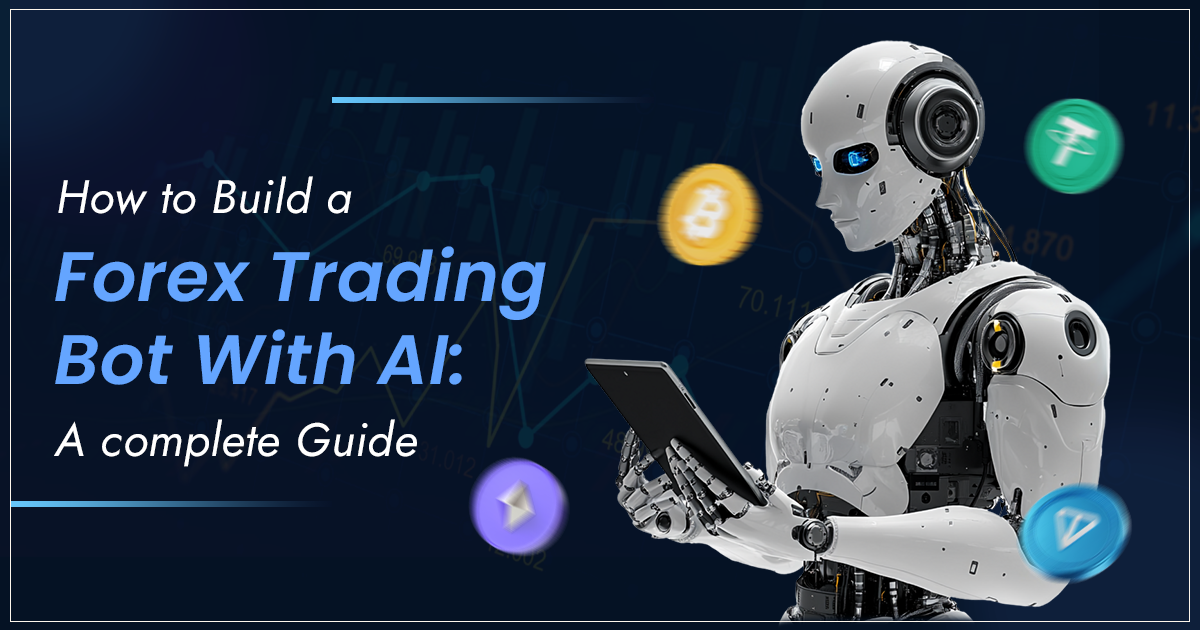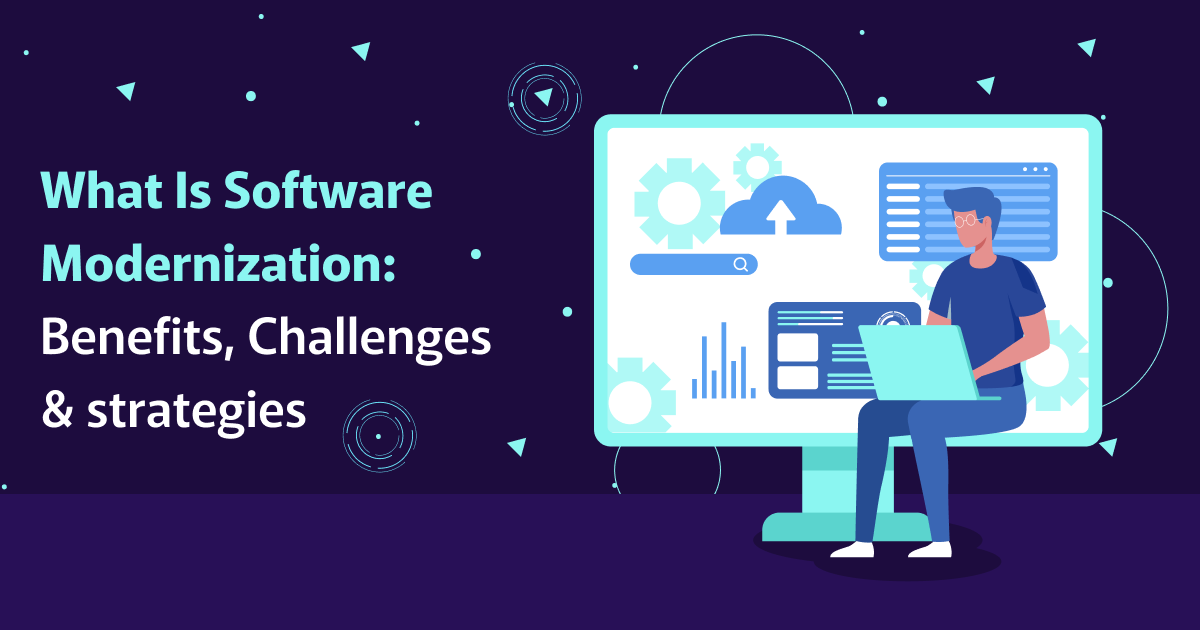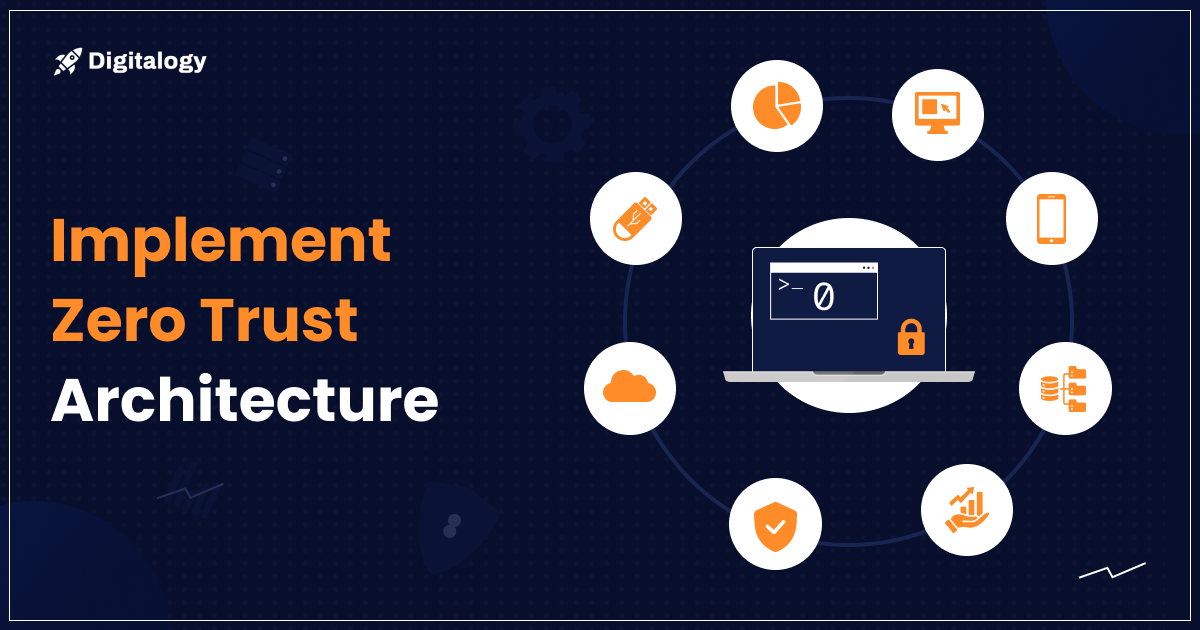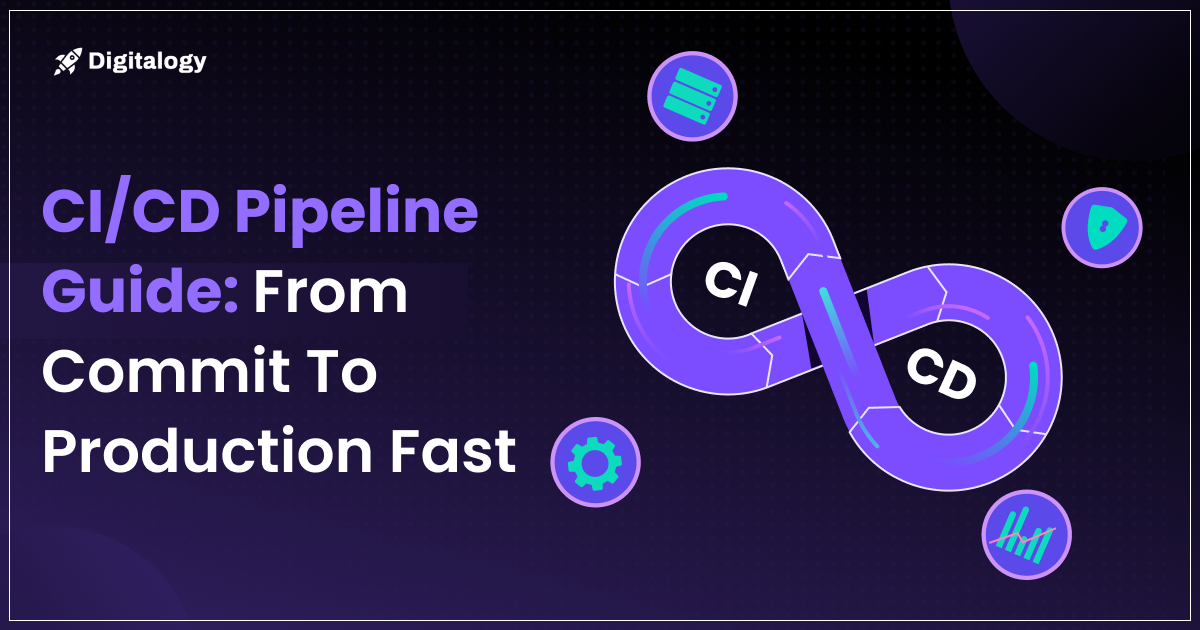Staying ahead of attacks and efficiently resolving security issues has become increasingly difficult in the ever-changing cybersecurity world. With the fast increase of cloud services and the rise of remote work, businesses require strong and sophisticated solutions to protect their digital assets. Microsoft’s Azure Sentinel, a cloud-native security information and event management (SIEM) and security orchestration, automation, and response (SOAR) solution, emerges as a strong ally in the fight against cyber attacks.
We will go deep into the realm of Azure Sentinel in this thorough blog. We will look at its key features, advantages, and use cases, as well as how it may help enterprises proactively fight against an ever-changing cyber threat scenario. By the conclusion of this article, you’ll have a firm grasp of what Azure Sentinel is and how it may help you improve your cybersecurity posture.
Understanding Azure Sentinel
Azure Sentinel is Microsoft’s cloud-native SIEM and SOAR solution that enables companies to gather, analyze, and act on security data from a variety of on-premises and cloud-based sources. It is part of Microsoft’s wider security offering, which includes, among other things, Azure Security Center, Microsoft 365 Defender, and Azure Active Directory.
At its heart, Azure Sentinel is intended to assist enterprises in more swiftly and effectively detecting, investigating, and responding to security problems. This is accomplished through the provision of strong data gathering, sophisticated analytics, threat intelligence integration, and automated response capabilities, all in a scalable and cloud-based environment.
Key Components of Azure Sentinel
- Data Connectors: Azure Sentinel may receive data from a broad range of sources, including security logs, cloud platforms (Azure, AWS, GCP), on-premises infrastructure, and third-party security solutions. This data is gathered utilizing data connections, which allow information to flow into the Azure Sentinel workspace.
- Log Analytics: Azure Sentinel stores and analyzes data in Azure Monitor’s Log Analytics workspace. Log Analytics delivers robust querying capabilities, allowing security analysts to easily search and examine vast amounts of security data.
- Sophisticated Analytics: Azure Sentinel detects threats and abnormalities using sophisticated analytics and machine learning. Microsoft’s extensive threat intelligence is also incorporated, allowing the system to recognize known attack patterns and trends.
- Incident Management: By offering a uniform dashboard for tracking and investigating security occurrences, Azure Sentinel streamlines incident management. Analysts may discuss, document discoveries, and respond using automated playbooks.
- Automation and orchestration: Azure Sentinel’s SOAR features enable the automation and orchestration of security response operations. This lowers the need for manual involvement and speeds up event response.
- Integration of Threat Intelligence: Azure Sentinel connects easily with external threat intelligence feeds, supplementing security warnings with up-to-date information about known threats.
- Customization and Integration: Organizations may tailor Azure Sentinel to meet their unique needs by developing custom detection rules, queries, and dashboards. It also works with other Microsoft security technologies as well as third-party solutions.
Features and Benefits of Azure Sentinel
- Scalability:
Scalability is one of the major features of Azure Sentinel. Because it is a cloud-native solution, it can manage massive volumes of security data from many sources. Organizations may scale up or down their Azure Sentinel workspaces as required, ensuring that they can handle and analyze data effectively even as their needs change.
- Threat Detection and Investigation:
Azure Sentinel detects security threats in real-time using sophisticated analytics, machine learning, and threat intelligence. It is capable of detecting known attack patterns, aberrant behaviours, and suspicious actions. When an alert is generated, security analysts can investigate the occurrence using the built-in investigation tools. Organizations may keep ahead of cyber risks by taking a proactive strategy for threat identification and investigation.
- Automation and Orchestration:
Azure Sentinel’s SOAR features enable enterprises to automate repetitive security processes and organize incident response procedures. This not only alleviates the stress on security staff but also shortens the time it takes to respond to security issues. Playbooks can be written to perform specified reaction actions in response to certain warnings or events.
- Visibility from a Single Location
Azure Sentinel gives a consolidated dashboard with a comprehensive picture of an organization’s security posture. Security analysts may gain real-time visibility into security alerts, events, and the overall health of their security environment. This unified view is critical for making educated decisions and allocating security resources.
- Integration with Microsoft Ecosystem:
Azure Sentinel interacts easily with Microsoft products such as Azure, Microsoft 365, and Active Directory for enterprises that rely on these services. This connection deepens security information and enables a more coordinated response to attacks across the Microsoft ecosystem.
- Customization:
Azure Sentinel is extremely adaptable, allowing businesses to customize the solution to their unique requirements. Custom detection rules, queries, and dashboards may be created by security teams to focus on the risks that are most important to their company. This adaptability means that Azure Sentinel can respond to the particular security problems that various enterprises encounter.
Use Cases of Azure Sentinel
Now that we’ve gone over the capabilities and advantages of Azure Sentinel, let’s look at some real-world scenarios where this SIEM and SOAR solution might help:
- Threat Detection and Response:
- Use Case: Azure Sentinel can continuously track security logs and events from various sources to identify threats and take immediate action.
- Benefit: Organizations can proactively identify and mitigate security incidents, reducing the risk of data breaches and system compromises.
- Detecting insider threats
- Use Case: Azure Sentinel can identify odd or suspicious activity that may point to insider threats by examining user behaviours and access patterns.
- Benefit: It assists businesses in identifying and addressing any hazards brought on by personnel or subcontractors who have malevolent intent or whose credentials have been hacked.
- Monitoring Cloud Security
- Use Case: By extending its capabilities to cloud settings, Azure Sentinel enables businesses to safeguard and monitor their Azure, AWS, or GCP infrastructure.
- Benefit: By using cloud-native security monitoring, businesses can safeguard their cloud-based assets and data while maintaining compliance standards.
- Incident Response Automated
- Use Case: Azure Sentinel’s SOAR features allow for the automation of incident response procedures including blocking malicious IP addresses and isolating affected endpoints.
- Benefit: Automating processes shortens reaction times and decreases human error, providing a prompt and efficient response to security events.
- Reporting and Conformity
- Use Case: By gathering and analyzing pertinent security data, Azure Sentinel may provide compliance reports and help enterprises satisfy regulatory obligations.
- Benefit: It makes compliance easier while lessening administrative work and assisting firms in avoiding fines for non-compliance.
How to get started on Azure Sentinel?
- Azure Subscription and Workspace Setup: In order to use Azure Sentinel, you must have an Azure subscription. To store and examine security data, create a special workspace in Log Analytics for Azure Monitor.
- Data Collection Configuration: Configure data connections for the collection of security data from a variety of sources, such as on-premises servers, cloud platforms, and third-party security products.
- Customization and Rule Creation: To make Azure Sentinel more suited to your organization’s security requirements, create your own detection rules, queries, and dashboards.
- Threat Intelligence Integration: Integrating threat intelligence feeds will improve your ability to detect threats and keep you up to date on the most recent dangers.
- Automation and Orchestration: Develop playbooks to automate response steps in response to certain security warnings or situations.
- User Training and Adoption: Make sure that your security staff has received training on how to utilize Azure Sentinel efficiently. By showcasing its benefits, you may encourage adoption throughout your company.
- Continuous Monitoring and Improvement: To adjust to shifting security threats and organizational requirements, periodically examine and improve your Azure Sentinel setup.
Conclusion
Azure Sentinel shines as a light of innovation in the field of cybersecurity, to sum up. It provides enterprises with a complete arsenal to proactively fight against changing cyber threats as a cloud-native SIEM and SOAR solution. With its scalability, deep analytics, automation, and integration capabilities, Azure Sentinel equips security teams with the tools they need to quickly identify, look into, and address security issues.
Azure Sentinel is more than simply a tool; it’s a strategic asset that empowers enterprises to protect their data, assets, and reputation in a digital age where security is crucial. Businesses can confidently manage the constantly shifting threat landscape by using Azure Sentinel, delivering a safe and resilient digital environment for their long-term success. Azure Sentinel isn’t just about what it is; it’s also about what your company can become with its assistance—an agile, proactive, and secure keeper of your digital assets.