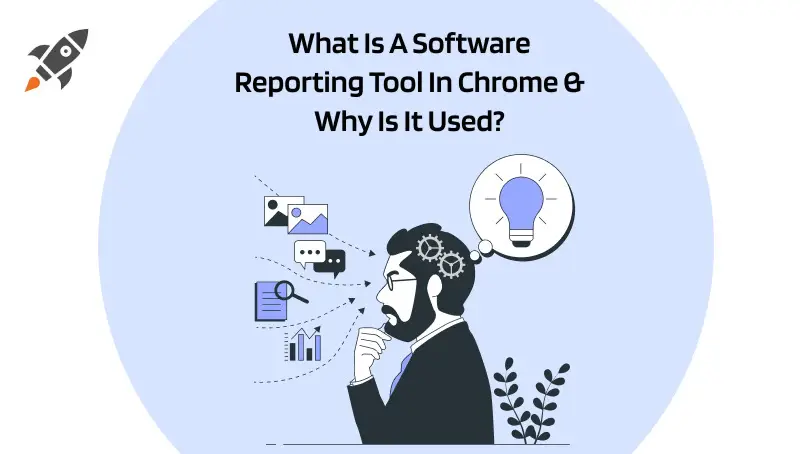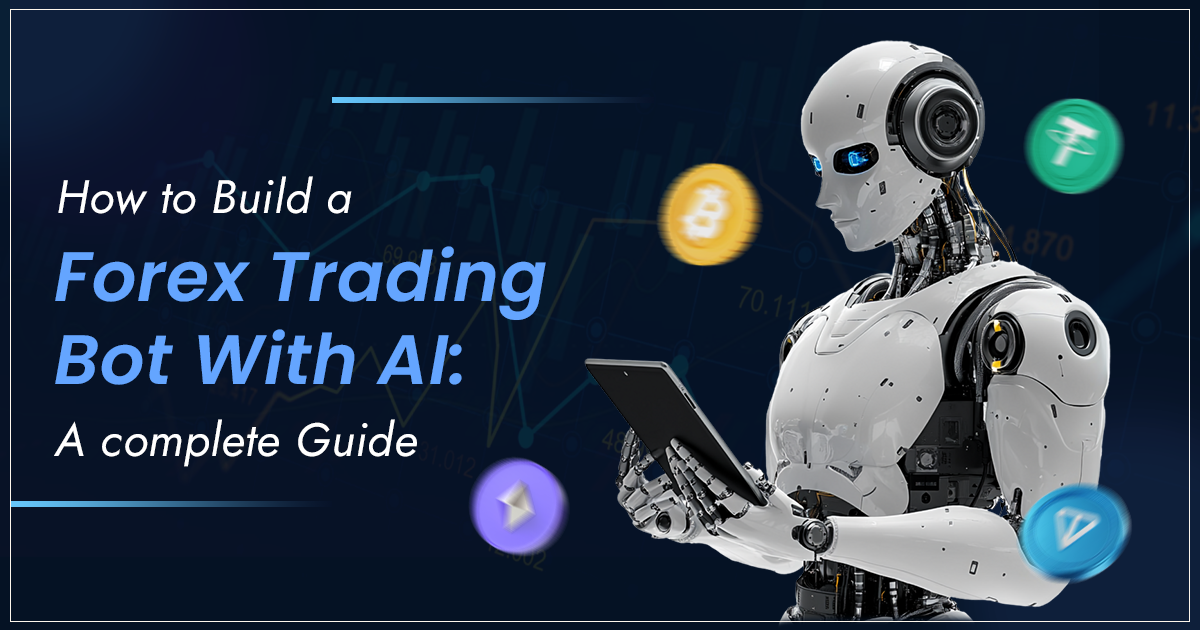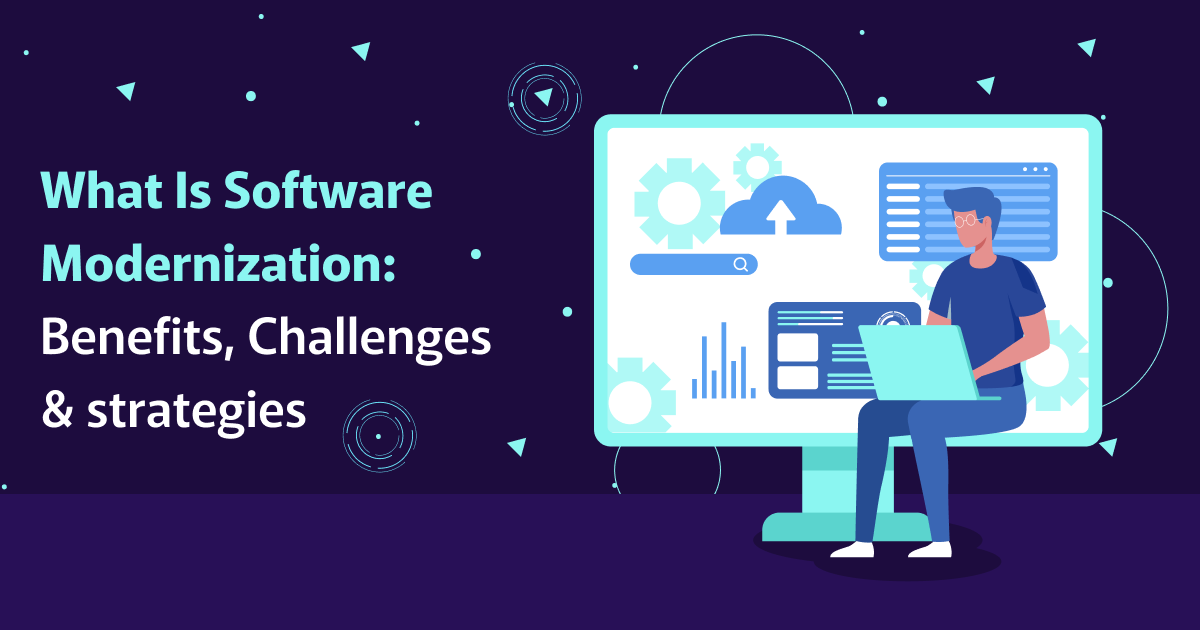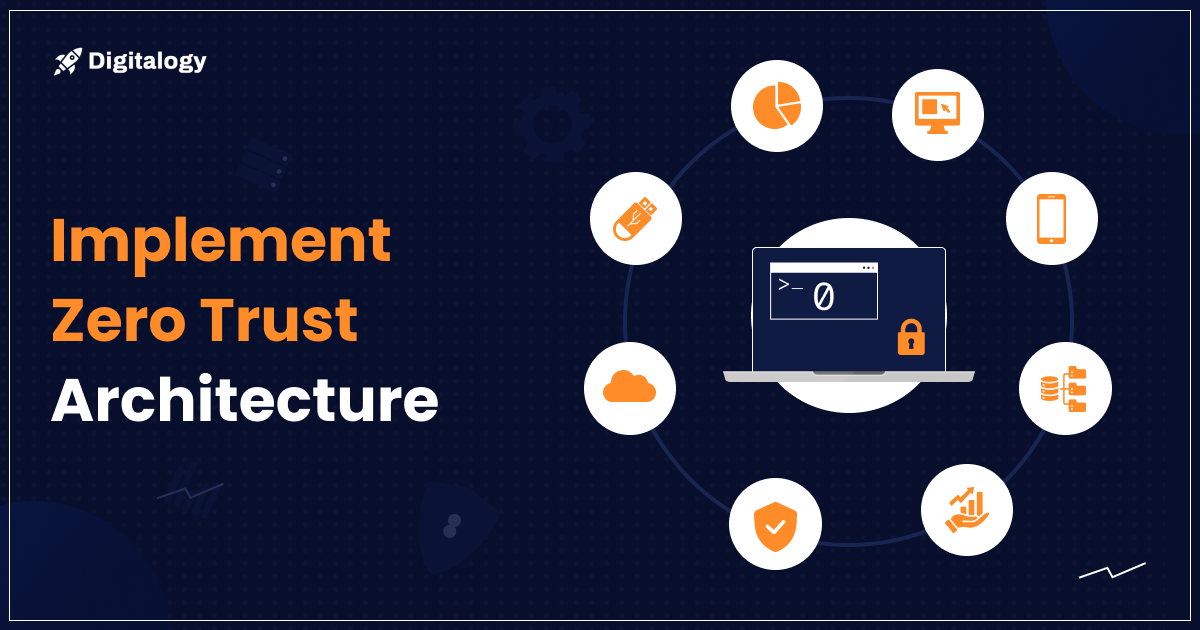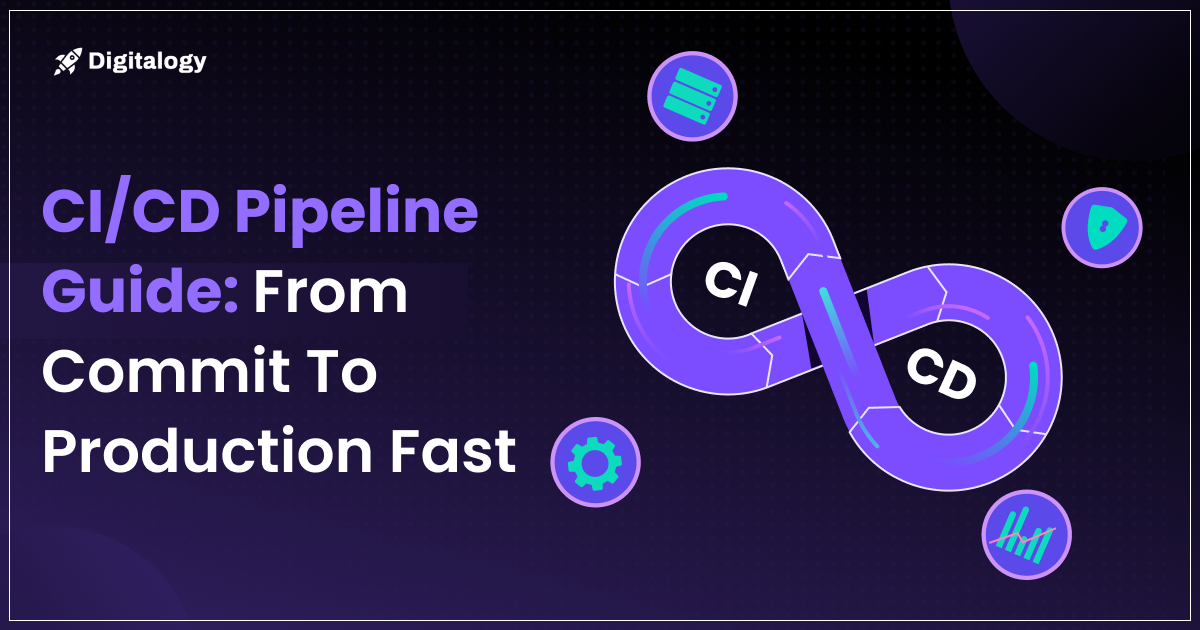Have you ever noticed a program in the task manager having the name “Software Reporter Tool.exe”? If yes, you would be wondering what it is. In this article, you will get to know everything about the software reporting tool. Right from its benefits and potential drawbacks to disabling the tool in Chrome, you will get detailed insights.
What Is A Software Reporting Tool?
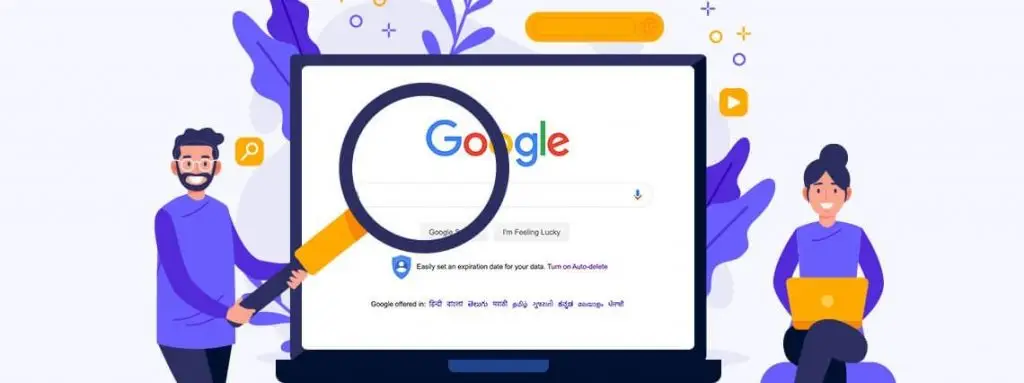
A software reporting tool is a special tool on Google Chrome that keeps track of the installation of Chrome and reports any abnormalities in the normal functioning of the browser. The main task of this tool is to scan the computer and identify any malicious apps running in the background. The Chrome reporting tool helps users to get information about any harmful software, thereby increasing the security of the device.
Where Can You Find Software Reporting Tools?
Finding the software reporting tool on Google Chrome is simple and easy. All you need to do is follow these simple steps.
- Open the “Run” dialogue box on your system.
- To open the tool, type “%localappdata%GoogleChromeUser DataSwReporter.”
The software reporting tool is an executable file present in the data folder of the Chrome device. The data folder usually consists of data relating to the profile of the Chrome user. It includes data such as saved passwords, bookmarks, device settings, and more. The tool is present under the SwReporter tab of the data folder on Chrome.
Advantages of Software Reporter Tool
Are you wondering about the benefits of the Chrome reporting tool? Here are some of the main benefits you must know.
- Detects harmful software and malicious applications present on the device.
- Ensures smooth browsing without any issues.
- Allows the removal of harmful apps and secures the computer system.
- Keeps unwanted extensions at bay.
Disadvantages of Software Reporter Tool
Even though there are several benefits of the software reporting tool, there are certain disadvantages too. Some of the potential drawbacks include the following:
- Increase in consumption of various resources such as CPU and memory space.
- The tool may stop functioning suddenly at times and give rise to additional issues.
- Scan results are forwarded to Google, thereby compromising the privacy of users.
Also read: 14 Best DevOps Tools To Use In 2022
Difference Between Software Reporting Tool and Chrome Cleanup Tool
Many people are confused about whether the software reporting tool and the Chrome cleanup tool are the same or not. Well, they are almost similar. Both are used for the same purpose of keeping the computer safe from malicious apps. The only difference is that the software reporter tool scans and identifies the harmful software. It is the Chrome cleanup tool that helps in the removal of harmful software.
How To Disable Chrome Software Reporting Tool?

Is the software reporting tool interfering with your operations? Want to remove the tool from your computer? Well, the software reporting tool in Chrome cannot be uninstalled. However, it can be disabled. If you want to disable the tool, there are various ways to do so. Here are some of the prominent ways of disabling the Chrome software reporter tool. Let’s take a look!
Also read: 25+ Top Open Source Software Examples Of 2022
Method 1: Using Chrome Policies
To block the software reporting tool with the help of Chrome policies, here are the steps you need to follow.
- Press “WIN+R” and launch the RUN dialog box. Type regedit for opening the Registry Editor.
- Go to the “HKEY_LOCAL_MACHINESOFTWAREPolicies” key.
- Under the key, you have to create another key and name it “Google.”
- Under the Google key, create yet another key named “Chrome.”
- Go to the Chrome key and choose the option “New -> DWORD (32-bit) Value”. Keep “ChromeCleanupEnabled” as the name of the new DWORD.
- Create another DWORD and name it as ChromeCleanupReportingEnabled.
- Set the value of both the DWORDs as zero.
Method 2: Using the Settings of Google Chrome
Follow these steps to disable the software reporter tool through the Google Chrome settings.
- Open Chrome.
- Look for the three-dots icon at the top right corner and click on it.
- Go to the “Setting” options of the main menu.
- Head to the settings page on Google Chrome. Select the “Advanced” option that appears on the left-side panel. If you are using an older Chrome version, you can find the option at the end of the Settings page.
- Go to the “System” section and change the “Continue running background apps when Google Chrome is closed” option to OFF.
- Next, head to the “Reset and clean up” section, and select “Clean up computer.”
- Change the “Report details to Google” option to OFF.
Method 3: Using Registry Editor
Another way of disabling the software reporting tool is by the use of Registry Editor. Here are the steps to follow.
- Press “WIN+R” to open the RUN dialog box. Then type “regedit” and press on the enter key to open the Registry Editor.
- Head to the HKEY_CURRENT_USERSoftwareMicrosoftWindowsCurrentVersionPolicies key.
- Create a new key under the “Policies” key and name it Explorer.
- Then again, under Explorer, create another key and name it as DisallowRun.
- The final path will look like HKEY_CURRENT_USERSoftwareMicrosoftWindowsCurrentVersionPoliciesExplorerDisallowRun.
- Choose the DisallowRun key, right-click on the right pane, and select the option “New -> String Value.”
- Set the name of the new String as 1.
- Double-click on 1 and change its value to Software_Reporter_Tool.exe.
- Restart your computer to disable the tool.
Conclusion
By now, you must be well aware of the software reporting tool in Chrome. You must have also gained a clear understanding of its use and how to disable it. The Chrome reporting tool is indeed an important tool for detecting the presence of harmful software on your device and removing them at the earliest. However, if you want, you can disable it using the method that seems convenient for you.
Do you know more methods for disabling the software reporting tool? If yes, share with us in the comment section below.
FAQs
What is the most common method of disabling the software reporting tool?
The most common method of disabling the software reporting tool is to use the Registry Editor.
Is the Chrome software reporter tool essential?
The software reporter tool is ideal for identifying and removing harmful software. However, it can be problematic at times and requires disabling.
Can the Software_Reporter_Tool.exe file be deleted?
Yes, users can delete the Software_Reporter_Tool.exe file.