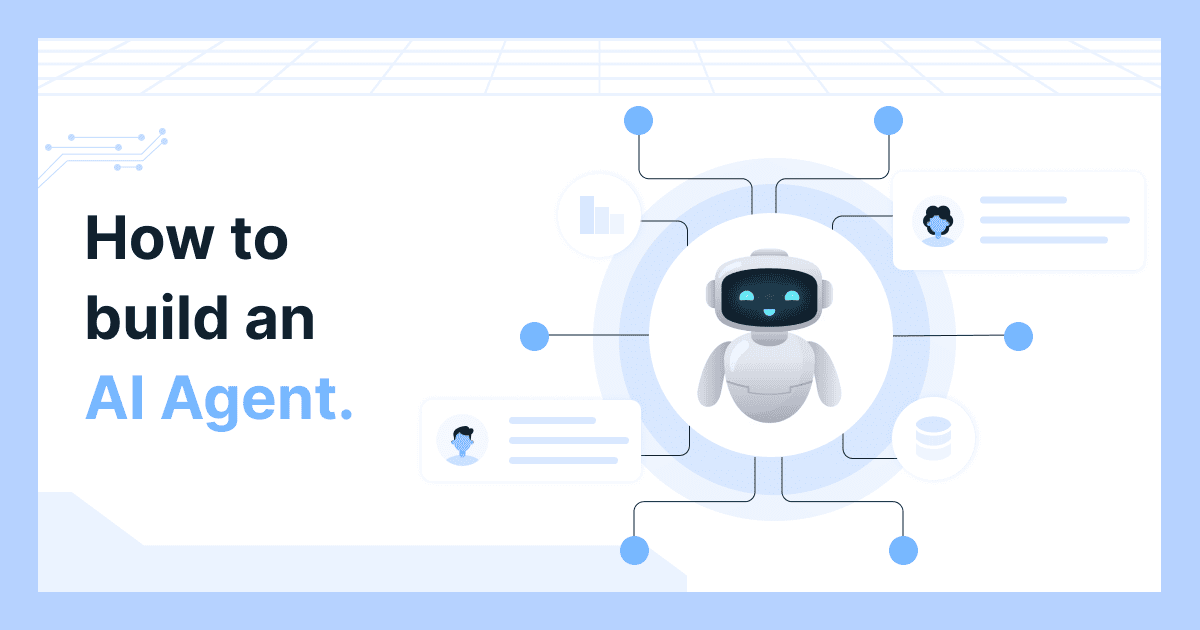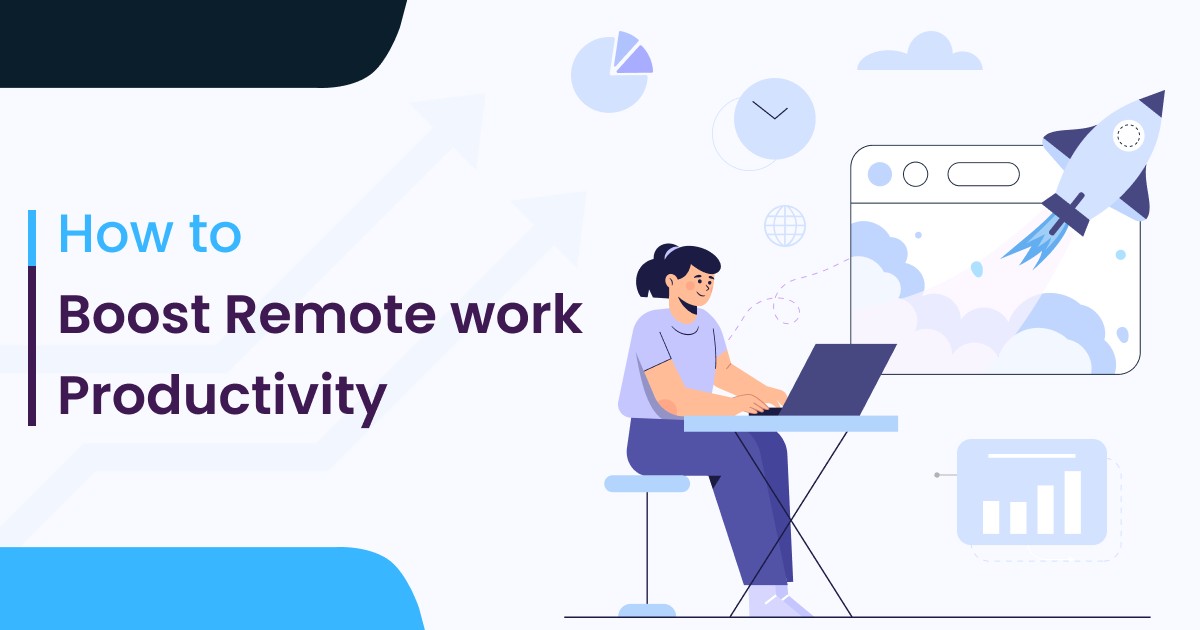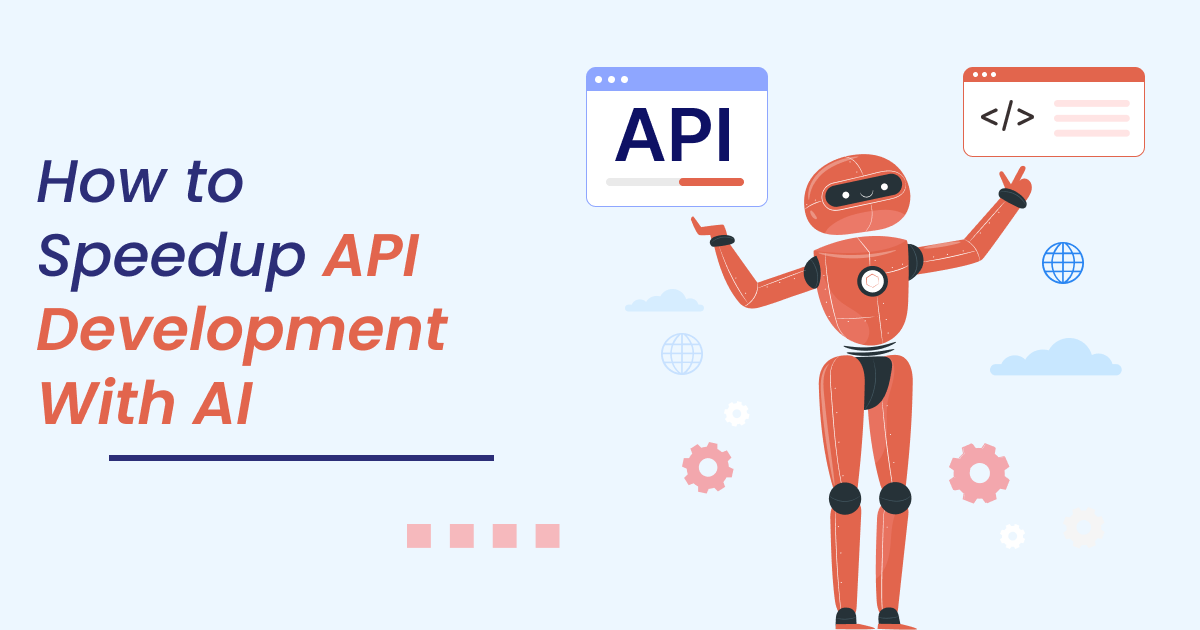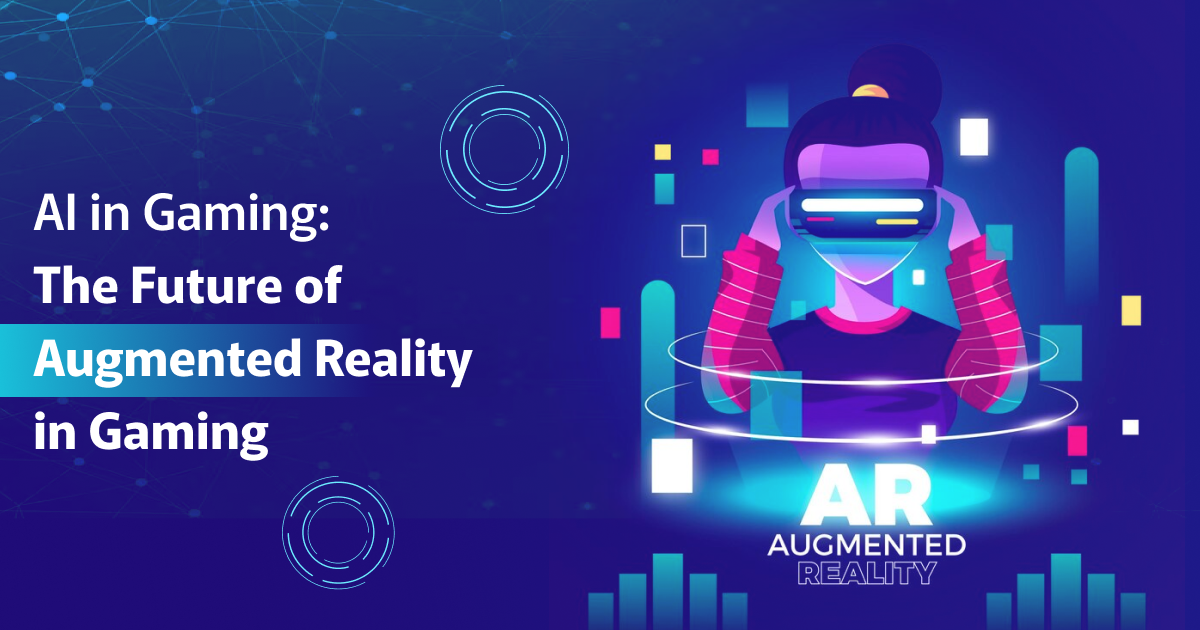Are you a budding software developer? Or perhaps an established software developer who wants to update his software development tool collection? Software Development tools are fast emerging, and many help professionals create the running code for different machines and computers. Even if you have been in the industry for a long time, it is imperative to update the software tool collection over time so that you broaden your possibilities.
From creating, editing, developing, and testing software code to enhancing the features of its client end, there are many things that a software tool can do. Today, software developers wish to invest in multipurpose and multifaceted tools so efficient and multi-functional code can be made and run for different projects.
The Prerequisites of A Software Development Tool
There are several software tools that we will discuss in this article. A software developer cannot have expertise in all software tools available today. However, they can use practical tools and high performance depending on their skill level and project requirements.
Before choosing the best software development tools for your upcoming project, there are many things to consider. For example, you must look at your company standards and see if your chosen tool aligns with the company standards and protocols.
The tool kit must come in handy for the company and your team in the long run. As a developer, you must consider the tool’s usefulness. You must see if the tool works well in multiple projects and if its usability can be scaled. On the other hand, you also have to see how the tool is working in association with other tools that you work with.
You need to use multiple tools and frameworks for the final result of a software development project. In such cases, it is necessary to see the chosen tool as a part of the larger picture. Moreover, you should see how comfortable you are using the tool in real life. Every tool has a learning curve, and that determines its usability to a great extent. Simple yet efficient tools with easy to medium-level learning curves are the best for software developers. If you are an expert and experienced software developer, you can use some of the most advanced software development tools.
Read on to find out the best software development tools at different levels.
Software Development Tools For Beginners
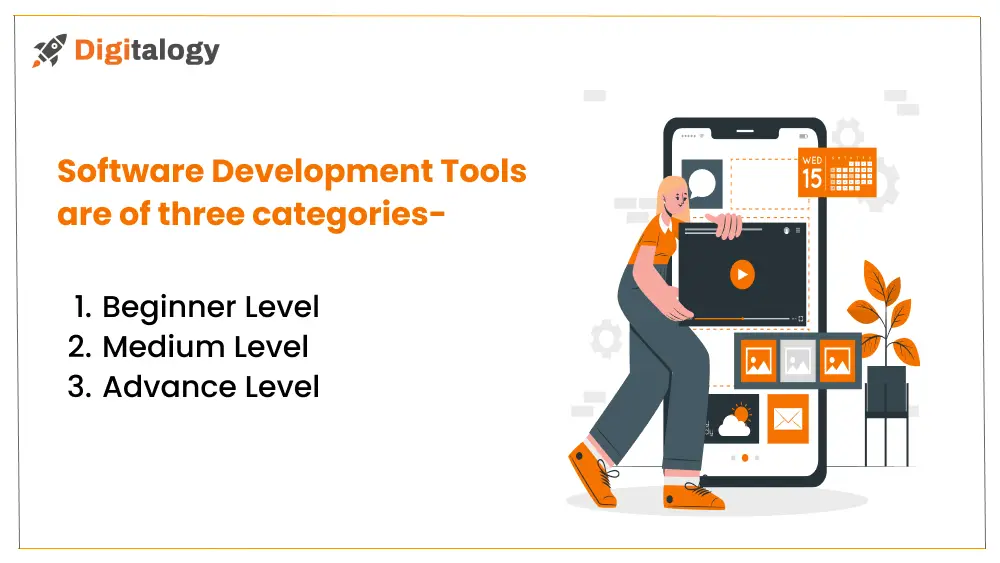
1. GitHub
GitHub is a good tool for developers at the beginner level. This tool is used for code review and code management. The GitHub tool allows you to manage different software development projects and create new application software. The tool helps you develop and host the code very easily. The tool’s access control, team mode, and security level are superior. If you are learning different programming languages and wish to apply them in real-life situations, GitHub is the best option for such projects.
2. SQL
SQL is a very fundamental tool that you can use while developing software. SQL is a structured query language that helps you access databases with different queries. SQL has been in the software development scene for quite some time.
SQL is used to access databases, retrieve data from such databases, and insert data records into the databases. SQL can even create a new database and even delete a database. Everything and anything related to database management for software can be done with the help of SQL.
3. Python
Python is an efficient programming language that beginner-level software developers widely use. The language can be used on a server to create web applications. You can use the same for many applications and their development process.
4. Docker
Docker is a multifaceted platform for developing, managing, and running software applications. Docker helps you separate the software application from the infrastructure so that you can easily develop and deliver software. Docker reduces the time taken in code writing, editing, and implementation.
When you are facing a crunch of time and need to deliver an application on a tight deadline, it is best to go for Docker. From development to deployment and even scaling of the application program, there is a lot that Docker can help you with. With its many features and benefits, it is a beginner-friendly platform.
5. Kubernetes
Kubernetes development environment is a platform that offers development experience across multiple cloud applications. The development environment works with cloud containers for code and is used for scaling because you can easily take out and integrate any number of containers in it. This upscales or downscales the application in its running time. The development environment makes working with containers easy as it also simulates the same.
6. MS Excel
MS Excel is a very powerful but classic tool that can be used for different purposes. It can also be used to create and run applications. Software developers at the very basic level work with MS Excel in creating programming code. You can use MS Excel to create dashboards for monitoring data and processes.
You can also use the tool to create complex models based on formulas. The tool can be connected to an external database to access and analyze data for applications. The tool can be very useful in the automation of process flow in an application. The tool is very useful and easy to use, with a simple learning curve.
7. Text Editor IDE
The integrated development environment comes in handy in many development projects. Many functions can go on with the help of the Text Editor IDE. The IDE works as a text editor and compiler. Moreover, it also works as a debugging tool and an integrating tool. The IDE works on a set of programming languages and is easy to operate. Once you know an array of programming languages, you can create a program with the IDE. A text editor IDE is a good tool for productivity and efficiency.
Software Development Tools For Intermediates
1. UltraEdit
Ultra Edit is a good tool with multiple features and sub-tools to use for text editing in an application. It has great performance and scalability to be used so that you can develop a program without any errors. The tool includes features such as a file finder, an integrated FTP client, and a Git Integration solution. The tool is a great text editor and can handle files of any size for the creation of an application program. You can edit, configure, and redesign the entire application with this one application.
2. Quixy
Quixy is a great tool to use if you are trying to develop enterprise-level applications. The Quixy tool is a no-code cloud-based platform that you can use to create simple or complex business-purpose applications. The tool is used to automate and simplify code workflows. You do not have to write any complex code on the platform and develop an application quickly. It automates the application development process to create clean, efficient, high-performance applications. If you are searching for a business-level app that you can use within minutes, you can use the Quixy app store and customize a pre-built app.
3. Embold
You run into a major issue after code development and a transition to code deployment bugs. Bugs affect the performance of your application by causing delays and glitches. It is important to detect issues and bugs before deployment so that the errors are fixed before running the application.
Embold is a tool that analyses the source code during application development so that you can detect security and stability issues early on before deployment and rectify them. The features of Embold, like anti-pattern and code vulnerability detection, stop you from developing unmaintainable code and are full of errors. For more accuracy and productivity in the code, you should use Embold.
4. Linx
Linx is a code tool you can use to develop back-end and small-scale web applications. The tool creates, designs, deploys, and customizes the whole application program before the final run. The tool integrates applications, systems, and databases to create a proper application environment. Linx is a very easy-to-use drag-and-drop IDE and server you can use for different purposes. The coding tool has an array of pre-built functions and features that make your task easy.
5. GeneXus
The Genexus tool is an intelligent platform that automates the coding and development of an application. The tool also automates the maintenance of the software program. The applications that are created with the help of Genexus are adaptable. These applications adapt to enterprise-level needs and also adapt so that they can run using the newest programming languages. The platform is AI-based and creates accurate app code without any interference. It creates efficient multi-experience apps for multiple platforms that can be scaled up.
6. Zoho Creator
The Zoho Creator is a development tool that can create powerful enterprise-level applications with the speed of an IDE. The tool from Zoho is an efficient platform with multiple features supporting code development. Code development is very fast, and you can implement the app on a short timeline.
The new-age platform offers the capabilities of artificial intelligence, JavaScript, cloud functions, and third-party integrations. The platform helps you create applications on any scale and with a lot of features. The apps are collaborative and support team communication and data sharing.
7. Delphi
Delphi is a powerful IDE that is used to create native applications from multiple platforms using a single code base with adjustable cloud and IOT capabilities. Delphi is used to create native apps for all major operating systems like Linux, Android, iOS, Windows, Cloud, and IoT.
Delphi is five times quicker in app development and deployment because of its features. The IDE comes with a text editor, source control features, debugging tool so that you can build a very accurate app with all the modern features.
Also read: 14 Best DevOps Tools To Use In 2024
Software Development Tools For Professionals
1. Bootstrap
As a software developer, you must develop many websites and mobile-first interfaces. Most people prefer mobile-first platforms that they can use with their mobile devices. A bootstrap is a tool that helps in the development of such projects. It is an open-source platform, is completely free, and creates highly responsive websites.
The tool is very advanced and has many built features that help you create an environment with a drag-and-drop motion. The framework is essentially a front-end development framework that can design responsive websites and mobile-first experiences for users. It simplifies the design and deployment process.
2. Node.js
Node.js is a very popular JavaScript runtime environment that can be used to create apps for multiple platforms. Many trained software developers prefer to use the runtime environment for their app development needs. The Node.js platform creates Windows, Linux, macOS, iOS, and Android applications.
It is a runtime environment that creates apps for different devices and a modern audience. The tool uses a modern, I/O event-driven model and is very lightweight. You can integrate front-end, and back-end features very easily with the help of the features of Node.js. Many software companies are on the lookout for node.js developers.
3. Bitbucket
Bitbucket is a tool is a distributed web-based version control system. The tool is used for code review between software development teams. It is used as a database for source code and multiple projects that a company might be running. There are many processes that Bitbucket supports, like Git Hub large file sharing, code scratch, integrations, and monitoring of data. It smoothens the development process by integrating pre-existing software code into a project.
CodeCharge StudioThe tool is an advanced IDE and RAD that you can use to create creative and intelligent applications. The IDE is used to mostly create enterprise-level apps that are run on business internet or intranet for company-specific purposes. The enterprise-level apps that CodeCharge Studio creates are multifaceted and cross-platform and can run on Windows, Linux, MacOS, etc.
The tool analyzes and modifies the code so that the most necessary web technologies for development are prominent. The tool also creates accurate code as it screens for errors and minimizes them. The tool supports multiple databases and quickens the pace of development through these databases. You can use the tool for free on a 20-day trial period. After that, you have to pay for it once you decide to use it for the long term.
4. CodeLobster
The development of web applications can be done with the help of the CodeLobster tool. When you are an expert software developer, you will get many web application development projects. The tool helps you develop new applications with many features.
The PHP IDE supports many programming languages like CSS, HTML, and JavaScript. The IDE simplifies the coding process and helps you create new applications within strict deadlines. The tool has unique coding features like file explorer and browser preview so that you can preview the web application’s front end before it is deployed.
5. Codenvy
The Codenvy tool is a cloud development environment used to create and debug cloud applications. With the help of the Codenvy tool, you can share the development project across teams in a shared workspace and monitor the progress in real-time.
This is a lightweight development framework that you can operate on the cloud. You do not have to download and run the environment on your computer. Because of its cloud capabilities, it is very fast and streamlined. The environment runs on any operating system and makes software development easy.
6. AngularJS
Angular JS is an open-source, structural framework based on the language of JavaScript. It is used to create web-based applications of any scale. The application development framework is flexible and easily integrates third-party tools and libraries for the development process. Many software developers prefer angular JS for any kind of web development project.
The tool is great for developing data-driven applications when the data frame is updated. The framework is easy to use and user-friendly, running on mobile phones and desktops. You can create robust, highly secure web applications with the framework. You have to know Javascript before you start working on the framework.
7. Eclipse
Eclipse is a popular IDE that many software developers use. It is an open-source platform for project development and working collaborations. Thus, it is free to use and easy to operate. The SDK of Eclipse runs on different platforms and can be used to create applications at any scale. If you are looking for a multifaceted, feature-packed, scalable IDE, go for Eclipse. From code completion to syntax checking and debugging, Eclipse offers multiple types of features and capabilities.
Conclusion
Apart from these, there are other software development tools, CDEs, and IDEs that you can select while working on a project. The tools you use depend on your goal and the team that you are working with. There are many runtime environments and flexible software development tools that you can use for team collaboration and data sharing during the development phase.