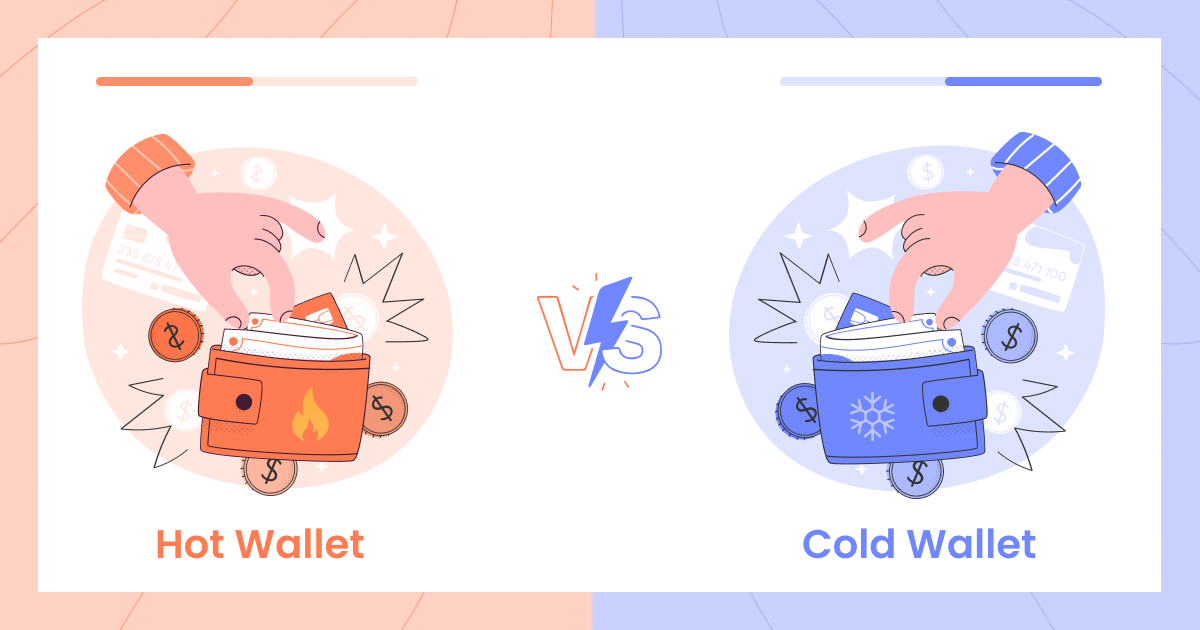Python has become one of the most popular programming languages in the world due to its simplicity, readability, and versatility. It is used in various domains, including web development, data science, artificial intelligence, scientific computing, and more. Additionally, Python is a favoured choice for many Python projects due to its flexibility and wide array of libraries.
However, writing Python code that is not only functional but also clean, efficient, and maintainable requires adherence to certain best practices. In this article, we will explore the best practices for Python code quality that can help you write better, more robust, and maintainable code.
1. Follow the PEP 8 Style Guide
PEP 8 is the official style guide for Python code. It provides conventions for writing readable and consistent Python code. Some key points from PEP 8 include:-
- Indentation: Use 4 spaces per indentation level. Avoid using tabs.
- Line Length: Limit all lines to a maximum of 79 characters.
- Blank Lines: Use blank lines to separate functions and classes, and larger blocks of code inside functions.
- Imports: Import standard library modules first, followed by third-party modules, and then local application modules. Use separate lines for each import.
- Naming Conventions: Use meaningful names for variables, functions, classes, and modules. Follow naming conventions such as `snake_case` for variables and functions, `CamelCase` for classes, and `UPPERCASE` for constants.
2. Write Clear and Concise Code
Clear and concise code is easier to read, understand, and maintain. Here are some tips for writing clear and concise Python code:-
- Use Descriptive Names: Choose meaningful names for variables, functions, and classes that convey their purpose.
- Avoid Redundant Code: Eliminate unnecessary code and use Python’s built-in functions and libraries whenever possible.
- Keep Functions Small: Write small, single-purpose functions that do one thing well. This makes your code more modular and easier to test.
- Use List Comprehensions: Use list comprehensions to create lists clearly and concisely.
3. Document Your Code
Documentation is essential for understanding and maintaining code. There are several types of documentation that you should include in your Python code:-
- Docstrings – Use docstrings to document modules, classes, functions, and methods. Docstrings should describe what the function or class does, its parameters, and its return value. Use triple quotes for docstrings and follow PEP 257 conventions.
- Comments – Use comments to explain complex or non-obvious parts of your code. However, avoid over-commenting and writing comments that state the obvious.
- README Files – Include a README file in your project to provide an overview of the project, its purpose, how to install and use it, and any other relevant information.
4. Write Unit Tests
Unit testing is a crucial part of ensuring code quality. Writing unit tests helps you verify that your code works as expected and makes detecting and fixing bugs easier. Here are some best practices for unit testing in Python:-
- Python’s standard library includes the `unittest` module, which provides a framework for writing and running tests. Use it to create test cases and test suites.
- Write Testable Code: Design your code with testing in mind. Write functions and methods that are easy to test and avoid side effects.
- Test Edge Cases: Write tests for edge cases and boundary conditions to ensure that your code handles all possible inputs.
- Use Mocking: Use the `unittest.mock` module to create mock objects and simulate the behaviour of complex dependencies.
5. Use Version Control
Version control systems like Git are essential tools for managing code changes and collaborating with others. Here are some best practices for using version control:-
- Use Meaningful Commit Messages: Write clear and descriptive commit messages that explain what changes were made and why.
- Commit Frequently: Make small, incremental changes and commit them frequently. This makes it easier to track changes and revert to previous versions if needed.
- Use Branches: Use branches to work on new features, bug fixes, or experiments without affecting the main codebase. Merge changes will be sent back to the main branch once they are tested and reviewed.
- Review Code: Use pull requests and code reviews to ensure that code changes are reviewed by others before being merged into the main branch.
6. Optimize Performance
Performance optimization ensures that your code runs efficiently, especially for resource-intensive applications. Here are some tips for optimizing Python code:-
- Use Efficient Data Structures: Choose the right data structures for your needs. For example, use lists for ordered collections, sets for unique elements, and dictionaries for key-value pairs.
- Avoid Unnecessary Computations: Avoid redundant computations by caching results or using memoization techniques.
- Use Built-in Functions: Python’s built-in functions and libraries are often optimized for performance. Use them whenever possible instead of writing custom implementations.
- Profile Your Code: Use profiling tools like `cProfile` to identify performance bottlenecks in your code and focus your optimization efforts on those areas. Optimizing performance can help you create faster and more efficient applications.
7. Handle Exceptions Properly
Proper exception handling is crucial for writing robust and reliable code. Here are some best practices for handling exceptions in Python:-
- Use `try` and `except` Blocks: Use `try` and `except` blocks to catch and handle exceptions. Be specific about the exceptions you catch to avoid masking other errors.
- Provide Meaningful Error Messages: When catching exceptions, provide meaningful error messages that help diagnose the problem.
- Avoid Bare `except` Clauses: Avoid using bare `except` clauses that catch all exceptions. Instead, catch specific exceptions and handle them appropriately.
- Use `finally` for Cleanup: Use the `finally` block to execute cleanup code that should run regardless of whether an exception occurred.
8. Use Type Annotations
Type annotations are a feature introduced in Python 3.5 that allows you to specify the expected types of function arguments and return values. Type annotations can improve code readability and help with static type checking. Here are some best practices for using type annotations:
Annotate Function Signatures: Use type annotations to specify the types of function arguments and return values. For example:
python
def add(x: int, y: int) -> int:
return x + y
Use `typing` Module: Use the `typing` module to annotate complex types, such as lists, dictionaries, and custom objects. For example:
python
from typing import List, Dict
def process_data(data: List[Dict[str, int]]) -> None:
pass
Use Type Checkers: Use static type checkers like `mypy` to check for type errors in your code. This can help catch potential bugs early in the development process.
By using type annotations, you can improve code clarity and catch type-related errors early.
9. q
Keeping your dependencies updated is important for maintaining code quality and security. Here are some best practices for managing dependencies:-
- Use Virtual Environments – Use virtual environments to manage project-specific dependencies and avoid conflicts with system-wide packages. Tools like `venv` and `virtualenv` can help you create and manage virtual environments.
- Use Dependency Management Toolsn – Use tools like `pip` and `pipenv` to install and manage dependencies. Use a `requirements.txt` file or `Pipfile` to specify your project’s dependencies.
- Check for Updates – Regularly check for updates to your dependencies and apply them as needed. Tools like `pip-review` can help you identify outdated packages.
- Monitor for Security Vulnerabilities – Use tools like `Safety` and `Dependabot` to monitor your dependencies for known security vulnerabilities and apply patches promptly.
10. Follow Best Practices for Code Reviews
Code reviews are an essential part of the development process that helps maintain code quality and share knowledge among team members. Here are some best practices for conducting code reviews:-
- Review Code Regularly – Make code reviews a regular part of your development process. Review code changes before they are merged into the main branch.
- Provide Constructive Feedback – Provide clear, constructive feedback that focuses on the code rather than the person. Suggest improvements and ask questions to clarify the intent of the code.
- Use Review Tools – Use code review tools like GitHub’s pull requests, GitLab’s merge requests, or Bitbucket’s pull requests to facilitate the review process.
- Follow a Checklist – Use a code review checklist to ensure that you cover important aspects such as code readability, functionality, performance, security, and adherence to coding standards.
Conclusion
Implementing these best practices may require some effort initially, but the long-term benefits of improved code quality and maintainability are well worth it. Writing high-quality Python code requires adherence to best practices that ensure readability, maintainability, and performance. As you continue to develop your Python skills, keep these best practices in mind and strive to incorporate them into your daily coding routine.
FAQs
Ques 1. What is PEP 8, and why is it important?
PEP 8 is the official style guide for Python code, promoting readability and consistency.
Ques 2. How can I make my Python code more readable and maintainable?
Use descriptive names, follow PEP 8, write small functions, and document your code.
Ques 3. What are some best practices for writing unit tests in Python?
Use `unittest`, test edge cases, write testable code, and use mocks for complex dependencies.
Ques 4. How do I manage dependencies in my Python project?
Use virtual environments, manage dependencies with `pip`, and keep dependencies updated.
Ques 5. Why should I use type annotations in my Python code?
Type annotations improve code readability, catch type errors early, and enhance documentation.