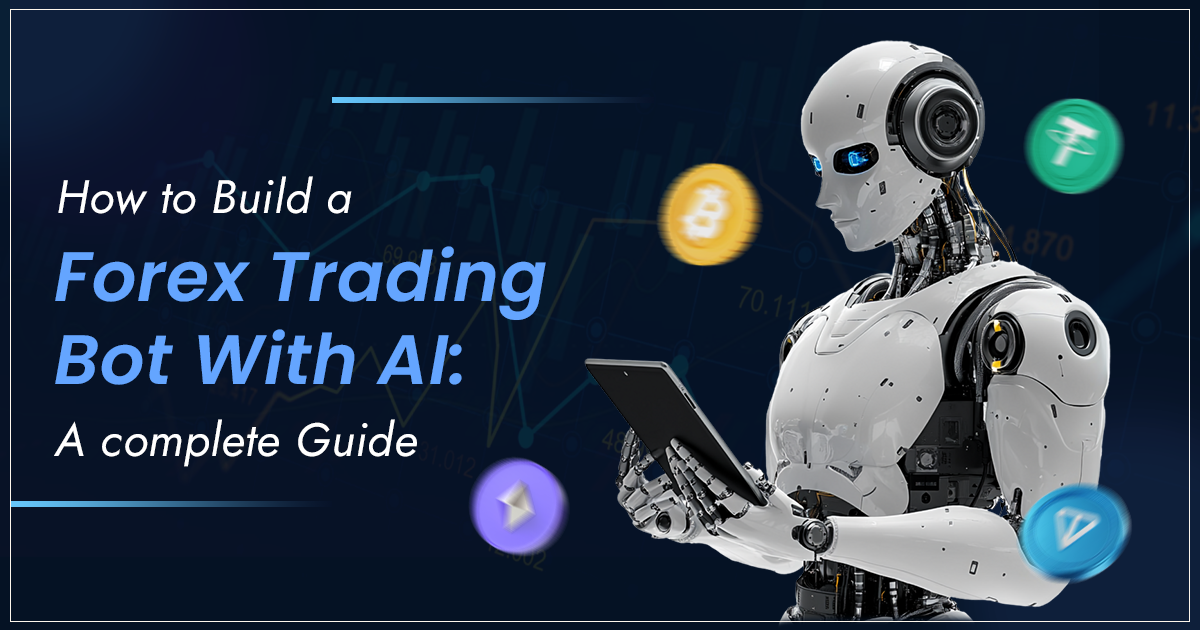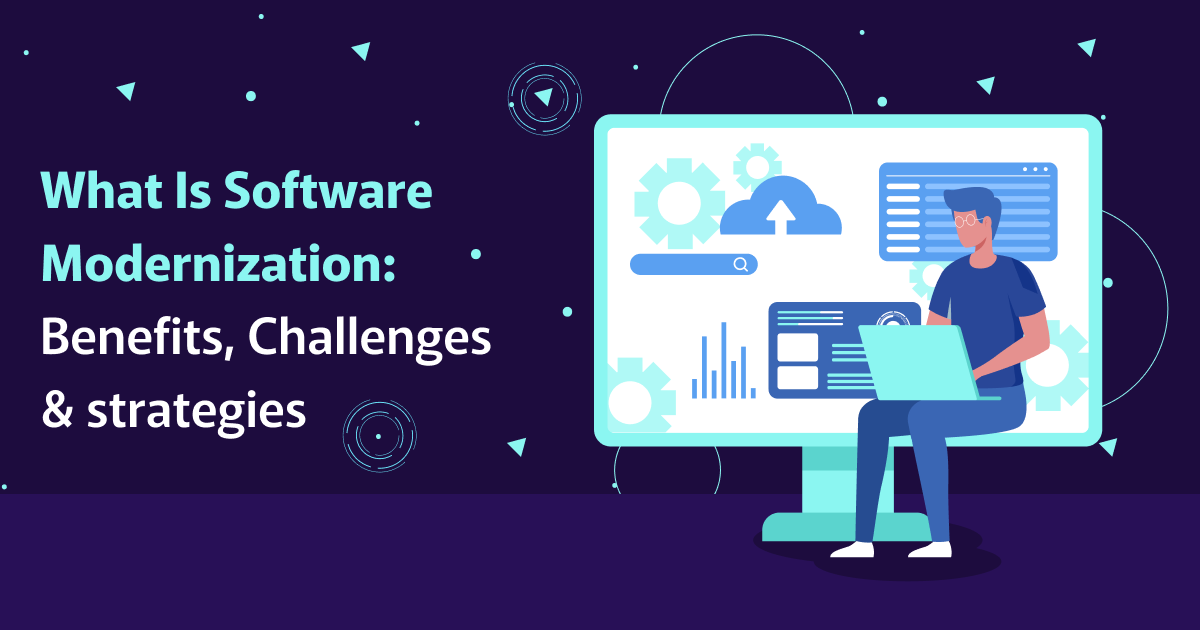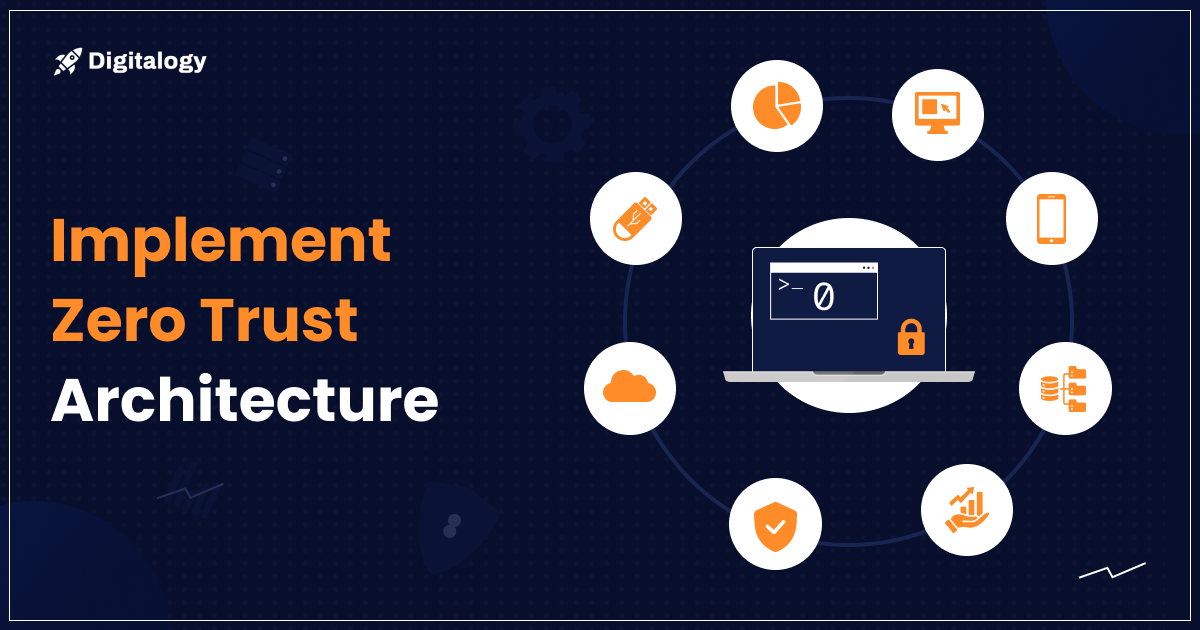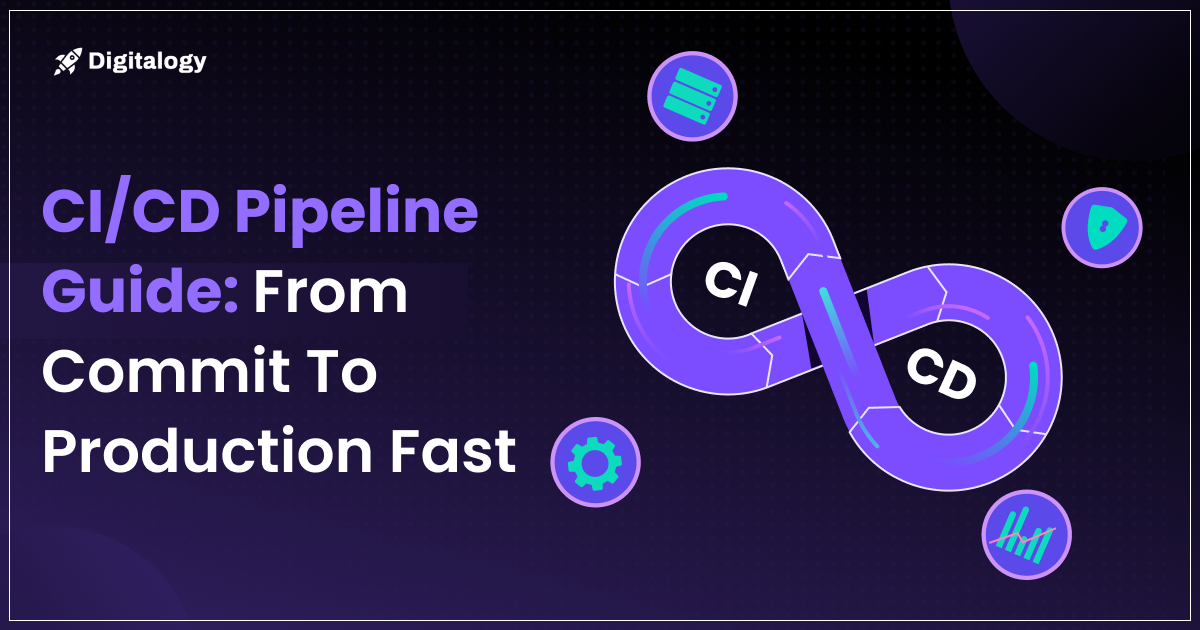No-code platforms are transforming software development. Imagine building an app without typing a single line of code. That sounds impressive, right? These platforms give everyone, from novices to seasoned experts, the power to transform their ideas into fully functional apps quickly and easily.
No-code tools make app development accessible to everyone with their drag-and-drop features and pre-designed templates. In this blog, we’ll explore the top no-code development platforms leading this exciting revolution, making bringing your digital projects to life more accessible than ever.
What are No-Code Platforms?
No-code platforms, sometimes called zero-code platforms, empower users to create applications without coding expertise. These platforms use visual and intuitive interfaces, often featuring drag-and-drop builders that simplify the app creation.
Like assembling a collage with stickers, users can select and place the components they need exactly where they want. This empowers citizen developers and business users to build applications independently without the need for coding skills or dependence on software developers.
Benefits of Using No-Code Platforms
No-code development platforms offer numerous advantages that are driving their popularity across industries. They simplify app development, enable non-technical users to create apps effortlessly, and dramatically reduce development time and costs.
- Speed of Development: No-code platforms allow rapid application development since they eliminate the need for traditional coding. Developers can drag and drop components, configure them, and quickly deploy applications.
- Ease of Iteration and Prototyping: They facilitate rapid prototyping and iterative development. Users can quickly make application changes and improvements based on feedback and evolving business requirements.
- Cost Efficiency: Creating applications using these methods can be more budget-friendly than conventional coding techniques. They reduce the need for highly specialized developers and accelerate time to market, potentially lowering development and maintenance costs.
- Reduced Errors: By abstracting complex coding tasks, no-code platforms can help reduce human errors traditionally associated with manual coding practices, improving overall application reliability.
- Support for Citizen Development: They empower citizen development, enabling employees from diverse departments to actively participate in app creation and cultivating a culture of innovation and collaboration throughout the organization.
10 Best No-Code Platforms
From launching websites and app concepts to creating workflow automation, no-code platforms empower startups and growing businesses to build and deploy their solutions swiftly.
Explore these leading no-code tools that enable you to build apps, chatbots, e-commerce stores, workflows, websites, plugins, and much more, all without a single line of code.
1. Microsoft Power Platform
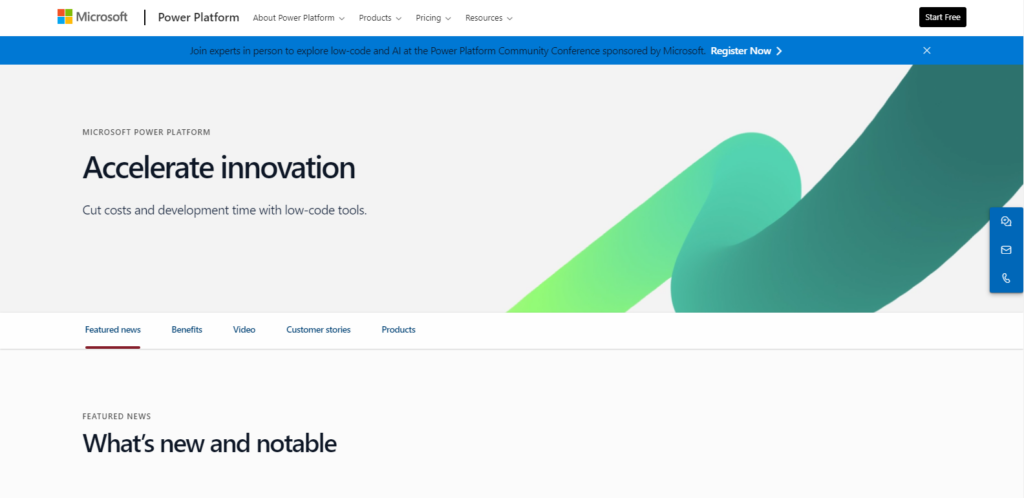
The Microsoft Power Platform is a versatile, no-code tool designed to quickly create custom, end-to-end business solutions. It includes four key products: Power Pages, Power Automate, Power Apps, and Power BI. Each product can work independently or seamlessly integrate with the others.
Built on Microsoft Dataverse, the platform provides a seamless experience for developing analytics, automating processes, and crafting data-driven productivity apps that align with your business objectives.
This low-code approach empowers everyone, from frontline employees to seasoned developers, to contribute to building impactful business solutions. Developers can work alongside citizen developers to tackle complex challenges by leveraging the platform’s coding extension capabilities.
With built-in Azure integration, developers can further enhance their solutions by incorporating various Azure services. This collaborative, low-code environment accelerates the achievement of business goals while freeing up time for developers to focus on higher-level tasks.
Pricing: You can access a free plan, but it comes with limited features.
Premium plan starts at $20.00 per user/month.
2. Bubble
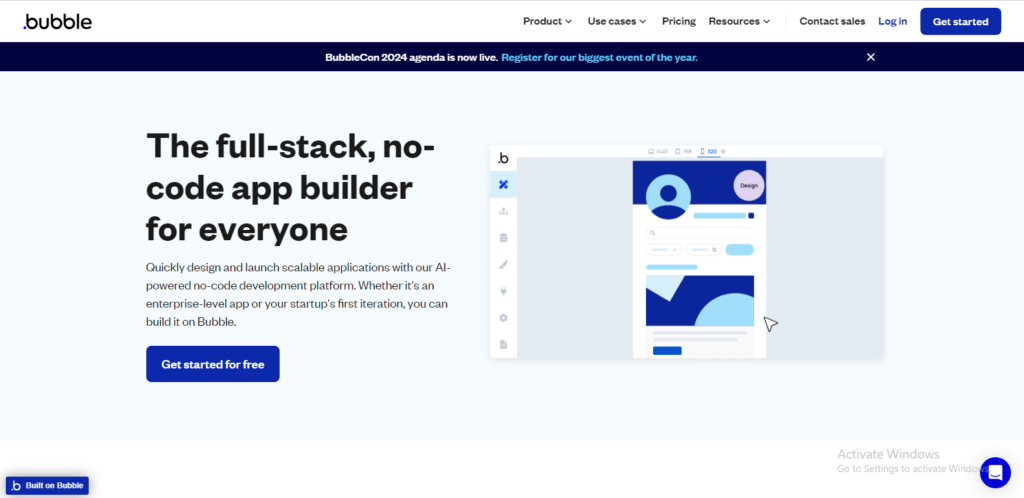
No-code tools break down the barriers to software development, and Bubble empowers users to create apps without learning programming languages.
Bubble’s intuitive visual interface allows aspiring developers to design, build, and launch fully functional applications. With its extensive customization options, the platform is highly adaptable and capable of supporting the development of diverse products, including apps, dashboards, CRMs, and social networks.
Bubble enables anyone with an idea to bring it to life, whether for prototyping or launching. No-code empowers creatives to bring their ideas to life, no matter their technical expertise.
Pricing: Starter plan starts at $29/ month
3. Webflow
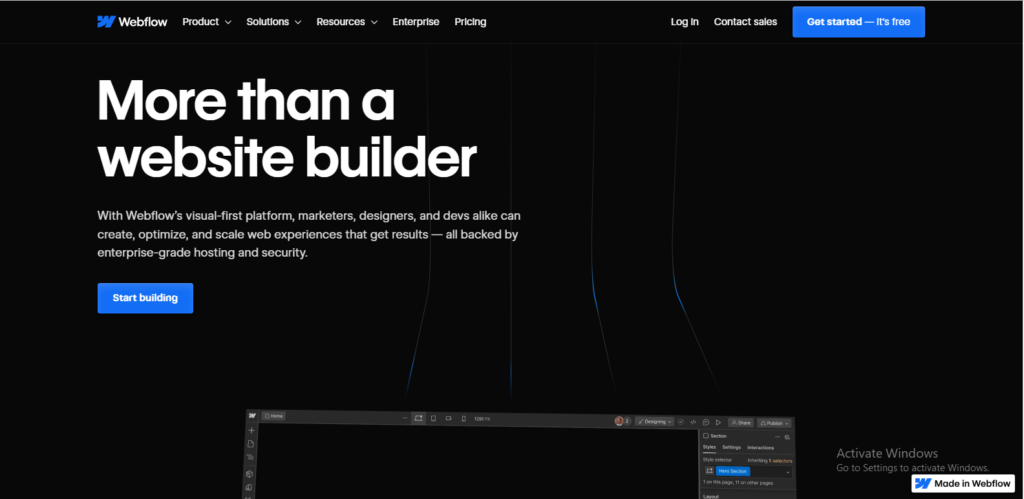
Webflow is a dynamic visual web development tool that allows users to create, design, and launch responsive websites effortlessly, without any coding required. As a browser-based tool, Webflow automatically generates HTML, CSS, and JavaScript as users work directly on its intuitive canvas. With an integrated CMS and no reliance on external plugins, Webflow simplifies the entire process.
Offering a high degree of customization and user-friendliness, Webflow is ideal for both designers and developers. It also delivers enterprise-level hosting, scalability, and robust security.
Pricing: Basic plan starts at $14/month
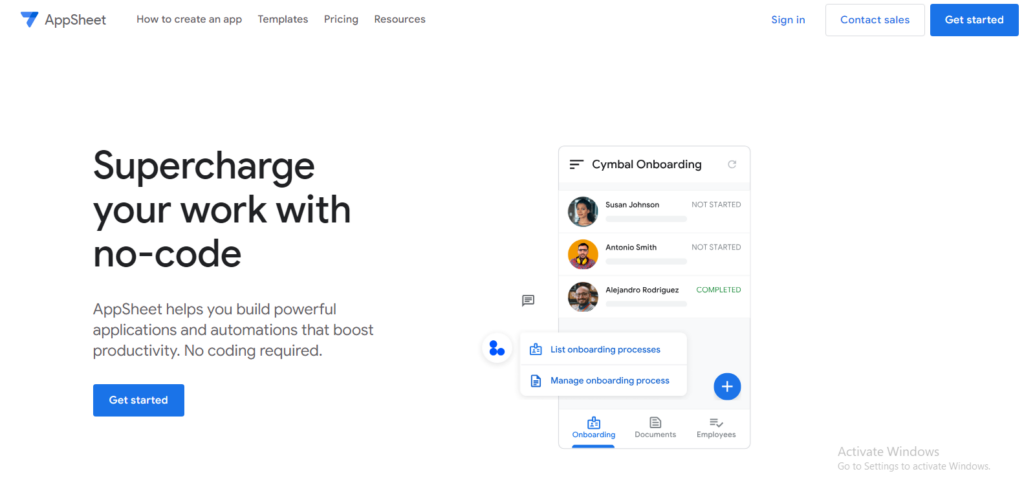
AppSheet is a powerful no-code platform that lets business users effortlessly build mobile and desktop apps. With its intuitive interface, you can automate workflows and integrate smoothly with Google apps like Google Sheets and Google Forms, as well as other third-party tools, all without writing a single line of code. With AppSheet, you can automate emails and SMS, set up triggers, build conditional logic, and much more.
Pricing: Starter plan with $5USD / user / month
Did You Know?
According to Statista, the global no-code platform market is projected to reach around $65 billion by 2027.
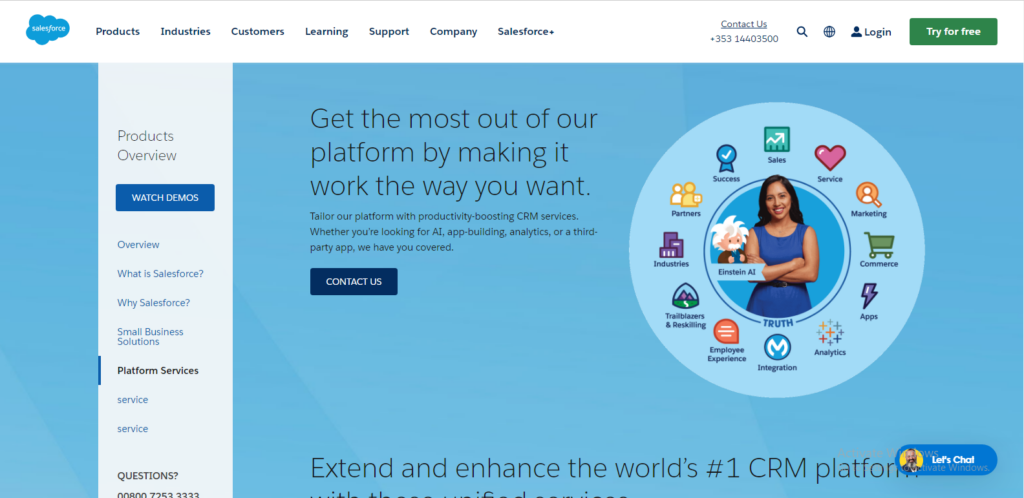
The Salesforce Platform is a powerful low-code solution for app development, allowing you to use reusable components for faster app creation. With automation options and prebuilt business processes, you can streamline workflows efficiently.
AI-powered capabilities enable the development of data-driven applications, while robust built-in security ensures protection. The platform also supports seamless integration of CRM data with third-party sources. Plus, users can quickly develop mobile apps that are accessible from anywhere.
Pricing: Starter plan at $25 /user/ month
6. Appy Pie
Appy Pie is a leading no code platform that empowers users to create powerful digital solutions without any coding skills.
Appy Pie’s user-friendly drag-and-drop interface allows individuals and businesses to design, build, and launch apps, websites, and automation workflows effortlessly. As a no-code platform, it provides AI-powered tools, extensive integration capabilities, and multi-platform support, catering to a wide range of use cases, including e-commerce stores, on-demand service apps, chatbots, and business websites.
Appy Pie enables users to turn their ideas into reality quickly, offering tools for prototyping and deployment that are accessible to everyone, regardless of technical knowledge. Pricing: Basic app-building plan starts at $16/month.
7. Bildr
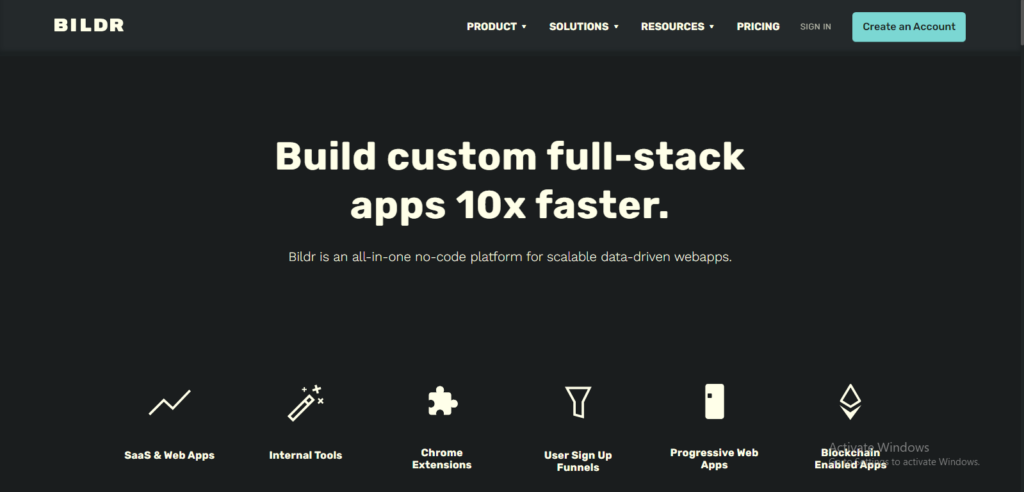
Bildr is another no-code development platform designed to create web applications, mobile apps, and automated workflows without writing traditional code. It simplifies development by offering a visual interface that allows users to drag and drop components, configure logic, and connect with different services effortlessly.
This makes it accessible for non-developers or those looking to prototype and build applications quickly without deep technical expertise. The platform typically offers pre-designed templates, integrations with other tools, and customization options for user interface and functionality.
Pricing: Launch plan starts at $29 /month
Real-world Applications of No-Code Platforms
Here’s a table featuring some real-world products developed with no-code tools:
| Jetboost | A real-time search and filtering plugin for Webflow websites | Webflow |
| Makerpad | A platform offering no-code tutorials and education | Webflow |
| Qoins | A fintech app helping users pay off debts using spare change. | Bubble |
| HelloPrenup | An online platform for creating prenuptial agreements was built using Bubble. | Bubble |
| 100DaysOfNoCode | A platform offering no-code challenges and resources was built with Carrd for the front end and Zapier for automation. | Carrd + Zapier |
How to Choose the Best No-Code Platform
Choosing the best no-code platform can significantly impact your project’s success. Here’s a helpful guide to assist you in making an informed decision:
1. Define Your Needs
- Project Scope: Identify what you want to build (e.g., apps, websites, workflows) and the complexity of your project.
- Features Required: List essential features like data integration, user interface customization, or workflow automation.
2. Evaluate Platform Features
- User-Friendliness: Choose a platform with an intuitive design and easy-to-use tools.
- Templates and Widgets: Check if it offers pre-built templates and customizable widgets to speed up development.
- Integration Capabilities: Ensure it integrates with other tools and services you use (e.g., CRM, APIs, databases).
3. Consider Scalability
- Performance: Select a platform that meets your current requirements and can effortlessly scale as your project expands.
- Customization: Verify if it allows for future enhancements and adjustments.
4. Check for Support and Community
- Customer Support: Ensure the platform offers reliable customer support and resources.
- Community: Find an active community or user forum to seek advice and exchange insights.
5. Assess Pricing
- Cost Structure: Understand the pricing model (e.g., subscription-based, pay-as-you-go) and the features in different tiers.
- Budget: Ensure the platform fits your budget, considering initial costs and potential scaling expenses.
6. Test Usability
- Free Trials: Test the platform’s capabilities using free trials or demo versions.
- User Feedback: Check out reviews and testimonials from other users to understand their experiences.
7. Review Security and Compliance
- Data Security: Ensure the platform follows the best data security and privacy practices.
- Compliance: Check if it complies with relevant regulations (e.g., GDPR, HIPAA).
8. Check for Mobile and Cross-Platform Compatibility
- Mobile Optimization: Ensure the platform supports mobile-friendly designs if your project requires it.
- Cross-Platform: Verify if it allows cross-platform functionality (e.g., web, iOS, Android).
Considering these factors will guide you in choosing a no-code platform that matches your needs and objectives, paving the way for a smooth and successful development journey.
Common Challenges with No-Code Platforms (How to Overcome Them)
No-code platforms provide numerous advantages but come with their challenges. Security is a crucial concern, as many of these platforms store data in the cloud, making it susceptible to breaches.
To mitigate this risk, select platforms with robust encryption and strong security certifications.
Scalability can be another issue, particularly if your application needs to handle significant growth. Choose a platform that supports scaling and offers straightforward upgrade paths.
Certain constraints might limit your application’s customization, impacting its ability to meet your specific needs. Opt for platforms that offer extensive customization capabilities and integrations with other tools. Overcoming these challenges will help you unlock the full potential of no-code platforms for your projects.
Conclusion
We hope this article has answered many of your basic questions. While our list isn’t exhaustive, numerous no-code development platforms are available to suit various needs and preferences. As technology evolves, no-code platforms are poised to become the future, meeting the diverse needs of businesses everywhere!
Frequently Asked Questions
A No-Code Development Platform allows users to build applications without needing coding skills. It uses visual drag-and-drop interfaces and pre-built templates to simplify app creation for beginners and non-technical users.
No-code platforms enable rapid development, reduce costs, and empower non-technical users to create apps. They also help minimize errors, promote iterative prototyping, and support innovation by enabling citizen development.
Some of the top no-code platforms include Microsoft Power Platform, Bubble, Webflow, Google AppSheet, Salesforce Platform, Mendix, and Bildr. Each platform offers unique features suited to different app-building needs.
To choose the best platform, assess your project needs, evaluate features, scalability, and integrations, and consider customer support, pricing, and security. Testing with free trials can also help you make an informed decision.
Common challenges include security risks, scalability limitations, and restricted customization options. These can be mitigated by choosing platforms with strong security measures, scalability support, and flexible customization features.