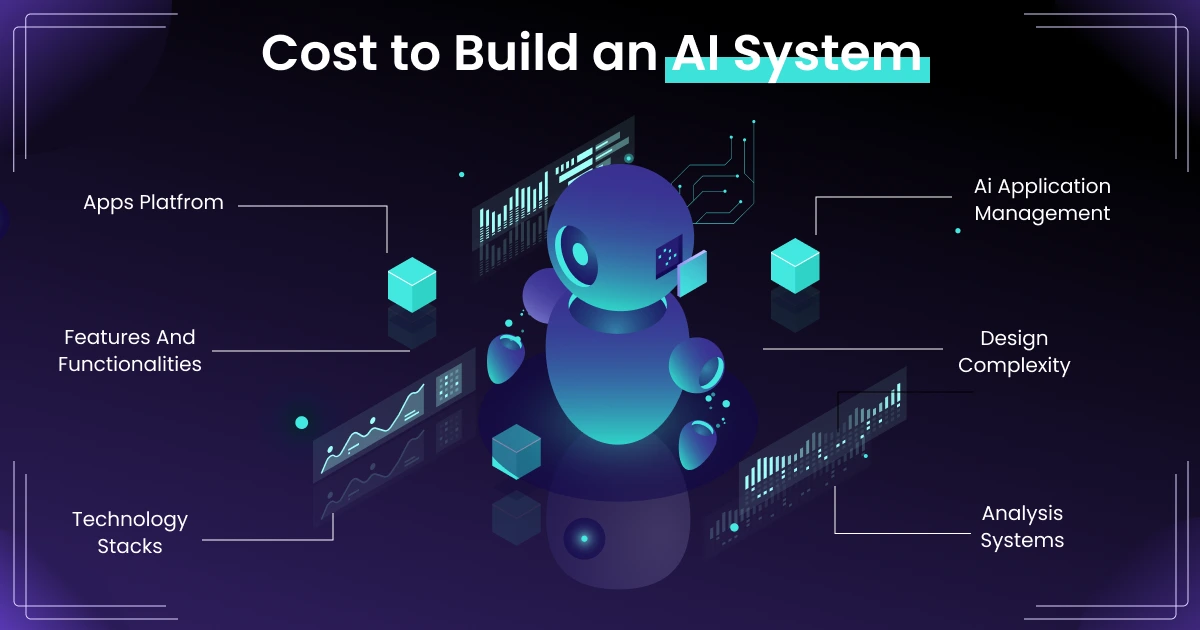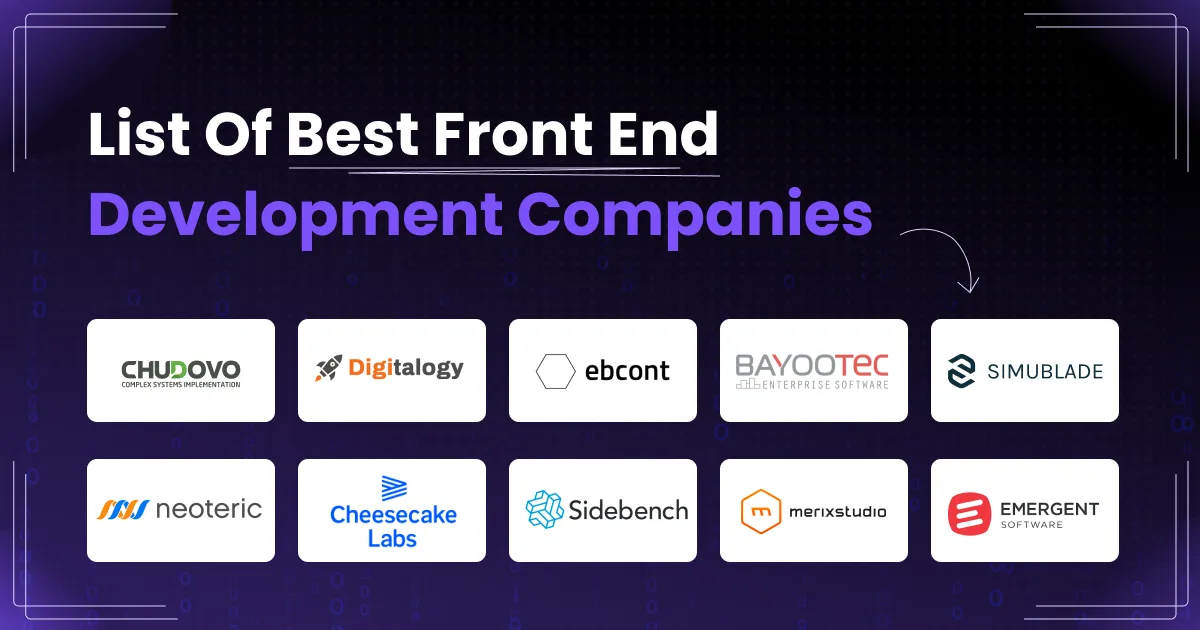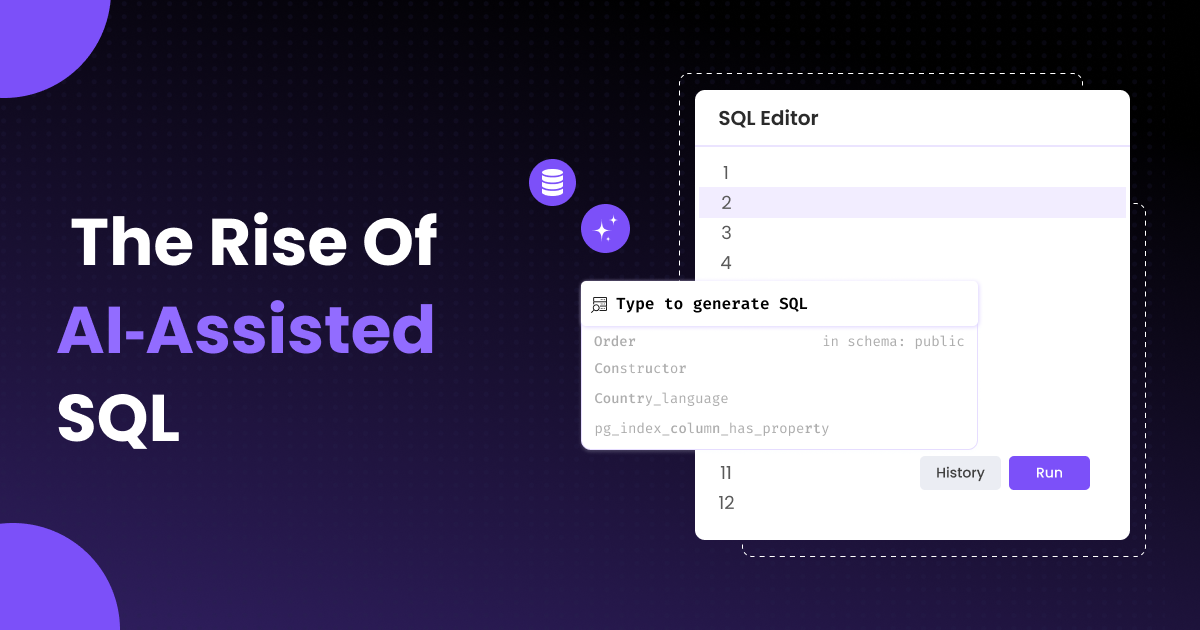Are you planning to make a career in website development? If yes, you will definitely appear for several interviews in which you need to answer CSS questions.
In this article, you will explore some of the popular CSS questions you can expect in your interview. The core aim is to make you well-prepared and confident to crack the interview successfully. The questions have been divided into different categories to make your preparation easier.
Before you dive into the interview questions, you must have a clear idea of what CSS is. CSS refers to Cascading Style Sheets. It is a popular sheet-style language that plays an important role in determining the different content and elements of a web page. For a consistent and appealing look of websites, leveraging CSS is a must.
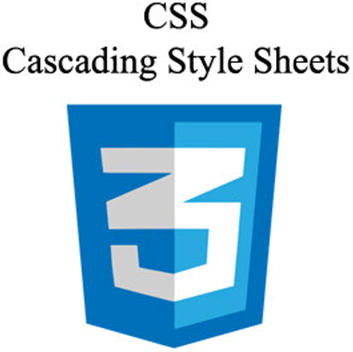
As per surveys, about 98.2 percent of all websites use CSS. That speaks about the importance of cascading style sheets. Now that you have a brief idea of CSS let’s explore the important CSS questions for interviews.
Whether you are a fresher or an experienced professional, going through the CSS question will help strengthen your interview preparation. Moreover, the chances of succeeding in the interview will increase.
Basic CSS Questions for Interview
- Do you know about the origin of CSS? What are its variations?
The origin of the Cascading Style Sheet is Standard Generalized Markup Language (SGML). It is known as a language defining the mark-up languages. The main variations of CSS include CSS1, CSS2, CSS2.1, CSS3, and CSS4.
- What are the main benefits of using CSS?
There are several benefits of using CSS. Some of the prominent ones are:
- Saves Time: Developers can write CSS just once and then reuse the sheet for different HTML pages.
- Superior Style: CSS comes with many more attributes in comparison to HTML. So, using CSS ensures providing the HTML pages with a more appealing and attractive look.
- Offline Browsing: CSS allows you to easily store different web applications locally. It makes it possible to view offline websites.
- Easy Maintenance: Maintaining the web pages developed using CSS is quite simple and easy. All you need to do is just make changes to the style. All other elements in the web pages will automatically be updated.
- Can you tell me about the different methods of integrating CSS on web pages?
There are three ways in which CSS can be integrated into web pages. The methods are:
- Internal or Embedded Method: If you want to add an exceptional style to a document, the internal method is the ideal method to use. For example:-
<head>
<style>
p {
color: blue;
font-size: 16px;
}
</style>
</head>
<body>
<p>This is a blue text.</p>
</body>
- Inline Method: For inserting style sheets in HTML documents, the inline method is used. For example:-
<p style="color: blue; font-size: 16px;">This is a blue text.</p>
- External or Embedded or Linked Method: If changes are to be made on several web pages, the external method is used. For example:-
<head>
<link rel="stylesheet" type="text/css" href="styles.css">
</head>
<body>
<p>This is a blue text.</p>
</body>
- What do you mean by CSS Selector?
CSS Selector is an important component of the CSS rule. It is used for selecting different elements of HTML based on class, name, id, and attribute. The common CSS selectors are element type selector, universal selector, class selector, ID selector, and attribute selector.
- What do you mean by the CSS Box model? What are the different elements included?
Every element of HTML has a rectangular box wrapped around it. The box model helps in determining the width and height of the rectangular box. In other words, it is used as a toolkit for customizing the design as well as the layout of the CSS elements. The elements included in the CSS box model are content, margin, padding, and border. Content refers to the box content in which images or texts are placed. Padding is the area that surrounds the content. The border is the area that surrounds the padding. Margin is the area that surrounds the border. Representations of the CSS box model are shown below:-
[ Margin ] | [ Border ] | [ Padding ] | [ Content ] | [ Padding ] | [ Border ] | [ Margin ]
- Name some of the commonly used CSS frameworks.
CSS frameworks refer to the preplanned libraries that help make the process of styling web pages easier and compliant with the standards. The most commonly used CSS frameworks are Gumby, Foundation, Bootstrap, Ulkit, and Semantic UI.
- Differentiate between padding and margin in CSS.
The main differences between padding and margin in CSS are as follows.
| Padding | Margin |
| Padding refers to the area that surrounds the content. | Margin refers to the area that surrounds the border. |
| Setting the padding property to auto is not possible. | Setting the margin property to auto is possible. |
| Negative values are not allowed in padding. | In the margin property, negative values and float numbers are allowed. |
- What are the various CSS Selectors?
The different types of CSS selectors are listed below with examples.
- Element Type Selector: It helps in matching the different elements of HTML having the same name. For example:-
p {
color: blue;
}- Class Selector: It matches all the elements on the web pages whose class attributes have the same values as the class. For example:-
.highlight {
background-color: yellow;
}- ID Selector: It matches all the HTML elements having the same ID attribute value as the selector. For example:-
#header {
font-size: 24px;
}- Descendant Combinator: It allows combining selectors to be more specific regarding the selection method. For example:-
nav a {
text-decoration: none;
}- Attribute Selector: It is the selector that targets elements on the basis of the value or presence of different HTML attributes. For example:-
input[type="submit"] {
background-color: green;
}- What do you mean by Embedded Style Sheets? Is it beneficial?
The Embedded Style Sheet refers to a CSS style specification method that is used with HTML. With the help of the STYLE element, it is possible to embed the style sheet in HTML documents. There are several benefits of using Embedded Style Sheets. It helps in the creation of classes that can be used on several tag types within a document. It allows the use of various grouping and selector methods for applying unique styles in complex situations. To import information, no additional download is required.
- What do you mean by CSS background? State its different properties.
The CSS background properties help in defining the background effects of different elements. The background properties of CSS are listed below.
- Background-image: It specifies the image that is to be used as the background of elements.
- Background color: It defines the background color of elements.
- Background attachment: It helps in fixing the background image.
- Background-repeat: The property allows repeating the image vertically and horizontally.
- Background-position: The property helps in fixing the image in a specific position.
- State the different border properties in CSS.
The border properties in CSS are used for setting the color, width, as well as style of the borders. The main border properties are listed below.
- Border Width: It helps in setting the width of the border. The border width can be thick, thin, or medium, as per the preference of the user.
- Border Style: It determines the border type. It is important to set the border style first in order to ensure the optimum functioning of the other border properties.
- Border Color: It is used for setting the border color. Setting the color is possible with the use of a hex value, RGB value, or color name.
- What is the application of the ruleset in CSS?
The ruleset is primarily used for the identification of selectors that may be attached to other selectors. It consists of two parts which include the declaration block and the selector. The declaration block consists of one or more declarations that are separated using a semicolon. On the other hand, the selector identifies the specific HTML element that is to be styled.
Intermediate CSS Questions for Interview
- What do you mean by z-index? State its functioning?
This is one of the most commonly asked CSS questions in interviews. Z-index specifies the stack order of the different elements overlapping on each other. It helps determine how the elements will be displayed in case there is any overlapping. The default value of the z-index is zero. However, it can also have negative as well as positive values. When the z-index value is set as auto, the order of the stack will automatically be set equivalent to the parent.
- What is the difference between responsive design and adaptive design?
When you are applying for the position of web developer, you are likely to come across this question. Here are the most common differences between responsive design and adaptive design.
- What is CSS opacity? What is its use?
Opacity is an important property in CSS. It is used for determining and defining the transparency of the content or other elements. In other words, it helps in specifying image clarity. In technical terms, opacity refers to the degree to which light can travel through a specific object. The opacity of content or an element is measured on a scale of 0 to 1. If the opacity value of an element is 1, it means that the content or element is completely opaque and not transparent. However, such content is not acceptable on the internet browser.
- What different media can you add to CSS3?
Media is generally used to customize website designs. Here are the different media that can be easily added to CSS3.
- Embossed – Appropriate for barrel printers
- Speech – Allows the identification of the synthesizers
- All – Suitable for all devices
- Braille – Appropriate for braille devices
- Print – Appropriate for displaying print preview before actually printing the page
- TV – Allows connecting with TV devices
- Screen – Appropriate for projectors
- Handheld – Appropriate for small screens having limited bandwidth.
- What is a responsive website?
A responsive website is a website that can be easily accessed from any electronic device without any kind of issue. The content of the website will adapt to the different screen sizes of the different mobile devices. The website automatically fits as per the screen size. The responsive feature checks the mobile device’s screen size first and then makes the necessary adjustments to fit the content appropriately. Different layouts are not created. Responsive websites consist of flexible layouts, images, grids, and CSS3 media queries.
- What do you mean by cascading in CSS?
Cascading can be defined as the process of evaluating all the style declarations and then defining or assigning weightage to the styling rules. It allows the browser to effectively select and apply the right rules in case of any conflicts. The conflicts refer to the number of rules that can be applied to an HTML element. In such cases, it is essential to ensure that the browser knows the right style to apply. That is exactly where cascading comes into the picture. It lists out the styling rules and helps the browser easily identify the priority of the styles.
- What do you mean by the accessibility of a website?
Accessibility refers to making websites easily accessible to all individuals without any issues. It ensures that the website is designed in such a manner that it is equipped with text-to-speech capabilities. It enables individuals with disabilities to access the content of the website without any barriers. Such websites are designed with the use of the right combinations of different hardware and software applications.
- What do you mean by Pseudo-elements?
Pseudo-elements are useful in adding special effects to different selectors. In CSS, it can be used to apply various styles in HTML markup. At times, additional styling or extra markup is not possible for documents. In such a situation, the pseudo-elements of CSS come to help. The elements allow adding extra mark-ups to the documents without affecting the actual document in any way.
- How do you differentiate physical tags from logical tags?
Physical tags refer to the presentation markup. However, the logical tags have nothing to do with appearance. The main focus of the logical tags is on the content. While logical tags are relatively older, physical tags are known to be newer versions.
- What do you mean by tweening?
Tweening in CSS can be defined as the process of filling the potential gaps within the key sequences or the keyframes. Keyframes refer to the frames that indicate the starting point and the ending point of animation actions. Tweening generates intermediate frames between images. It is one of the popular methods used in all animations. It provides the viewers with the impression that the initial image smoothly evolves into the second one. To achieve tweening, several properties can be used in CSS. It includes transforms such as translate, matrix, rotate, scale, and more.
- Can you tell me about some benefits of using CSS Sprites?
CSS sprites allow you to combine several images into a single large image. It finds wide application in representing icons used in different user interfaces. Here are some of the prominent benefits of using CSS sprites.
- It allows downloading assets well in advance and displays images or icons.
- It enables you to get data from various images with a single request. As a result, it lowers the HTTP request numbers.
- In the case of multiple images, separate calls are made by the browser to get the images. However, with the use of CSS sprites, the images get combined into one. So, with a single call, it is possible to get all the images easily.
- Are there any potential limitations of using CSS?
Yes, there are several limitations to using CSS. Some of the limitations are:
- Compatibility with all browsers cannot be assured when using CSS. Therefore, it is important to be careful when selecting the style selector.
- Certain selectors can give rise to cross-browser issues. This is mainly due to the less friendly behavior of the browsers.
- Choosing the parent selector tag is not possible owing to the unavailability of the tag.
- Requesting a web page with the use of CSS is not possible.
Advanced CSS Questions for Interview
- How to hide an element in CSS?
Several methods can be used to hide an element in CSS. Some of the most commonly used methods are listed below.
- Display property – When you use display: none, the element will cease to exist in the DOM.
- Position property – Using position: absolute makes the element available outside the screen.
- Visibility property – When visibility: hidden is used, the element exists in the DOM. However, it will not be displayed on the screen.
- How do you address browser-specific styling problems?
There are different ways available to deal with browser-specific styling problems. Some of the prominent methods are listed below.
- You can consider separately writing the browser-specific styles in different sheets. Then load the style only when using the particular browser.
- You can leverage the reset CSS or normalize.css techniques.
- Using auto-prefix to add vendor prefixes automatically in the code can also fix browser-specific styling problems.
- What are the different units in the CSS?
There are 4 main units in the CSS. It includes point, percentage, Em, and pixel.
- Point (Pt) refers to a fixed-size unit used in print.
- The percentage is used while setting the font size concerning the body’s font size.
- Em helps in maintaining responsive fonts and relative size.
- Pixel is used for alignment and fine-grained control.
- Is it necessary to test web pages on different browsers? Share your views.
Yes, testing the web pages on diverse browsers is important to ensure optimum functioning. It is vital to test the web pages when you design the pages, as well as when any changes are made. It helps in testing the compatibility of the web pages on different browsers. It ensures that the content of the web pages is displayed effectively on all browsers without any issues. The core aim is to enhance the overall experience of the users.
- What do you mean by float property in CSS3?
In general, the texts can be wrapped and positioned on the right or left without affecting the property of the elements. However, if you want to move the images present on the web pages, using the float property is important. It allows you to move the images to the right or the left along with the text attached.
- Why should you use translate() and not an absolute position?
Translate() refers to a transform value in CSS. It proves to be a better and more efficient option in comparison to the absolute position. When the absolute position is used, it triggers repaint or reflow. However, translate() does not trigger repaint or reflow. It acts on the compositor only.
- In CSS, what is the main difference between visibility: hidden and display none?
On using the display: none property, the element gets hidden. Moreover, the space is also not preserved. However, visibility: hidden is used, the elements are hidden, but it still occupies the same amount of space as before. The element gets hidden but affects the layout.
- What do you mean by Alternate Style Sheets?
Alternate Style Sheets enable the users to choose the specific style in which they want the web page to be displayed. The view>page style menu is usually used for this purpose. It allows the users to view multiple versions of the web pages as per their specific preferences and needs.
- Can you tell me something about the position values?
The positioning property in CSS is used to specify the particular positioning type. There is 5 position value in CSS which includes static, fixed, relative, absolute, and sticky. To position the different elements, properties such as left, right, top, and bottom are used. The user needs to set the property first. Then the property will function based on the position value set.
- What do you mean by progressive rendering?
Progressive rendering refers to the technique aimed at improving the overall performance of web pages. It renders the content to ensure it is displayed to the users as quickly as possible. The lazy loading of different images is one of the best ways to implement progressive rendering. The Intersection Observer API can be used to lazy load images.
- What is meant by custom properties?
Custom properties are also referred to as cascading variables or CSS variables. It is the property that is defined by the users. It consists of certain specific values that are to be reused in the entire document. For setting the value, the notion “–” is used. Var() function is used for accessing the value.
Conclusion
By now, you must have gained a complete idea about the CSS questions you are likely to come across in your interview. Preparing these questions can increase your chances of succeeding in the interview. Want to add more CSS questions to the list? If yes, feel free to share in the comment section below.