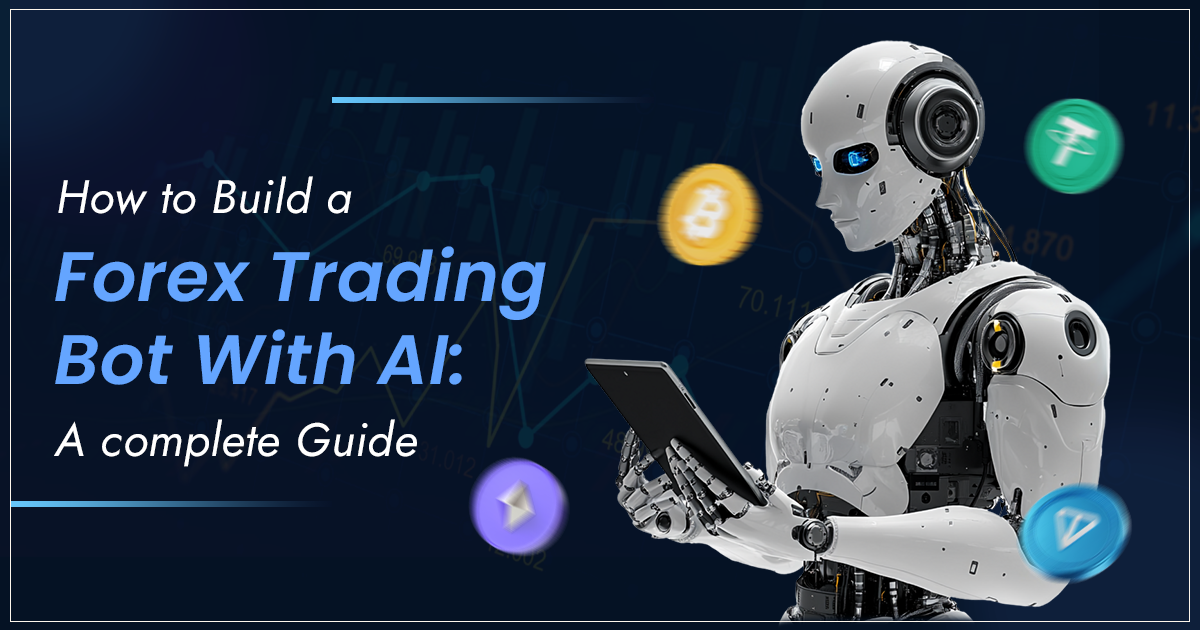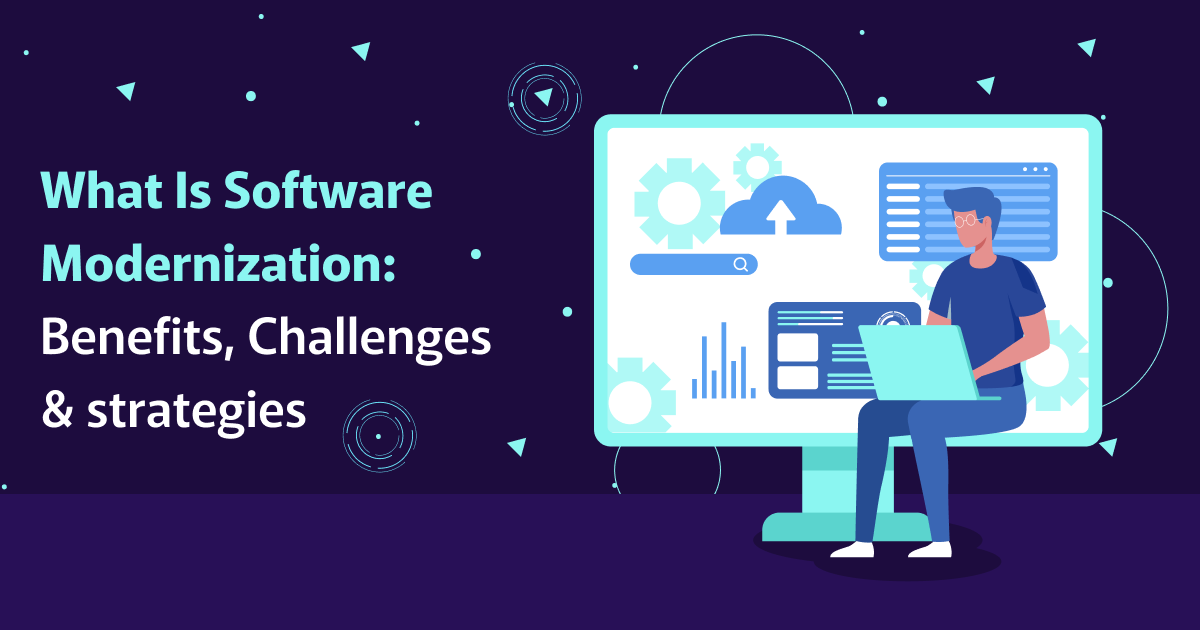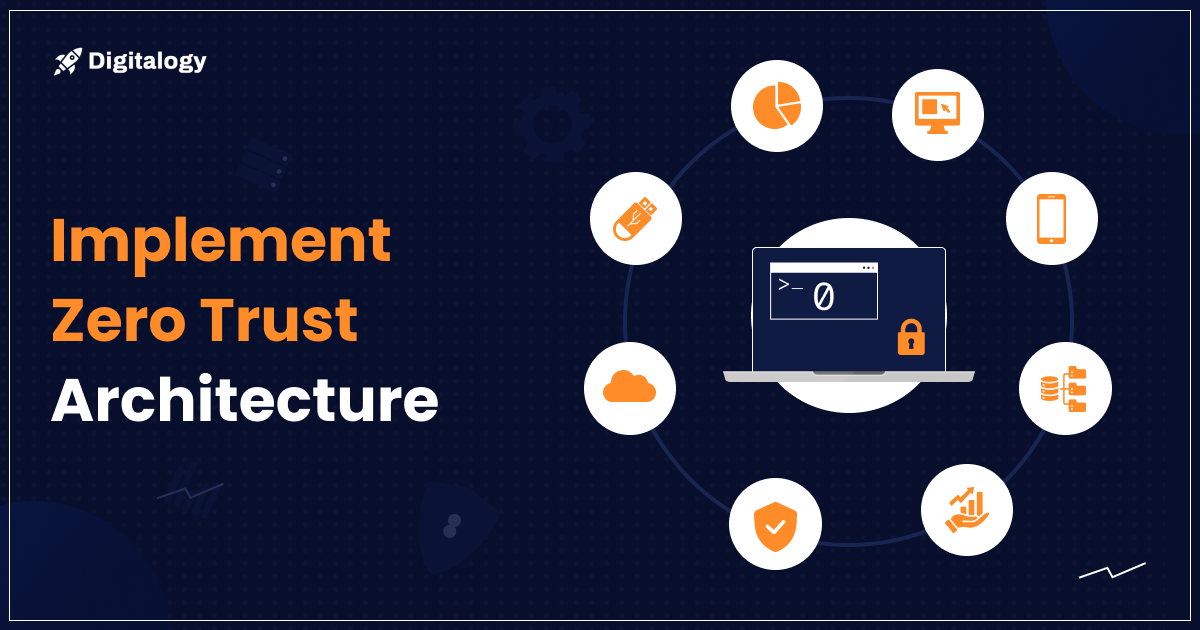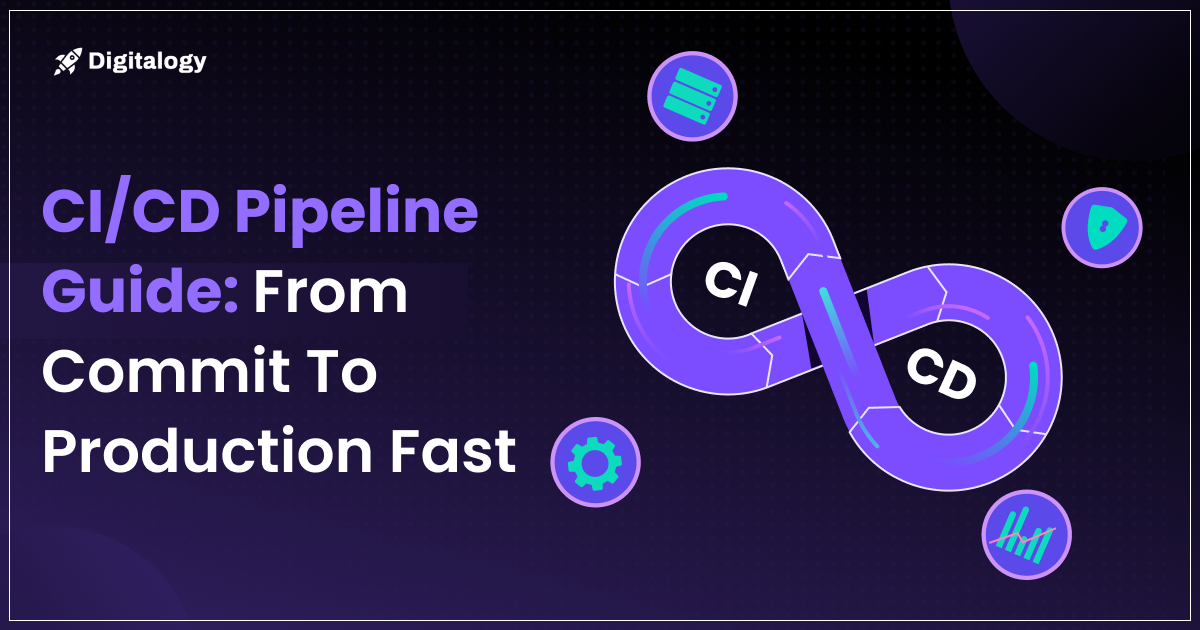The Forms are the fundamental part of web development which allows the users to engage the added data on websites. React is a popular library for building user interfaces that provide various tools and libraries to developers to handle forms easily. Here, we discuss two globally used libraries to manage forms in React i.e., React Hook Form and Formik.
What is React Hook Form?
React Hook From is one of the famous libraries for React applications. It is lightweight and built for simple and easy projects due to its easy management, and simplicity to manage form state and behavior. It forms a unidirectional data flow to easily integrate the react components.
What is Formik?
Formik is also the library for the react application but it is more established for handling forms. It also provides a set of React components to manage the different forms which make it useful for work in complex and larger projects. It is designed with different features like state validation, state management, and form submission.
Installation and Set up of React Hook Form
Getting started with the React Hook Form is a straightforward process. Begin by installing the library using npm:
bash
npm install react-hook-form
Once installed, you can import the required components and hooks into your React component and start using them.
Installation and Set up of Formik
To use Formik, you need to install it via npm:
bash
npm install formik
After installation, you can import the necessary components and hooks into your React component. Formik also requires the Yup library for validation, which you can install separately:
bash
npm install yup
API and Usage of React Hook Form
React Hook Form provides a simple API and provides different functionality like “useForm”. It is used to initialize and gain access to its methods and state. Here’s a basic example of using React Hook Form:
jsx
import React from 'react';
import { useForm, Controller } from 'react-hook-form';
function MyForm() {
const { control, handleSubmit } = useForm();
const onSubmit = (data) => {
console.log(data);
};
return (
<form onSubmit={handleSubmit(onSubmit)}>
<Controller
name="example"
control={control}
defaultValue=""
render={({ field }) => <input {...field} />}
/>
<button type="submit">Submit</button>
</form>
);
}API and Usage of Formik
Formik also provides the “useFormik” to provide different functionalities. It is generally used to initialize the form and also provide a bag of helpers for managing the state.
Let’s understand by the following example:
jsx
import React from 'react';
import { useFormik } from 'formik';
function MyForm() {
const formik = useFormik({
initialValues: {
example: '',
},
onSubmit: (values) => {
console.log(values);
},
});
return (
<form onSubmit={formik.handleSubmit}>
<input
id="example"
name="example"
type="text"
onChange={formik.handleChange}
value={formik.values.example}
/>
<button type="submit">Submit</button>
</form>
);
}Validation of React Hook Form and Formik
Validation of React Hook Form
React Hook Form generally provides different built-in support for client-side validation. Generally, the “yup” library of react is used for validation.
Let’s understand this by example:
JSX
import * as Yup from 'yup';
const schema = Yup.object().shape({
example: Yup.string().required('This field is required'),
});
// In the component
const { control, handleSubmit } = useForm({
resolver: yupResolver(schema),
});Validation of Formik
Formik also uses the “yup” library for validation and working in the same manner.
Let’s understand this by example :
JSX
import * as Yup from 'yup';
const validationSchema = Yup.object().shape({
example: Yup.string().required('This field is required'),
});
// In the component
const formik = useFormik({
initialValues: {
example: '',
},
validationSchema,
onSubmit: (values) => {
console.log(values);
},
});Development of React Hook Form and Formik
Development of React Hook Form and Formik follow different philosophies depending on the complexity of the projects. React Hook form takes care of minimalism and performance of every task which makes it suitable for smaller projects where performance is critical. On the other hand, Formik provides a more complex set of features, greater complexity, and a different set of applications which make it suitable for complex or larger projects.
Sample Code of React Hook Form and Formik
Here’s a side-by-side comparison of a simple form implemented with both React Hook Form and Formik:-
React Hook Form Sample Code:
JSX
import React from 'react';
import { useForm, Controller } from 'react-hook-form';
function MyForm() {
const { control, handleSubmit } = useForm();
const onSubmit = (data) => {
console.log(data);
};
return (
<form onSubmit={handleSubmit(onSubmit)}>
<Controller
name="example"
control={control}
defaultValue=""
render={({ field }) => <input {...field} />}
/>
<button type="submit">Submit</button>
</form>
);
}Formik Sample Code:
JSX
import React from 'react';
import { useFormik } from 'formik';
function MyForm() {
const formik = useFormik({
initialValues: {
example: '',
},
onSubmit: (values) => {
console.log(values);
},
});
return (
<form onSubmit={formik.handleSubmit}>
<input
id="example"
name="example"
type="text"
onChange={formik.handleChange}
value={formik.values.example}
/>
<button type="submit">Submit</button>
</form>
);
}Conclusion
In conclusion, React hook form is suitable for smaller projects due to its lightweight option, while Formik is suitable for large and complex projects due to its feature-rich experience. But both of them are powerful tools for handling react applications and selection between them is dependent on the integration into the projects.
FAQs
React Hook Form is known for its performance optimization and minimalistic approach, making it a more performant choice for simple forms or applications with a focus on speed.
It’s not recommended to use both libraries together in the same project, as they have different approaches to form management and may lead to conflicts. Choose one that aligns with your project’s needs.
Yes, Formik supports server-side validation by allowing you to handle asynchronous validation in its `onSubmit` function.
Both libraries have excellent TypeScript support, providing TypeScript typings out of the box.