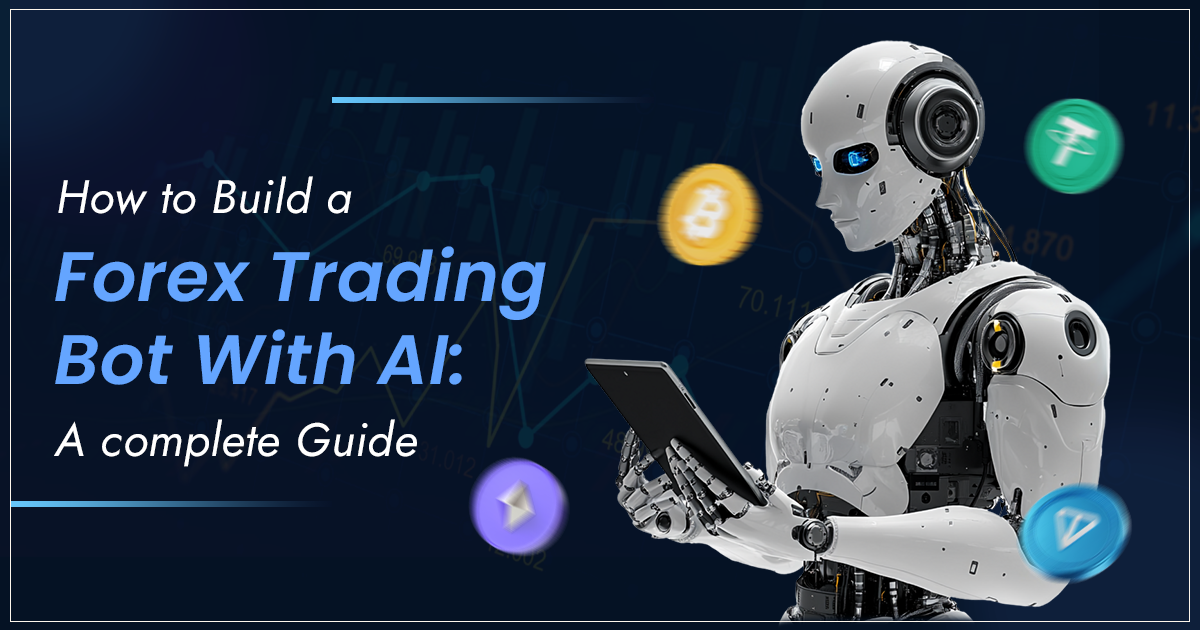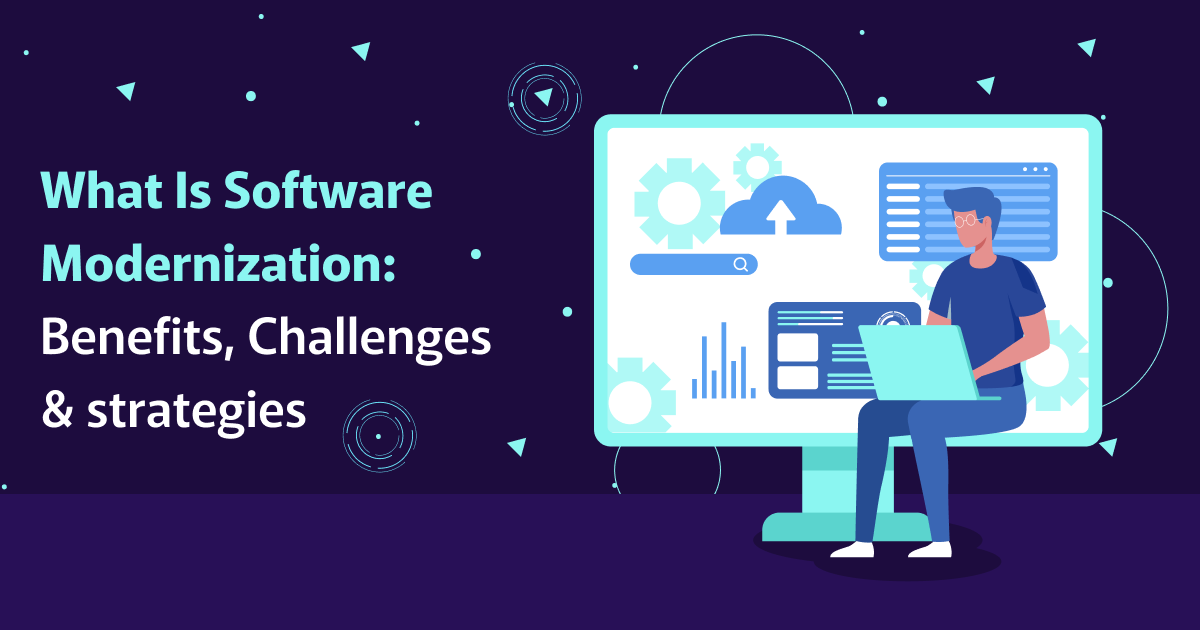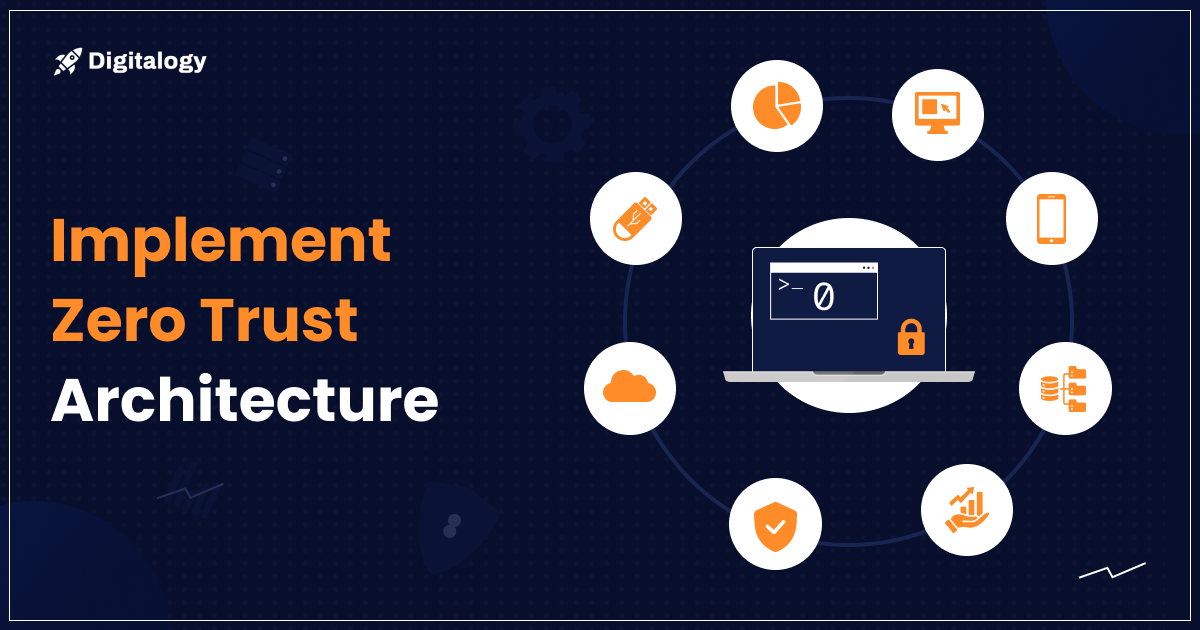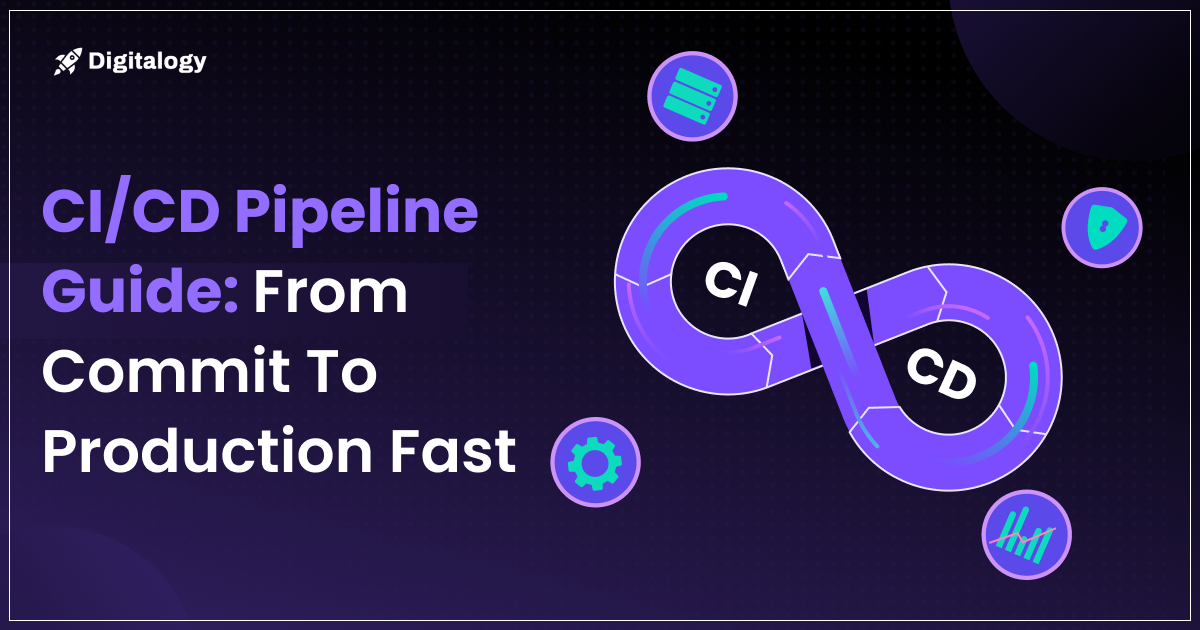In this blog, we will explore what is Node.js, where it is used, and some best practices for performance optimization in Node.js applications.
Don’t you just love it when something has multiple uses? The mason jars you use for drinking iced coffee in the morning can be used as a flower vase later in the day. The human tendency to feel satisfaction from being resourceful stems from an innate sense of innovation and problem–solving.
Developers think the same way about Node.js.
Its ability to employ JavaScript code on both front-end and back-end development not only opens endless possibilities but also requires fewer resources compared to traditional applications. Thus, enabling deployment on less powerful hardware.
This cost-effective approach can lead to significant savings for companies in terms of infrastructure expenses.
What is Node.js?

Node.js is an open-source environment, which means the source code is publicly available and it is contributed by many people across the world. The term ‘cross-platform’ implies that Node.js is not dependent on a singular operating system. It works on Linux, macOS, and Windows.
Lastly, JavaScript runtime is the environment where JavaScript code is executed, providing the necessary infrastructure and resources.
There are many facets as to why Node.js is the superior choice for all software architects such as
- asynchrony (the ability to handle multiple tasks concurrently without blocking the execution of other operations)
- speed (built on the V8 JavaScript engine which converts programming languages to machine codes without an intermediary code, hence fast in execution)
- single-threaded model (uses a single thread to handle multiple concurrent requests, allowing for efficient event-driven and non-blocking I/O operations)
- using JavaScript (the simplest and most popular language for browser-based app development)
- npm (helps manage and organize the various libraries and packages i.e pieces of reusable code)
What can Node.js do?
Node.js empowers developers to generate dynamic page content, interact with files, collect form data, and perform database operations, offering a comprehensive toolset for server-side web development. It has proved itself wildly popular with an 85% use case across several domains.
Chat
Node.js is an ideal choice for real-time chats, such as chatbots, multi-person chat, and push notifications, thanks to its single-threaded asynchronous nature, scalability, and ease of building additional chat features.
Internet Of Things
When it comes to Internet of Things (IoT) applications with multiple sensors generating numerous small data chunks, Node.js’s ability to handle concurrent requests efficiently makes it a preferred solution.
Streaming
Node.js is widely adopted by streaming platforms like Netflix due to its lightweight, fast performance, and native streaming API, allowing seamless streaming of data directly to its destination.
Single-Page Applications
In complex single-page applications (SPAs) where the entire application loads on a single page, Node.js’s event loop plays a crucial role in processing background requests for specific components, ensuring non-blocking request handling.
Command-Line Applications
Command-line applications often go unnoticed in the JavaScript realm, but they play a crucial role in many organizations.
Node.js, with its convenient libraries like commander, yards, and cliff, makes it effortless and cost-effective to build command-line tools. This enables JavaScript developers to leverage their skills beyond the web and create efficient solutions for work automation.
Browser Games
Node.js offers game developers the opportunity to create browser-based games using HTML5 and Socket.IO, eliminating the need for external plugins. It provides tools like EventEmitter to simplify multiplayer game development and handle custom events efficiently.
Additionally, Node.js enables code sharing between the client and server, enhancing development productivity in game development.
Proxy
Node.js is well-suited for serving as a server-side proxy, efficiently managing numerous concurrent connections in a non-blocking manner, making it useful for proxying services with different response times or aggregating data from multiple sources.
Brokerage/Strock Trader’s Dashboard
Brokers’ trading software, traditionally desktop-based, can be replaced with a real-time web solution using Node.js, enabling flexibility for brokers to switch workstations or locations. This shift allows for potential remote work scenarios.
Application And System Monitoring Dashboard
Node.js, with its real-time, two-way sockets and WebSocket integration, offers the ability to track and visualize visitor interactions in real-time, making it ideal for monitoring dashboards and service status pages.
It enables gathering real-time user stats, targeted visitor interactions, and powering network operations centers.
Why you should optimize the performance of Node.js applications?
Web application development places significant importance on performance. A speedy application brings satisfaction to users, developers, and business stakeholders, whereas a sluggish one leads to frustration for all involved parties. Thereupon, for such applications a need for Node.js performance optimization arises.
Performance optimization in Node.js can minimize the CPU and memory storage and at the same time reduce latency, improve response time, and manage errors and throughputs.
Best Practices for Node.js Performance Optimization
Let’s discuss some best practices for performance optimization in Node.js applications:
Living by the principle of asynchronous functions
Non-blocking I/O enables programs to perform multiple tasks concurrently by allowing them to move on to other tasks while waiting for I/O operations to complete, instead of waiting for each operation to finish before moving on.
This approach eliminates the need for sequential execution and improves efficiency by enabling simultaneous execution of multiple operations.
Using Asych functions to perform non-blocking I/O operations optimizes CPU usage increasing responsiveness and performance in Node.js
Caching the app to reduce latency
Caching is a technique that improves application performance by storing frequently accessed data for quick retrieval. In Node.js, you can utilize libraries like Redis or Memcached to implement caching.
By checking the cache first, you can avoid unnecessary database or API calls and return data faster, benefiting mobile apps and situations with limited bandwidth.
Religiously monitor and measure your app performance
For performance optimization in Node.js applications, it is essential to measure and monitor its performance. Conducting tests like endurance, load, scalability, spike, stress, and volume testing can help identify and resolve performance-related issues.
Regularly rerunning tests after optimizations and utilizing error-tracking mechanisms are crucial for maintaining system performance.
Improve throughput by clustering
Clustering is to segregate groups with similar traits and assign them into clusters. Clustering in Node.js allows for horizontal scaling of a server on a single machine by spawning concurrent child processes that share a common port.
By distributing incoming connections across these processes, clustering optimizes resource utilization and minimizes downtime and performance issues. It enables Node.js to leverage the capabilities of multi-core systems and enhance overall server performance. Hence, achieving drastic Node.js performance optimization.
Use timeouts to deal with I/O operations
Timeouts are crucial in Node.js applications to prevent delays and ensure a smooth user experience, especially when dealing with external services.
Since you can’t control the responsiveness of these services, setting timeouts allows you to define a wait limit for requests and automatically abort connections that exceed this limit, preventing the application from hanging indefinitely.
Load balancers are fruitful
Scaling a Node.js application horizontally across multiple machines is akin to scaling across multiple cores on a single machine. Load balancers distribute incoming traffic, ensuring high availability and preventing single points of failure.
PM2, a process manager for Node.js, facilitates load balancing and enhances performance and concurrency without requiring code changes.
Steer clear off cookies and sessions in APIs
Cookies and sessions are a way to store temporary data on the server, but they can be resource-intensive.
Nowadays, it is more common to develop stateless APIs that utilize token-based authentication mechanisms such as JWT and OAuth. These tokens are stored on the client side, eliminating the need for servers to manage states and reducing the associated costs.
Abstain from serving static assets
To optimize the performance of Node.js servers, avoid using them to serve static resources like JavaScript, CSS, and images. Instead, delegate this task to a dedicated web server, which is more efficient at handling static assets.
Alternatively, utilize a CDN proxy such as Amazon CloudFront to cache and deliver static content, freeing up Node.js to focus on dynamic requests.
What the future holds for Node.js?
Node.js has grown significantly since its inception in 2009, with a large developer community and contributions from major companies. Its versatility now extends beyond backend development to include desktop, web, mobile, and command-line applications. It is witnessing a surge in innovation and growth in its ecosystem with increasing adoption and maturity, improved performance and scalability, and integration with serverless architecture.
Parting Words
Optimizing Node.js applications improves performance, resulting in faster execution, better responsiveness, and scalability. It also reduces resource consumption, leading to cost savings and efficient infrastructure usage. Additionally, optimized applications provide a competitive edge, enhancing the user experience, satisfaction, and business growth. By investing in optimization, businesses can unlock the full potential of Node.js and stay ahead in the digital landscape.