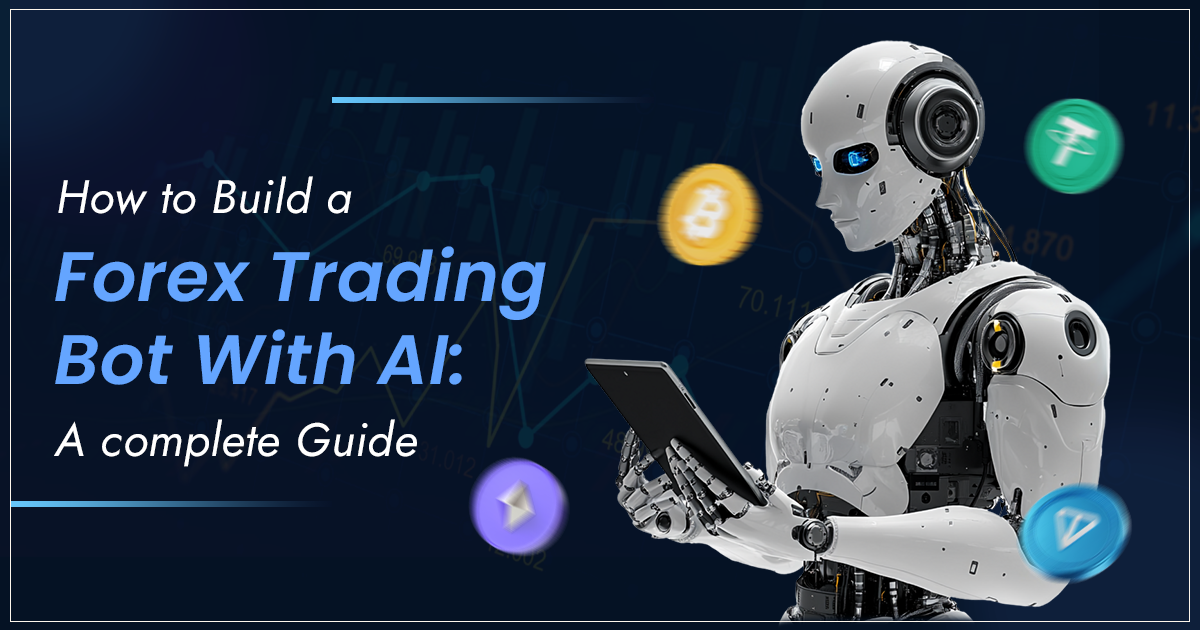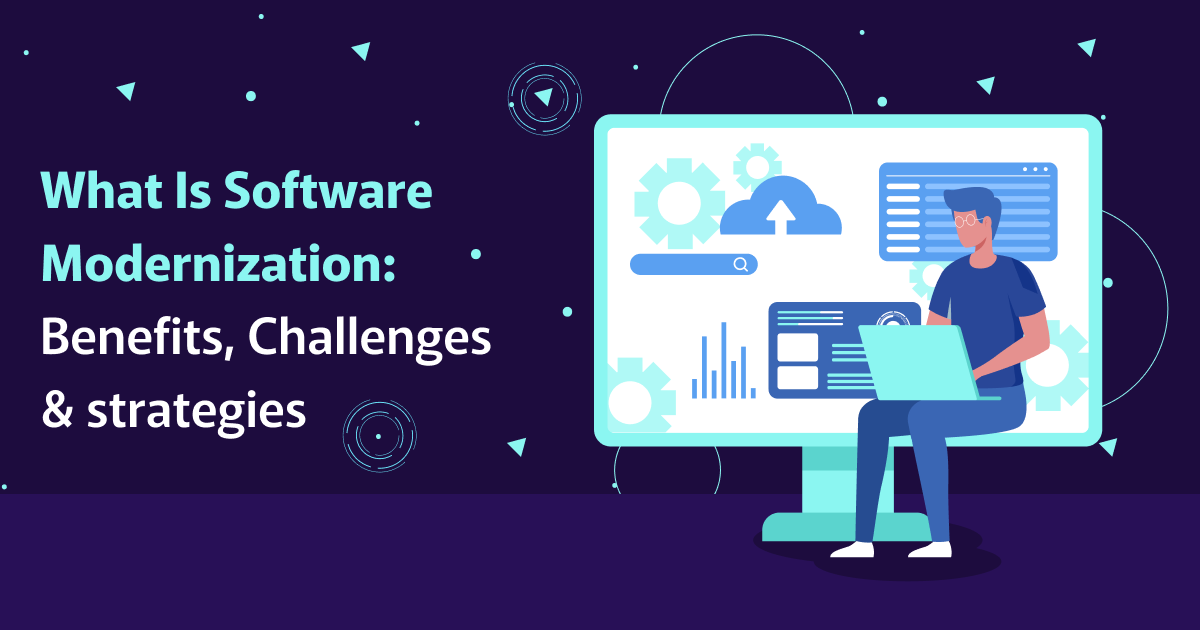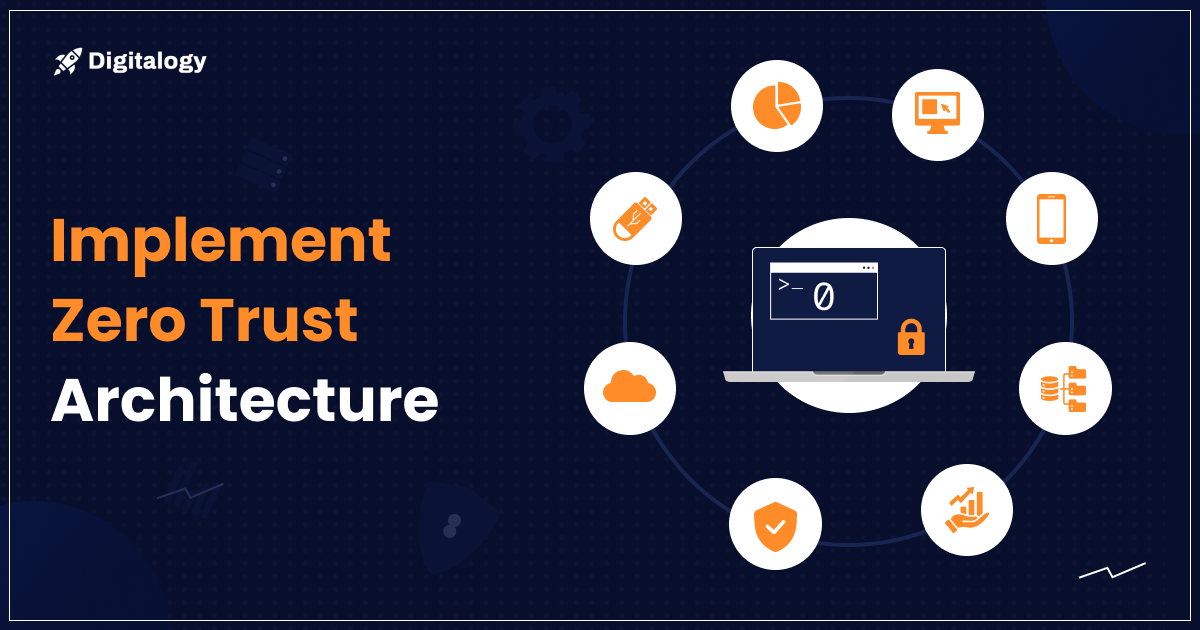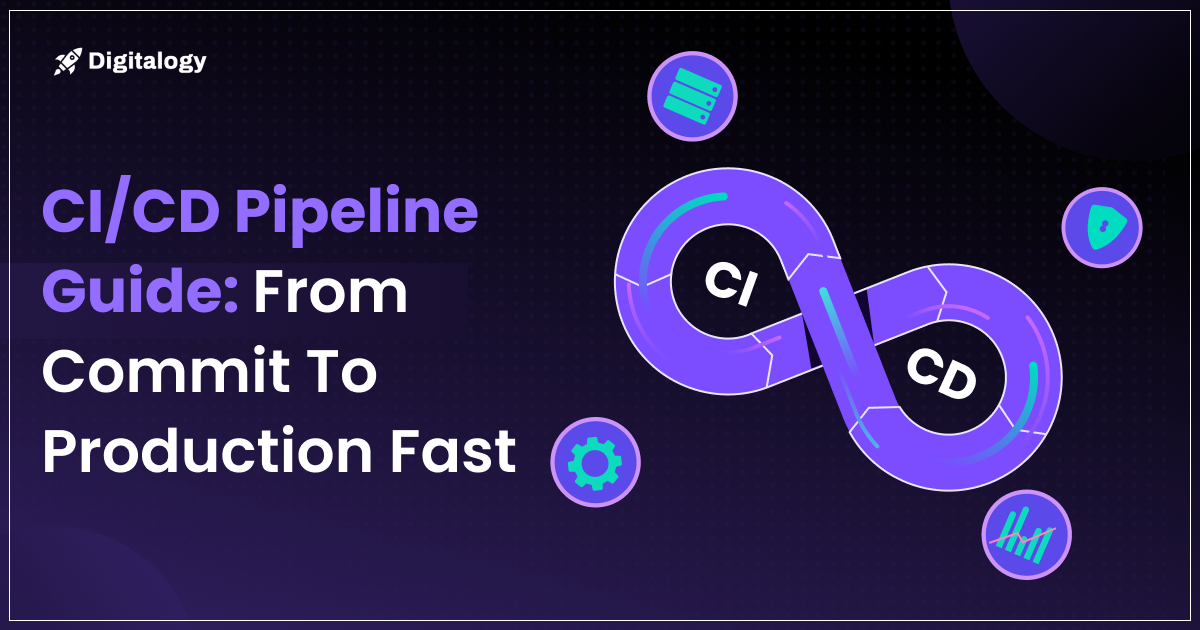Of late everyone’s been talking about Node.Js and aspires to learn it because the trends of web development seem to be heading its way. The infrastructure of sites like LinkedIn, eBay, and PayPal is based on Node.Js. It allows you to mold your application according to your requirements. No doubt it’s becoming widely accepted these days! Are you planning to go for an interview on Node.Js and anxious about the questions that might arise during the interview! Don’t worry a bit; we have specially designed the topmost Node.js interview questions and answers to get you accustomed to the variety of questions that you may witness during your respective interviews.
Frequently Asked Node.JS Interview Questions and Answers
In this section, you will encounter a long list of Node.js questions and answers, specifically curated for aspiring Node.js developers. We hope that these questions will aid you in answering confidently in your anticipated interviews and advancing your career as a Node.js developer.
What is Node.Js and where can it be used?
It is an open-source server environment and is built on Google Chrome’s JavaScript Engine (V8 Engine). The applications of Node.Js are written in JavaScript and can run on various platforms like OS X, Windows, Linux, Unix, Mac, etc.)
Node.Js can be used for real-time apps, video conference apps, server-side applications, general-purpose applications, chat servers, network applications, etc.
Why does Node.Js use Google V8 Engine?
Node.Js uses Google V8 Engine because Google V8 is a runtime engine of Chrome. It helps in the conversion of JavaScript code into native machine code. This enables the application to run more smoothly and swiftly.
How does Node.js operate?
Node.js is a virtual machine and primarily works on a V8 environment. Through non-blocking, I/O and single-threaded loop Node.js is capable of attaining high output.
What is meant by I/O?
The full form of I/O is input and output. It can get access to anything that is outside your application. Once the machine starts, it’ll be loaded onto the computer memory to run the program.
Mention some features of Node.Js?
Given below are the most significant features of Node.Js:-
- High Speed – The library of Node.Js is very fast and accurate in the execution of code because Node.Js is built on Google Chrome’s V8 JavaScript Engine.
- Single-threaded – Along with event looping it follows a single-threaded model.
- License – Node.Js has been released under the MIT license.
- No buffering – Node.js cuts down the processing time significantly while uploading audio and video files. There is no buffering of data.
- Highly scalable – Node.js follows an event mechanism that makes it feasible for the server to respond in a non-blocking manner which ultimately makes it scalable.
- Asynchronous — The server of Node.Js can respond to multiple requests at a particular time without blocking any API request.
Which two API functions are used in Node.Js?
- Synchronous also is known as (blocking functions).
- Asynchronous also is known as (non-blocking functions)
What is meant by Asynchronous API?
The APIs of Node.Js library are nonblocking i.e. (asynchronous). They are primarily concerned with the fact that the server doesn’t wait for an API to come back with data rather it moves onto the next API.
What is the distinction between asynchronous and nonblocking?
Asynchronous functions continue to react to the request for which it has already received in the server response whereas non-blocking immediately responds with whatever data is available and continues running as per the requests.
Can you mention some of the IDEs that you can use for Node.js development?
- Cloud9
- Jet Brains Web Storm
- Jet Brains Intel IDEA
- Komodo IDE
- Eclipse
- Atom
What do you understand by the control flow function?
Control Flow function is primarily concerned with the sequence in which statements or functions are executed.
What do you mean by Callback Hell?
Callback hell refers to a nested callback which is heavily nested. For this reason, it is difficult to read and to maintain.
What are the ways to avoid Callback Hell?
Callback can be avoided by doing the following;-
- By using promises.
- By using yield with generators.
- (Modularization) by breaking callbacks into independent functions
What are promises in Node.Js?
Promises are actions that are either completed or rejected. These are proxy for a value that might not be returned if the function from we expect a response doesn’t deliver.
Explain REPL in Node.js?
The REPL in Node.Js stands for “Read Eval Print Loop”. It is a simple program that does the following-
• Accepts the commands
• Evaluates the commands
• Prints the results
It provides an environment that is somewhat similar to that of Unix/Linux shell in which the user can enter the command and the system in return responds with the output.
Why is consistent style important, and what tools can be used to procure it?
Consistent style is necessary as it helps the team members to make changes in the projects easily without getting accustomed to a new style each time. Tools that can help to assure it are — Standard and ESLint.
Mention the modules that are offered by Node.Js?
Node.Js offers 3 modules;-
1. Third-party modules – The third-party modules are often referred to as external modules and are created by downloading them through the Node Package Manager.
2. Core Modules – Usually, these modules get loaded just after the initiation of the Node process.
3. Local Modules – These are often created locally by the user. The modules may have several functionalities that can be distributed through the Node Package Manager.
What is the command which is used to terminate REPL in Node.js?
Command — ctrl + c twice is used to terminate REPL.
What structure is commonly utilized in Node.js?
“Express” is the most compatible framework which is utilized in Node.js.
Do you think that Node.Js is better than Python for building Real-Time Applications?
Of course, Node JS is far better than python to build real-time applications as –
- It supports callbacks.
- It is built upon Chrome’s JavaScript V8 engine (powerful and fast engine).
Check Out – Python vs. Node.JS: Which One is Best for Your Project?
How will you debug an application in Node.Js?
Node.Js already contains a debugging utility called as a debugger. To initiate the debugging you have to start the Node.Js with the debug argument accompanied by the path to the script to debug.
Then you have to insert the statement debugger into the source code of a script. This will enable a breakpoint at that particular position in the code. This is how any application in Node.Js is debugged.
What is <Package.Json>?
<Package.Json>is a plain JavaScript object Notation (JSON) text file. It comprises of the metadata information about Node.Js application.
This file should be present in the root directory of every Node.Js module. One is supposed to utilize the same file name with the same case “package” and the same file extension “*.json”.
What is libuv?
Libuv is a multi-platform support library. The main focus of Libuv is on asynchronous I/O. It is utilized by Node. js, Luvit, Julia, pyuv, and others. Libev supports only select(2), it doesn’t have the provision to support poll(2) and IOCP on Windows.
How can you scale Node.Js application?
Scaling of Node.Js application can be done in the following ways:-
1. Breaking the application into microservices.
2. By cloning using the cluster module.
What is the reason for the existence of module exports in Node.Js?
Making use of the modules is a prerequisite for the purpose of developing thorough applications and software systems if you are using Node.js.
If for instance, modules are not present then the code will disintegrate and it will be difficult to run the application.
Modules in Node.Js are used, to sum up, all the related codes into a single unit of code. This in turn is interpreted by shifting all related functions into a single file.
When should one not use Node.Js?
Node.Js should not be used in applications that require long processing time or takes too much time for calculations.
Winding Up
By listing out 25 Node.js interview questions and answers we tried to cover the most important topics of Node.Js from which questions might arise in the interview. These node.js questions and answers will surely help you to pass your interview with flying colors.
We earnestly hope that this article will be of great benefit to you and if in case any query arises related to this, feel free to ask in the comment section!
Best of Luck!