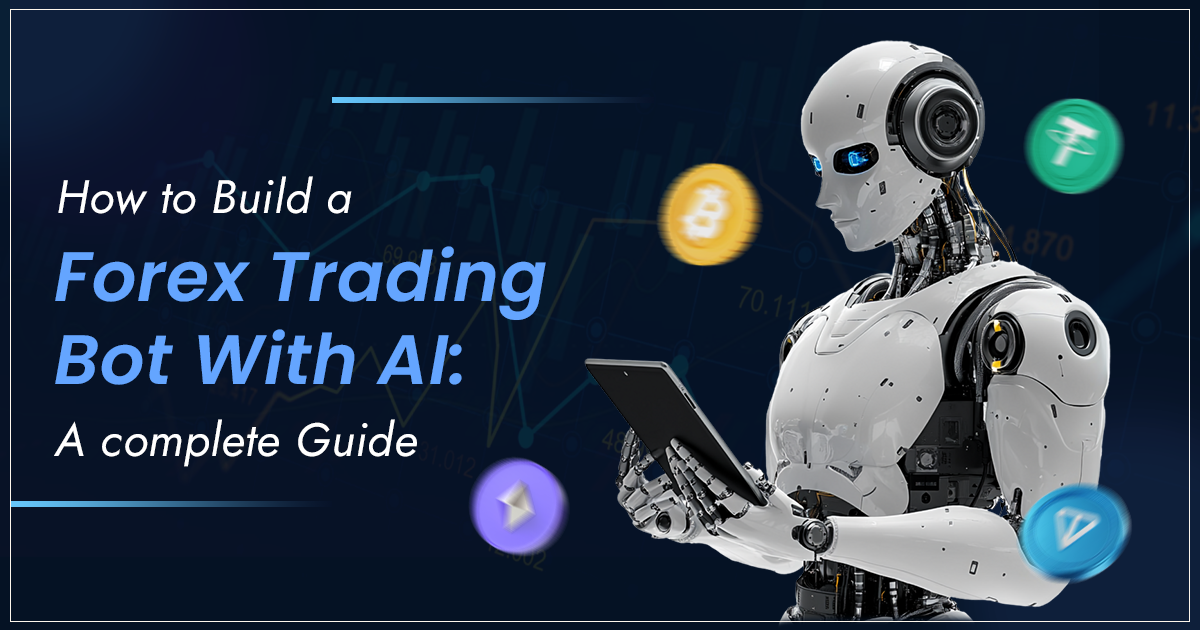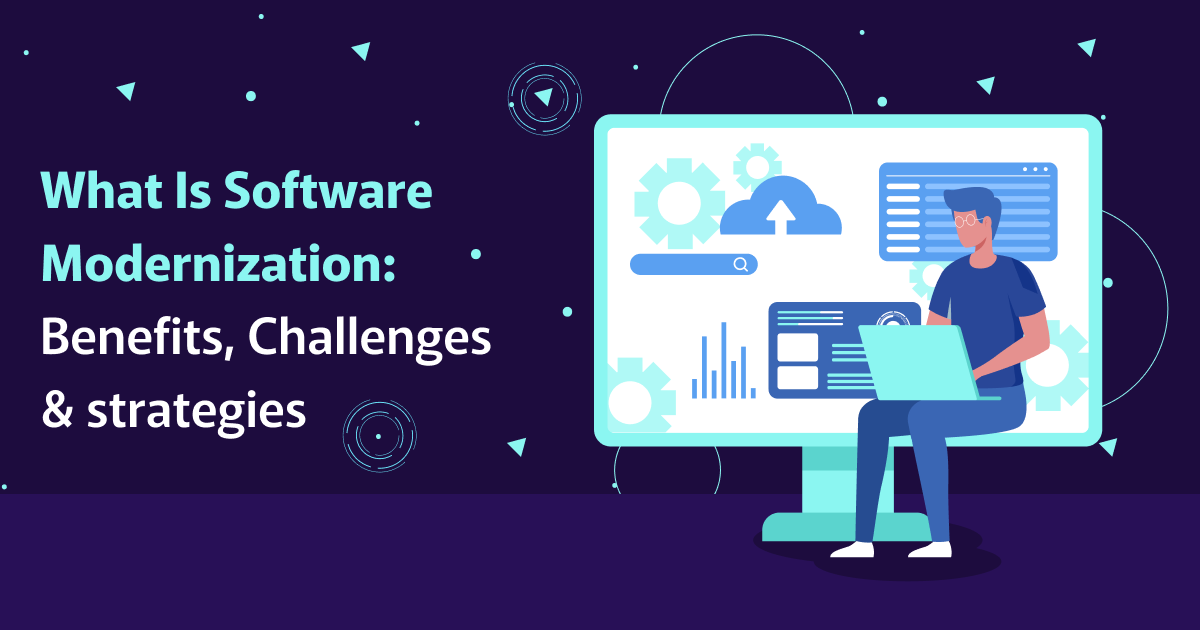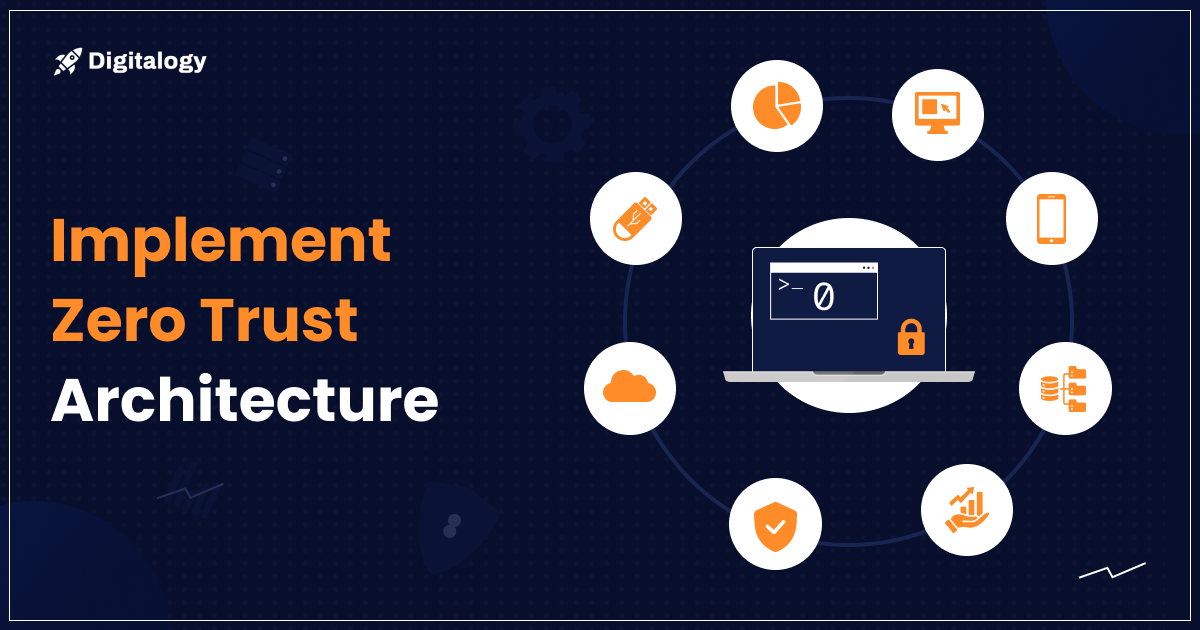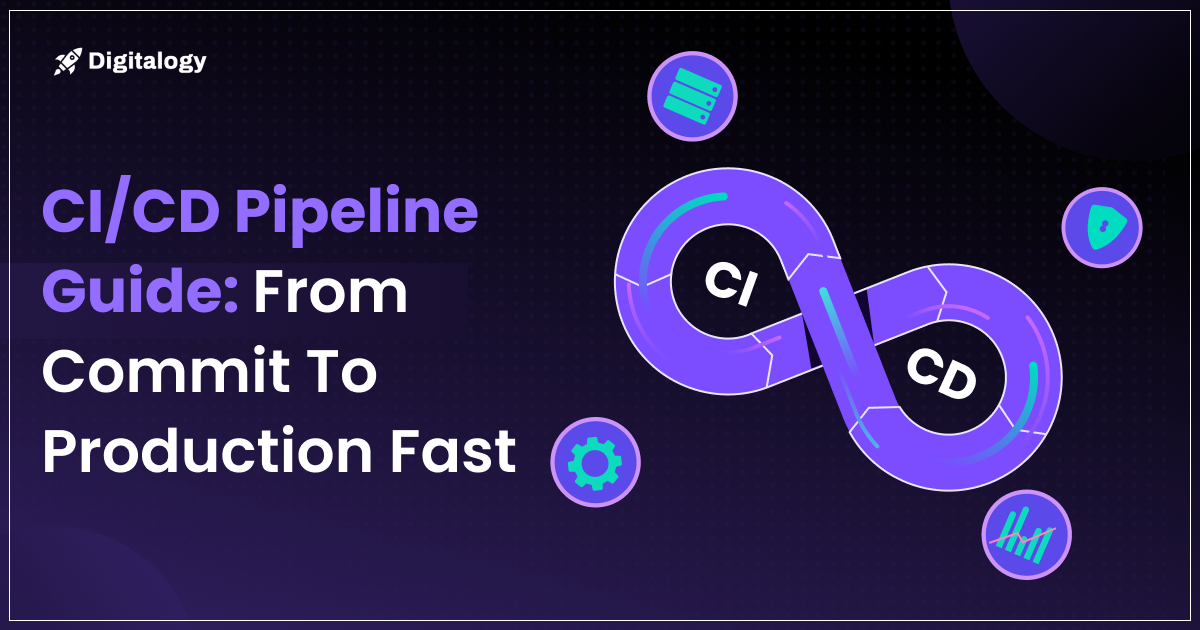The quest to learn about web development would obviously lead to HTML as one of the top choices. As a matter of fact, many experts recommend learning HTML for beginning your journey in web development. The simplicity of HTML or Hypertext Markup Language and its ease of use enables anyone to start learning about it in practice with any text editor. As of November 2022, almost 95% of all websites worldwide use HTML.
Some notable HTML websites include Google, Facebook, Instagram, YouTube, and Yahoo. In addition, HTML has been through multiple upgrades over the years, and the latest version, HTML5, was launched in 2013. With its massive levels of popularity, HTML also offers lucrative career opportunities.
The average annual salary of HTML developers is almost $94,500, and the demand for HTML-based roles is constantly increasing. Do you want to capitalize on the career prospects for HTML professionals? The following post offers an outline of top HTML questions, which can help you with interviews and a better understanding of HTML.
Also read: Top 30 Node.Js Interview Questions For Developers
HTML Questions for Beginners
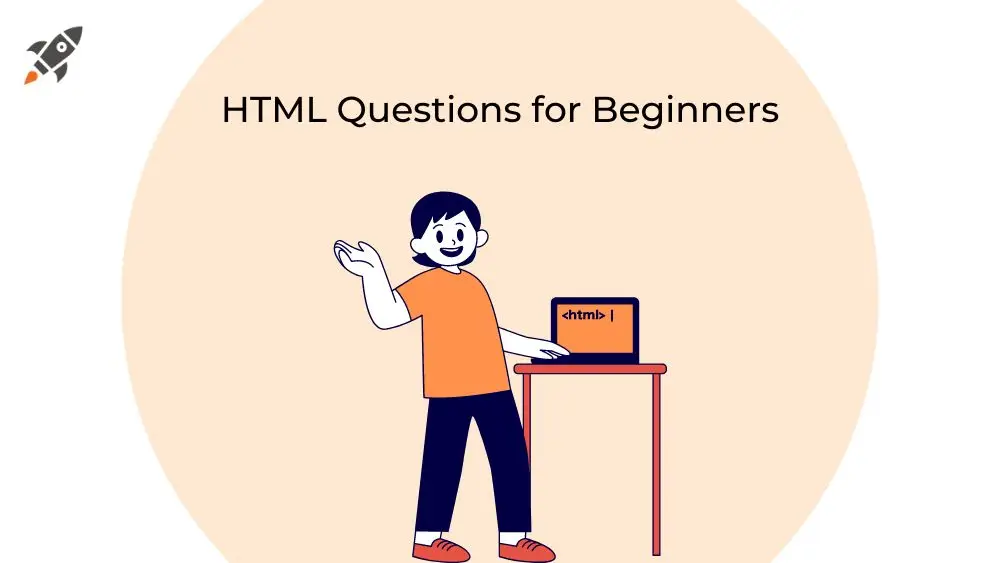
The first course of action for any HTML beginner would be to focus on the questions dealing with HTML basics. Here is an outline of the important HTML questions for beginners.
- How can you describe HTML?
HTML, or Hypertext Markup Language, is the lifeblood of the internet we see today. The primary goal of HTML is to support the design and creation of web pages and website templates. It is an essential ingredient for publishing content on the internet. HTML helps make the text content more dynamic and attractive with the facility for adding images, links, videos, and tables to the website content. You can also define HTML as the standard text formatting language for creating and arranging content on web pages.
- What are elements and tags in HTML?
The two essential aspects of HTML documents are elements and tags, which help format the content for displaying them in the desired manner on the pages. Elements refer to the parts of the web page or HTML document associated with semantics. For example, the title element in HTML documents refers to the document’s title.
On the other hand, tags are the root of the HTML document used for specifying the document as HTML. For example, a head tag in an HTML document would contain all the head elements in the document. The difference between HTML elements and tags is that elements serve the content in between tags. Tags are visible as keywords at the beginning and closing of an HTML element.
- What is the significance of attributes in HTML?
Tags are one of the critical aspects in defining the structure of HTML pages. Every tag features certain attributes that define the tag’s behavior or display. HTML involves describing attributes in the opening and closing braces “< >”. Developers can specify attributes following the tag name. One of the most common examples of attributes is evident in input tags, which have been deployed multiple times for creating forms by leveraging HTML.
You can find the type attribute in input tags, where you can specify whether it serves as a text field, radio button, checkbox, or other options. In addition, it is essential to note that attributes have to be specified directly, following the tag name, within the brackets. Attributes could appear only in the opening tags or self-closing tags.
- What do you know about entities in HTML?
HTML documents rely on certain reserved characters, such as ‘<’, ‘>’, and ‘/’. Developers can only use these characters in web pages through character entities, referred to as HTML entities. It is also possible to define entities as a text used to showcase reserved or invisible characters. The general format of entities features the ‘&’ sign at the beginning and a semicolon at the end. For example, the HTML entities for ‘<’ and ‘>’ would be < and > respectively.
- What are block-level and inline elements in HTML?
The block-level elements in HTML refer to the blocks capable of making the most of available width. Block elements start from a new line and could stretch to the full extent of the container width accessible. Some examples of block-level elements include <div>, <nav>, <img>, <form> and <section>.
On the contrary, inline elements are the ones that consider the width required for fitting within the container. They are generally drawn at the place of their definition and need the necessary space only. You can identify how inline elements work by reflecting on the text flow on a page. Some of the default inline elements include <span>, <input>, <strong> and <a>.
- What is the use of comments in HTML?
Code comments are a valuable instrument for enabling a better and easier understanding of code in HTML documents. You could not notice them in the browser display. However, comments in HTML code can serve as notes of explanation regarding a specific HTML section for developers and users. The comment begins with ‘<!–’ and ends with ‘– >’ and could span multiple lines. Anything specified in the comments would be ignored, including valid HTML code.
- How does white space work in HTML?
White space in HTML is the blank sequence of space characters, assumed as a single space character. White spaces are primarily focused on ensuring effective content organization for better comprehension and readability of code. Using white spaces in HTML code could help the browser collapse multiple spaces into one space, thereby enabling easier indentation. As a result, it could effectively organize tags and content in HTML code for better readability.
- Do you know anything about HTML list types?
The common list types used in creating HTML pages include ordered unordered, menu, definition, and directory lists. Each list type utilizes a different set of tags for composing code. For example, the ordered list, represented by <ol> tag, would display elements in the order of numbers. On the other hand, unordered lists are represented by <ul> tags and can showcase list elements in bullet format.
- Is it possible to create hyperlinks for HTML pages?
Hypertext Markup Language offers an anchor tag, which helps create a hyperlink for linking two pages. You can find the tags in three formats: unvisited link, visited link, and active link. All the hyperlinks in HTML pages are clearly recognizable with the underline and feature different colours. The unvisited link is blue, the visited link is purple, and the active link is highlighted in red. You can create hyperlinks for text and images with the help of the ‘<a>’ tag featuring the “href” attribute.
- What is the use of Meta tags in HTML?
Meta tags are another integral aspect of HTML documents. Developers use Meta tags to inform the browser about specific details of the web page. The details highlighted in the Meta tags include author of the web template, keywords, page description, character set and other aspects. Meta tags optimize web pages for search engines and help a search engine understand the content on the pages.
Also read: Top 30 Android Interview Questions For Developers In 2023
HTML Questions for Advanced Learning
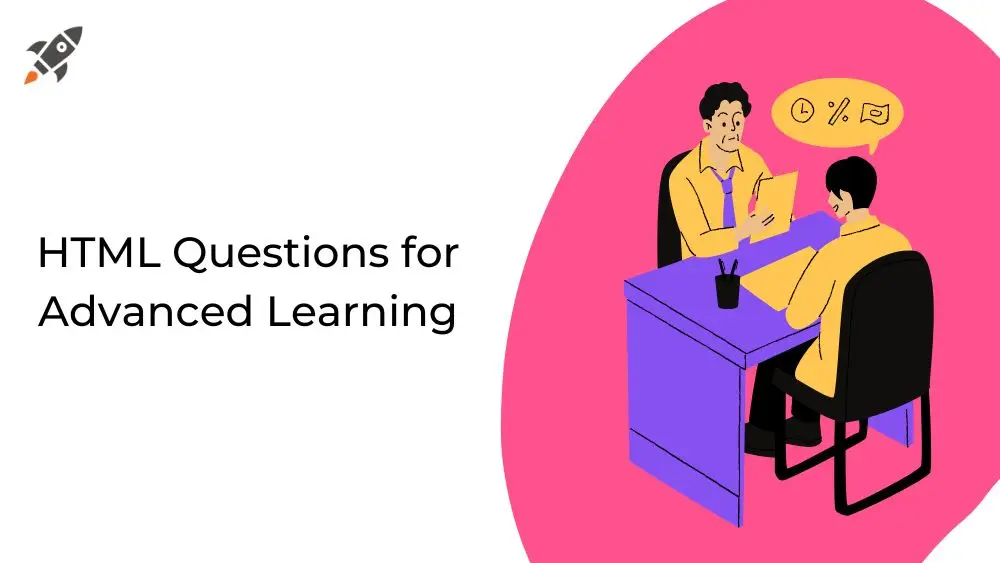
After covering the basics, you need to move toward the intermediate-level questions dealing with advanced topics related to HTML. Here are some of the notable HTML questions for advanced learning.
- How can you define the layout of an HTML page?
The HTML page layout or template sets the basic structure or the order of displaying all the elements on a web page. Every page features a unique method for representing content, albeit with few standard elements in the layout. The elements in an HTML page layout include DOCTYPE, <HTML>, <head> and <body>. The DOCTYPE element specifies the HTML version while <HTML> serves as the root element combining all code.
Subsequently, the <head> element specifies the header content for any section, and the <body> specifies the content on the web page. Some other elements in the HTML layout include <section> and <nav>. The <section> element defines a specific area in an HTML document, and the <nav> element serves as a container for navigation links.
- What is the method to separate text sections in HTML code?
The ideal method for separating sections of text would involve the use of distinct tags such as <br>, <blockquote> and <p>. The <br> tag helps separate the text line by breaking the current line and shifting the flow to another line. Similarly, the <blockquote> tag helps define large quoted sections, while <p> helps write a text paragraph.
- What is the use of forms in HTML?
Forms are an essential highlight on web pages for collecting user input and dispatching them to the server for processing. For example, registration forms on websites. Forms could have multiple fields of different types, such as checkboxes, text, or radio buttons. Some other common input types for HTML forms include passwords, submit, reset, or image/file.
- Can you explain something about semantic HTML?
Semantic HTML basically refers to a coding style focused on using HTML markup to reinforce the content’s semantics or context. It emphasizes optimizing HTML for creating a web template or website. Semantics could help in defining the meaning of content beyond the design. Most importantly, semantic HTML ensures that search engines can determine the type of content on a page and its importance.
- How can you display data in tabular format on HTML pages?
The list of HTML tags for displaying data in tables can help find a credible answer. You can use tags such as <table>, <tr>, <th>, <td>, <colgroup>, <caption> and many others. Each tag serves a distinct function, such as the <table> tag works for defining a table and <tr> defines a table row. Similarly, <th> helps specify the table’s header cell, and <td> defines the cell in the table. The <caption> tag helps define the table’s caption, and the <colgroup> tag specifies the groups of columns for formatting.
- What is the style sheet in HTML?
A style sheet is one of the critical tools in HTML for designing the page layout. It features a collection of distinct style rules, which specify the appearance and position of content on web pages. The rules of the style sheet can be applied to all elements on the web page or specific aspects according to your requirements. At the same time, it is essential to note that style sheets can override the previous styling for a page.
- How is <div> different from <span>?
DIV and SPAN are notable elements in the operations of HTML code. The primary difference between them is evident in the classification of <div> as a block-level element and <span> as an inline element. <span> is generally featured within a paragraph or line. On the other hand, <div> is positioned before and following massive blocks of code.
- Can you include CSS types in HTML, and if yes, what are they?
Yes, it is possible to include CSS types in HTML. You can include three types of CSS in HTML: inline CSS, external CSS, and internal CSS. Inline CSS features styling within the element’s body. The internal or embedded CSS is helpful for modifying how an HTML document looks and works specifically for one document. On the other hand, external CSS serves value in use cases requiring multiple pages with a similar style.
- What is the need for encoding a URL in HTML?
Encoding a URL in HTML facilitates the conversion of non-ASCII characters into a usable format. The new format of the URL uses an ASCII character set only, facilitating seamless use throughout the web. Any URL with characters not in the ASCII set must go through encoding. Encoding non-ASCII characters basically involves replacing them with % and hexadecimal digits.
- How is alternative text for images helpful in HTML?
Alternative texts primarily work for defining the image description and support effective image mapping. Developers could encounter confusion in matching images with specific links. Alternative texts for images can describe the image, thereby helping users understand the links. Alt texts also help in communicating the meaning of the image to browsers.
Also read: Top 30 Full Stack Interview Questions & Answers For Developers
HTML Questions for Experts

- What do you mean by web workers?
Web workers are used to bringing async as well as parallelism capability. Web workers run in the background during the development process and will handle computationally complex tasks to keep the page responsive. It can be attained by creating a separate thread. Web workers don’t perform any UI operations. Web workers are generally divided into three categories, i.e., shared workers, service workers, and dedicated workers.
- Can You Explain SVG with HTML Code?
SVG means Scalable Vector Graphics. SVG is recommended by W3C and is generally used to define the graphics for multiple pages. For SVG graphics, <svg> element is utilized as a container. The primary use of SVG is to create vector-like diagrams, for example, 2-D graphs and pie charts in HTML documents.
- What are the major differences between SessionStorage and LocalStorage Objects?
While the sessionStorage objects store the data for one session, the localStorage can store it for an unlimited time period. One can access the data present in the sessionStorage object through the current browser’s window, but the localStorage’s data can be easily shared through multiple windows.
- Is it possible to open an external CSS file using a browser?
No. The browser will not open the external CSS file as that file will have a different extension. You can only open an external CSS file by referencing the file using the <ink/> tag in another HTML file.
- What do you mean by a manifest file?
In HTML 5, a manifest file is utilized to record all the resources that need to be cached. Browsers can load a web page faster using the information mentioned in the file. A manifest file generally contains three sections, these are:
- Fallback- Fallback all the files if the page cannot be accessed.
- Cache Manifest- Those files need to be cached.
- Network- Files need a network connection.
- Why should you use the Geolocation API?
When it is required to share the clients’ physical location with a website, Geolocation API is used. This API can help in offering a better user experience by providing the users with locale-based content based on the current location. The API works well with almost all modern browsers.
- What are two semantic tags in HTML 5?
Two semantic tags that are included in HTML 5 are the <section> and <article> tags. The article tag is used to define a complete block of content. On the other hand, the section tag is used to define the headers, footers, or different sections in a document.
- Can you describe the use of a span tag?
A span tag is used for styling group elements. It works well on inline elements. One can edit the elements using span tags through JavaScript or CSS. From adding a background to coloring the text, a span tag can help with all.
Final Words
Now you know about 25+ HTML questions, it’s time to gain the skills to leverage the growing popularity of software development and enjoy a successful career. Research properly and always present your answers confidently. Don’t forget to use references and examples to prove your knowledge of HTML.