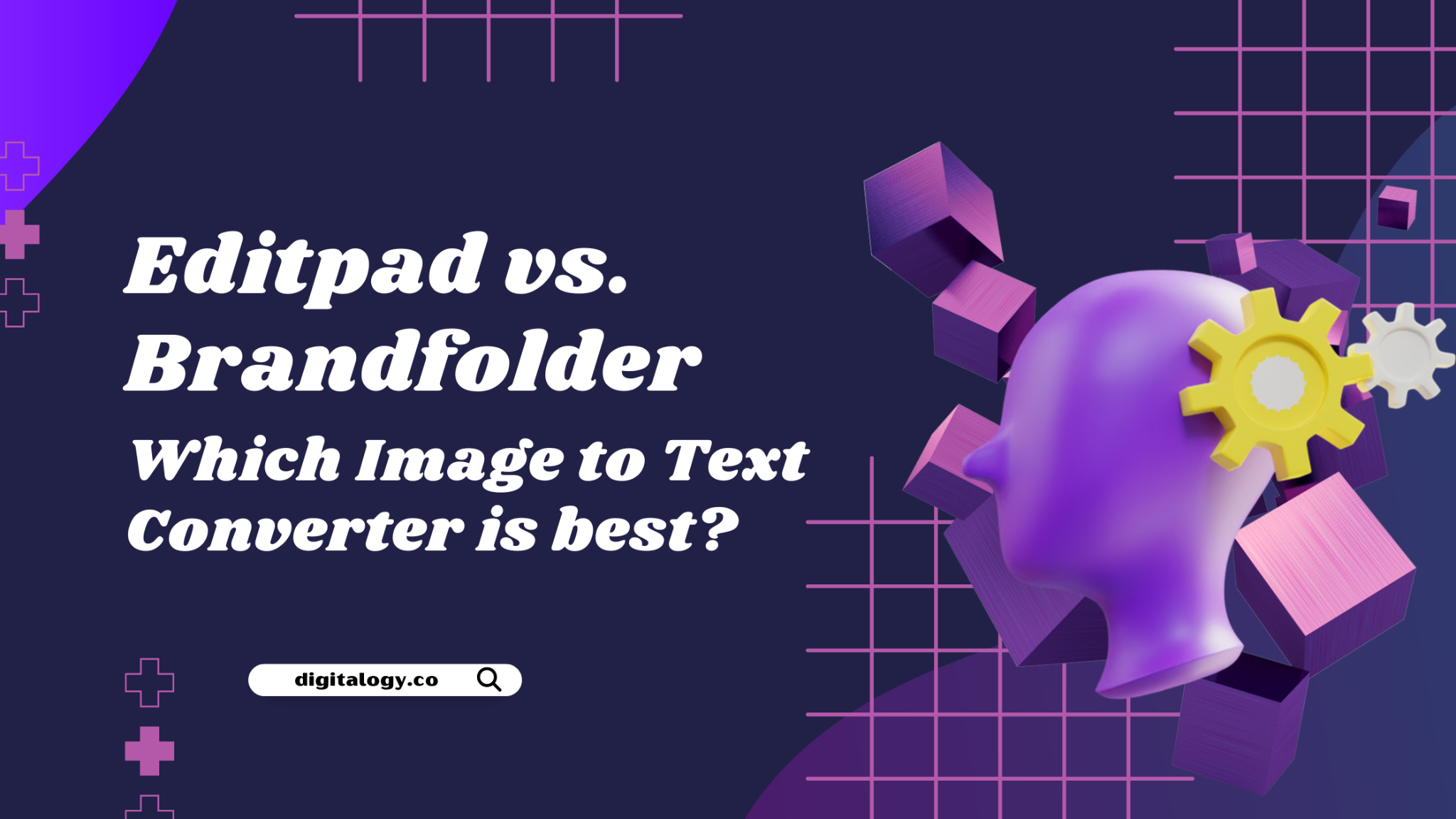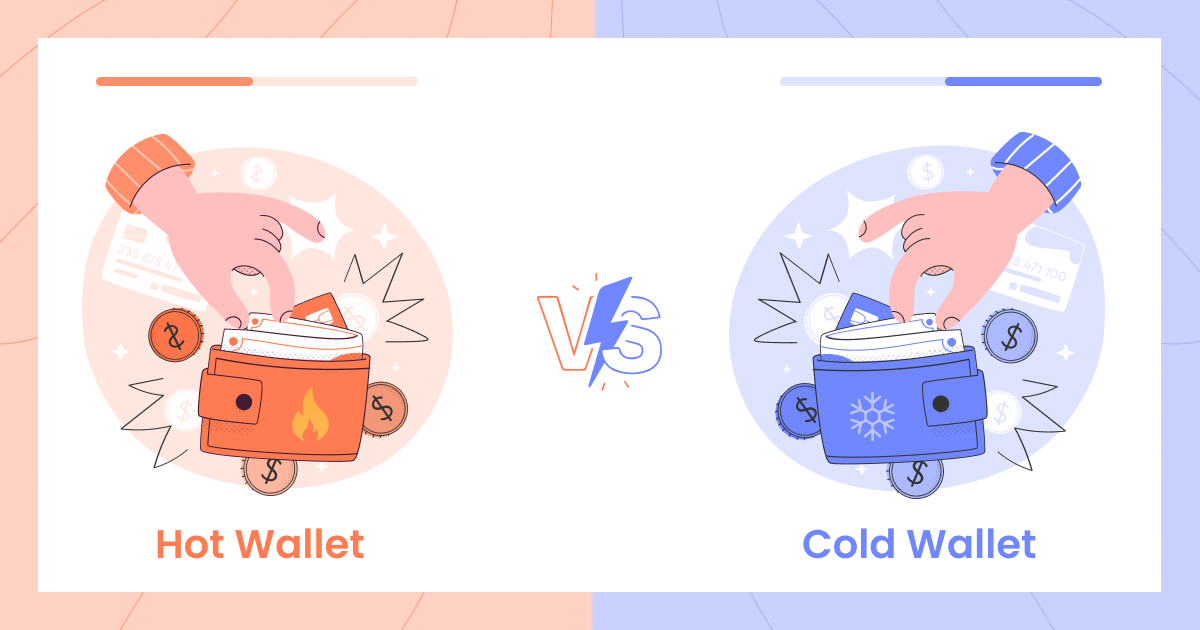Image-to-text tools are an essential part of a modern work desk. They help digitize documents and streamline workflow for a wide variety of users, eliminating the need for manual input in data-entry tasks.
Despite their benefits, not every image-to-text converter is worth your time. Some options on the market are either too expensive or too bogus to use.
However, amongst the chaos emerges two popular image-to-text converters that we’re going to compare in this post: Editpad and Brandfolder.
Both sites are a toolkit that provides many useful tools for everyday productivity tasks. But, today we’ll focus on the image-to-text converters from both brands and see which one is better. So, let’s get started.
Core Functionality
Both tools function on an OCR toolkit at the backend. So, we will feed the tools with different types of textual data to check which one gives more accurate results.
Editpad
- Plain Text
We will start our comparison with an image containing plain, lorem ipsum text. Below is the attached .jpg file:
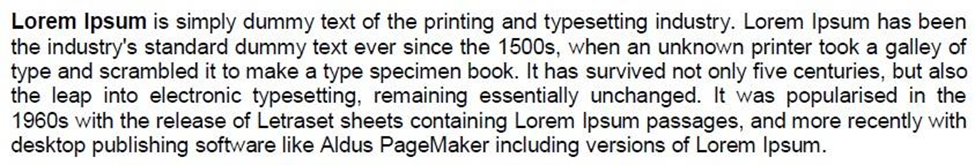
Let’s see how each tool reacts to this sample image file. First up, it is the Editpad Image to Text converter:
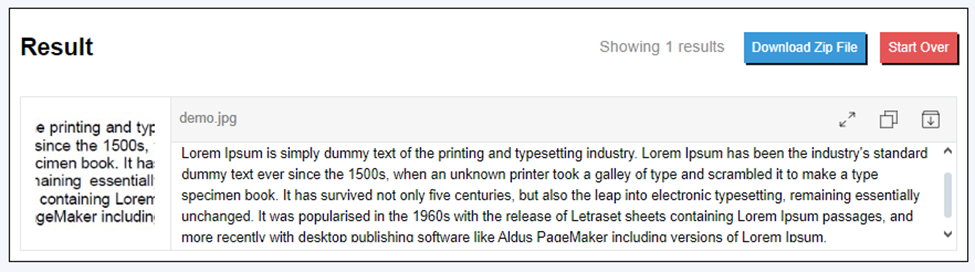
Indeed, the core functionality of this tool is perfectly fine. Hence, indicating its reliability in common, day-to-day usage.
- Mathematical Text
Now, we will give Editpad an image that contains a mixture of mathematical equations and normal text.
In addition, the text will also contain formatting like, bullet points, bold, italicizing of the font, etc.
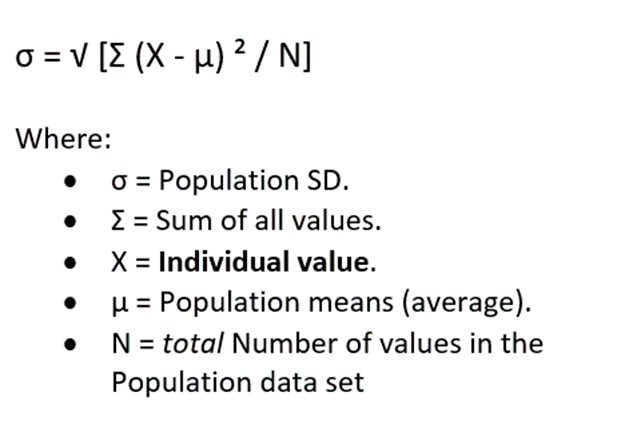
This is the image that we’ll use for the comparison. Let’s see the results that the said tool provides us:
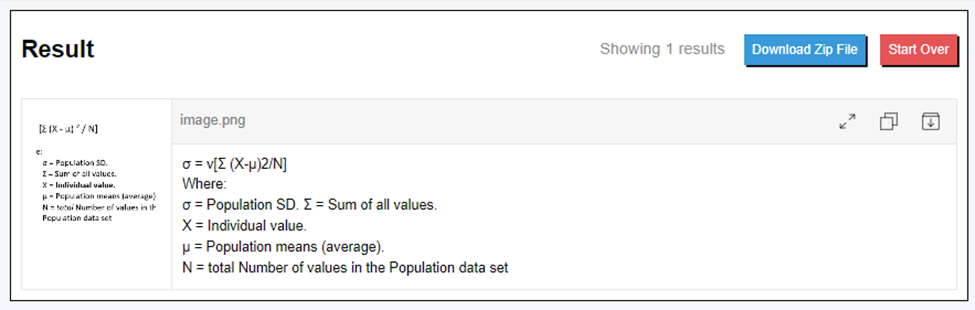
There’s a mixed feeling for this output. On one hand, Editpad Image to text has accurately extracted the variables, equations, and written text in the image. But, on the other hand, it has lost the textual formatting like, bullet points, and bolding of words like, ‘Individual Value.’
Brandfolder
- Plain Text
Brandfolder Image to text converter is also working perfectly fine for the plain text. Below is the result we got.
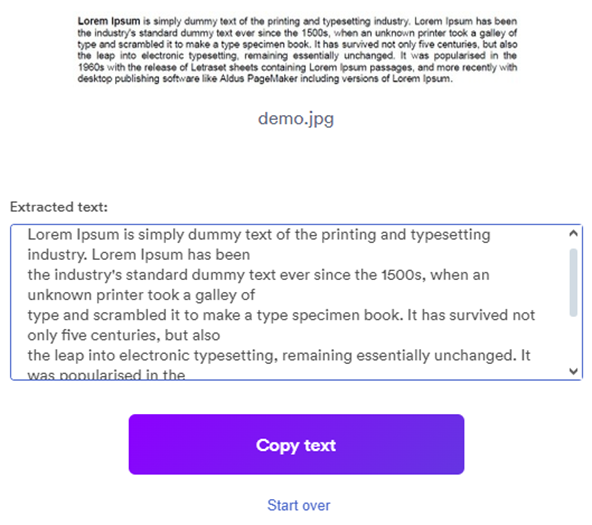
- Mathematical Text
Now, let’s try a bit more complicated image for the text extraction process, one that contains math equations with text.
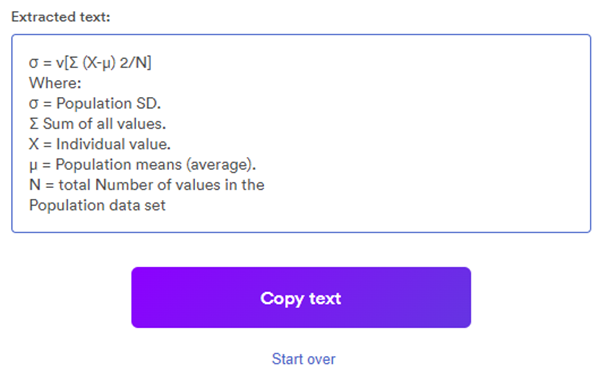
Brandfolder’s image-to-text converter has given similar results to that of Editpad. It has also missed out on bullet points and textual formatting. So, we can say that Brandfolder’s output was a recreation of that from Editpad.
Verdict
We can call this one a draw for both tools. There is nothing that we could find to separate one from the other.
Ease of Use (UI)
From a user’s perspective, we find both tools very convenient to operate. The user interface (UI) is very simplistic, leading the person straight to business. There aren’t any unnecessary pop-ups or spammy links on either website, so that’s a good sign, too.
Editpad
Moving on to the options bar, here we see some differences. When you upload and convert an image in Editpad, it displays an option to either copy or download the given output as a .txt or zip file.
But, there’s no option to crop or resize the image file when we upload it to the tool. This is where we feel the other competitor might pull ahead.
Brandfolder
There is no such option to download the results in Brandfolder’s image-to-text converter. So, this is a huge letdown.
However, Brandfolder takes the lead from Editpad as it has a whole array of image-editing options for the user’s convenience.
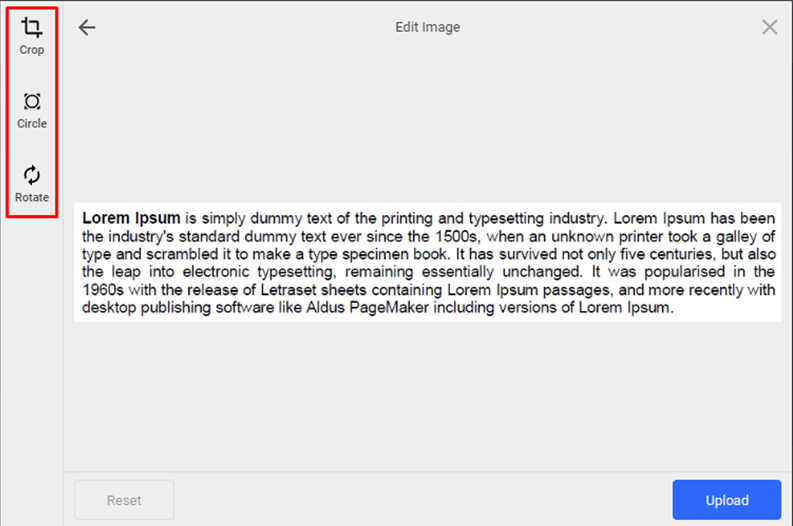
Verdict
TL; DR, we have yet another tie since Brandfolder doesn’t give any output downloading option, while Editpad doesn’t have any image-editing options.
Speed
For our comparison, speed is a primary concern as it dictates how well the tool will perform in day-to-day tasks. Let’s break it down for each tool.
Editpad
The Editpad image to text converter was swift in its responses, never failing even once throughout our entire testing process.
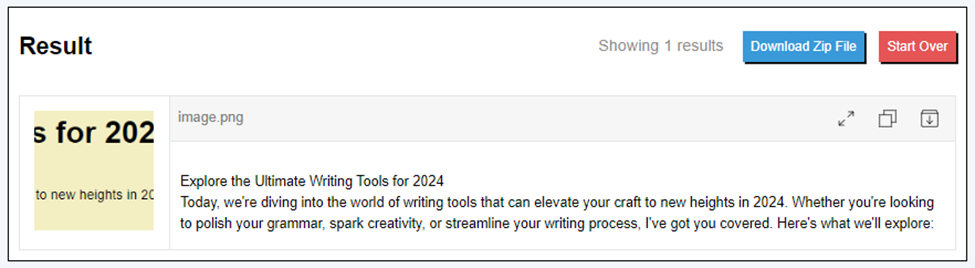
Plus, the OCR outputs we got were very accurate with no misspelling or grammatical errors in the content.
Brandfolder
Brandfolder is a digital asset management (DAM) tool. So, it has the upper edge when it comes to processing large files over the cloud for big-scale organizations (more on this later.)
But, this same reason lets the tool down when it comes to processing speed. For some odd reason, we just found Brandfolder’s image-to-text tool a lot slower than the Editpad one. Sometimes, even got blank responses from the converter which led to a lot of frustration.
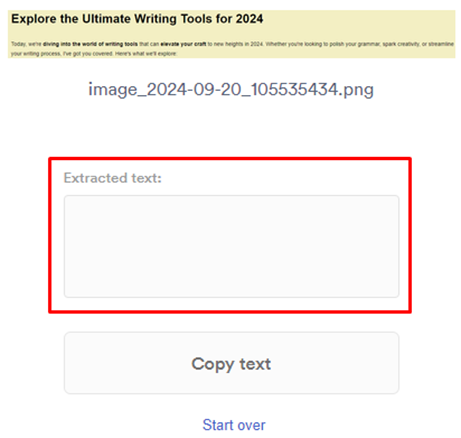
This comparison leads us to a very enlightening verdict: While Brandfolder might be a strong DAM tool, Editpad is more suited to a wide range of users because of its quick and accurate responses.
Verdict
Editpad has emerged as a winner for speed comparison. Its reliability for day-to-day tasks is undeniable, even though it lacks DAM capabilities like cloud-saving, ecosystem-friendly, etc.
Language Support
As the world is becoming a digital village, utilizing a tool with multiple language support becomes a necessity. But, do the two tools in question have this capability? Let’s find out.
Editpad
Editpad offers its image-to-text tool in 6 different languages. These are as follows:
- English
- Spanish
- Portuguese
- Indonesian
- French
- Dutch
This extensive language support opens up a plethora of opportunities for business professionals. They can easily collaborate with multinational individuals by extracting and translating the received text messages.
Brandfolder
As far as language is concerned, Brandfolder only comes with the native language, English. This puts it at a serious disadvantage to Editpad.
Verdict
Hence, Editpad takes the crown for language support. The tool not only supports a wide range of languages but also maintains its high accuracy and speed across the board.
Batch Processing
As highlighted throughout this article, the use cases for the Editpad and Brandfolder image-to-text tools are very different. But, what about when it comes to processing a large number of files at once? Let’s find out.
Editpad
Editpad is very good for laymen looking to get quick OCR results with decent accuracy. While Editpad’s premium package uplifts the restriction of extracting text for 3 images at once to 50 at once, it is still not enough for elaborated work teams.
Brandfolder
Brandfolder is a better option for large corporations that need to utilize cloud features for asset regulation and unlimited batch-processing capabilities.
Verdict
We feel Brandfolder must get credit here as they’ve successfully targeted big businesses by unlocking massive batch processing potential for their tool.
Pricing
Both image-to-text tools provide free use for their users, however, with significant differences.
Editpad
Editpad allows unlimited entries for the base version. The company offers an all-in-one solution for students, bloggers, and other professionals for just $12.99 per month. They are very straightforward with their pricing, which is an approach we appreciate.
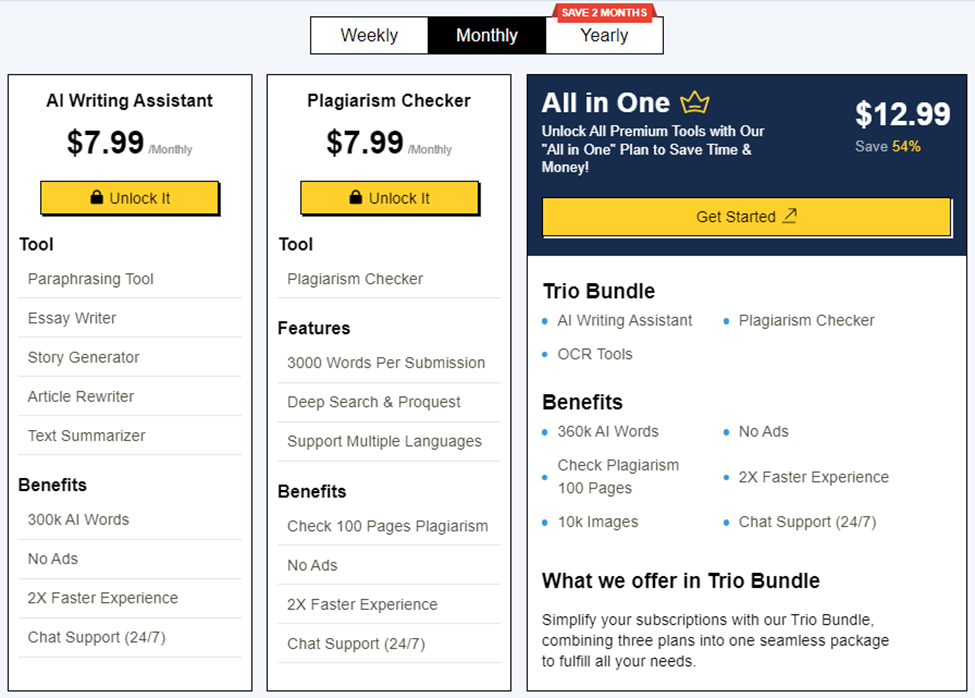
This premium includes unrestricted batch-processing capabilities for the image-to-text converter (50 at a time), along with unlimited access to a long list of other AI tools like plagiarism checker, summarizer, etc.
Brandfolder
Whereas, Brandfolder’s workbench is free only 5 times a day, per user.
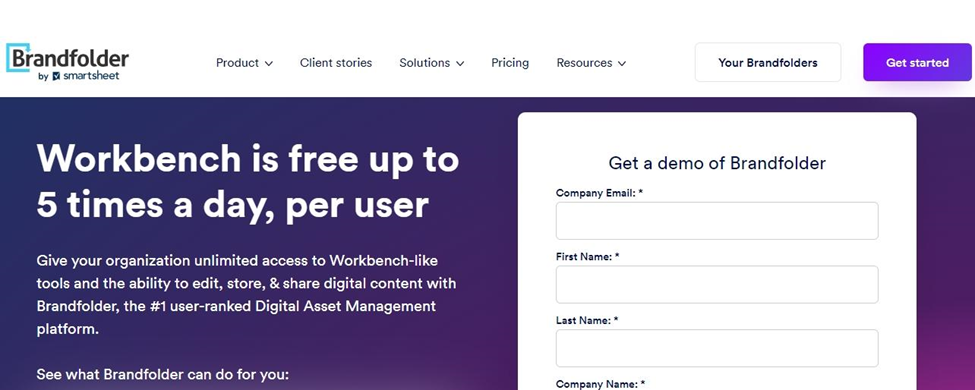
This can be a deal breaker for a lot of people as they don’t get a lot of chances to try out the image-to-text converter before considering buying it.
When it comes to pricing, Brandfolder is very expensive. It is an enterprise DAM solution that isn’t recommended to small businesses or individuals looking only to use specific tools like the image-to-text converter.
To give you a rough estimate, $1600 per feature is the monthly cost to operate Brandfolder. If you consider utilizing more assets on the website, then this quote can jump upward to $10,000+ per month.
This price is way too overkill for an image-to-text converter when you won’t even use the other features in the DAM package. Plus, Brandfolder is very discrete about its pricing, requiring people to inquire about the quotes based on their daily usage.
Verdict
Considering all the points, Editpad takes the lead as it provides functionality to various users at a very nominal price. Whereas, Brandfolder is expensive and, thus only limited to a certain ecosystem of buyers.
Results and Discussion
To summarize everything so far, here is a comparison table for the two image-to-text converters:
| Criteria | Editpad | Brandfolder |
| Core Functionality | ✅ | ✅ |
| Ease of Use (UI) | ✅ | ✅ |
| Speed | ✅ | ❌ |
| Language Support | ✅ | ❌ |
| Batch Processing | ❌ | ✅ |
| Pricing | ✅ |
Editpad and Brandfolder, both platforms offer reliable OCR functionality. But, Editpad emerges as the better choice for its speed, wide language support, and affordable pricing.
Brandfolder, on the other hand, caters more to large corporations with its extensive batch-processing capabilities and enterprise-level features. However, the prices they offer for their tool are quite steep.