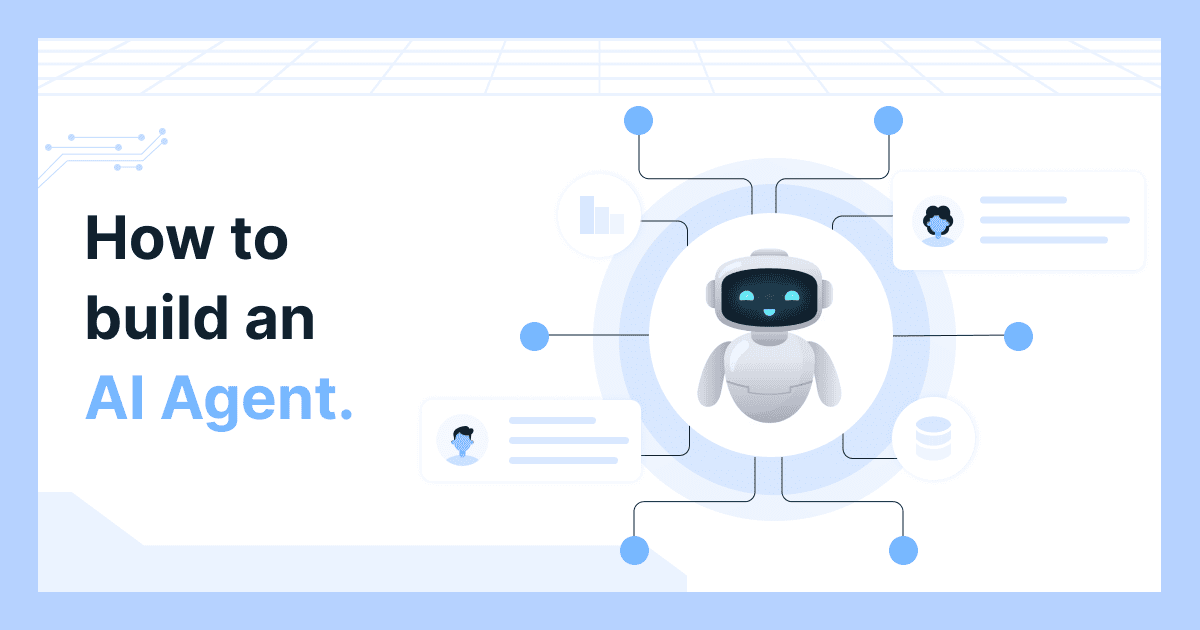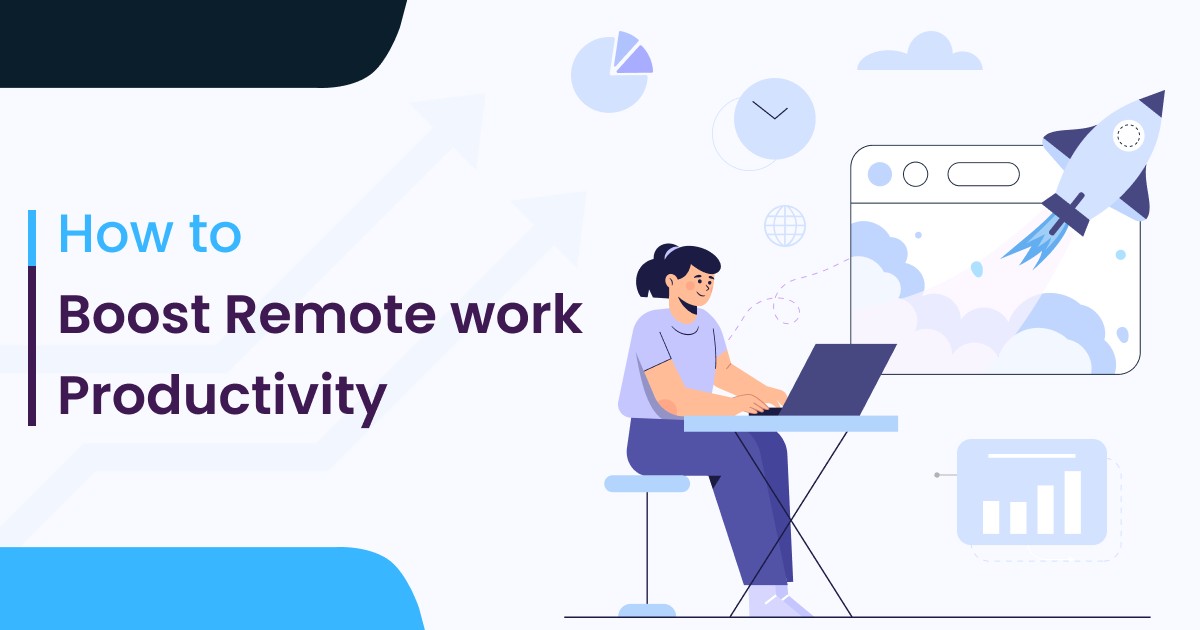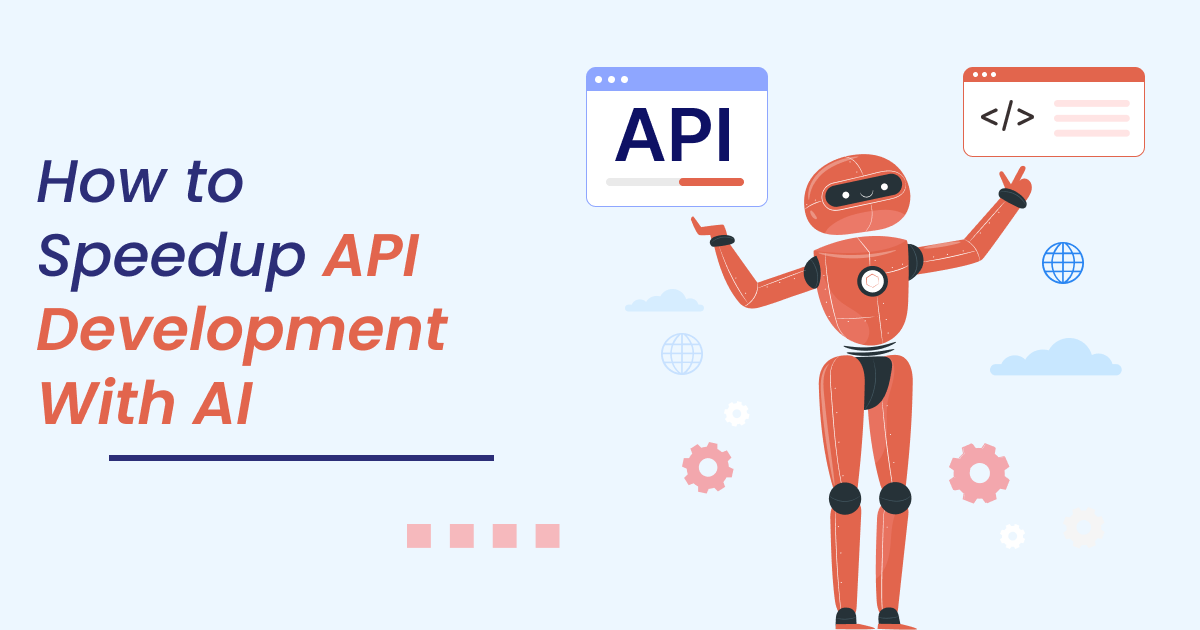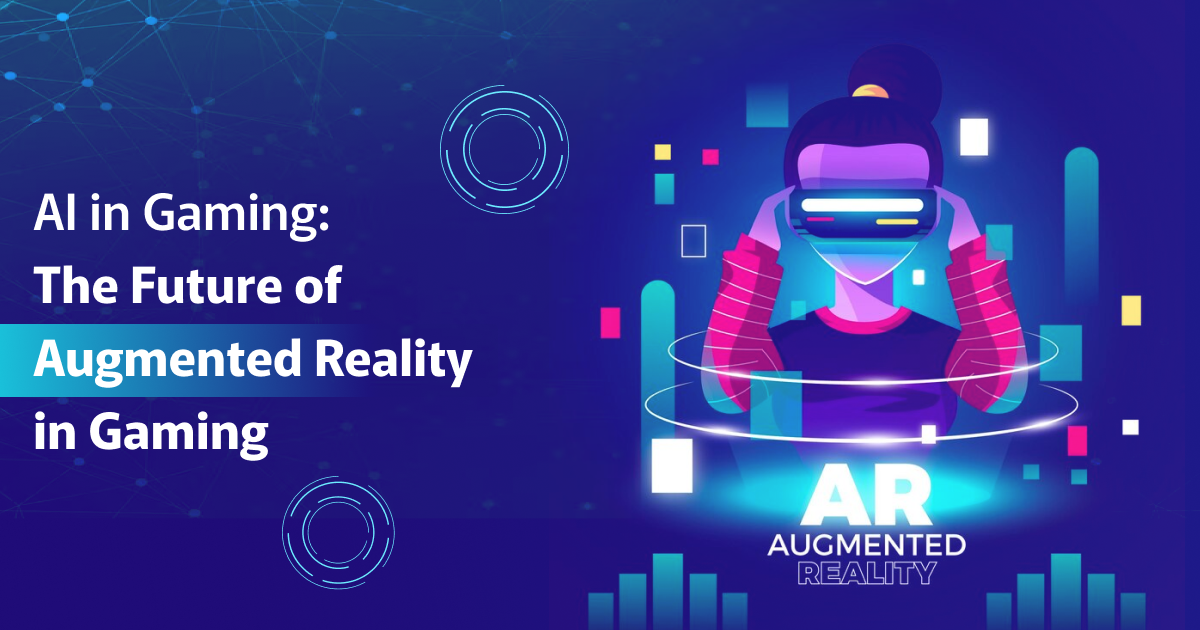Being a freelancer means managing time, projects, and communication effectively. Here’s a curated list of Productivity tools that will boost your productivity and streamline your workflow:
1. Notion
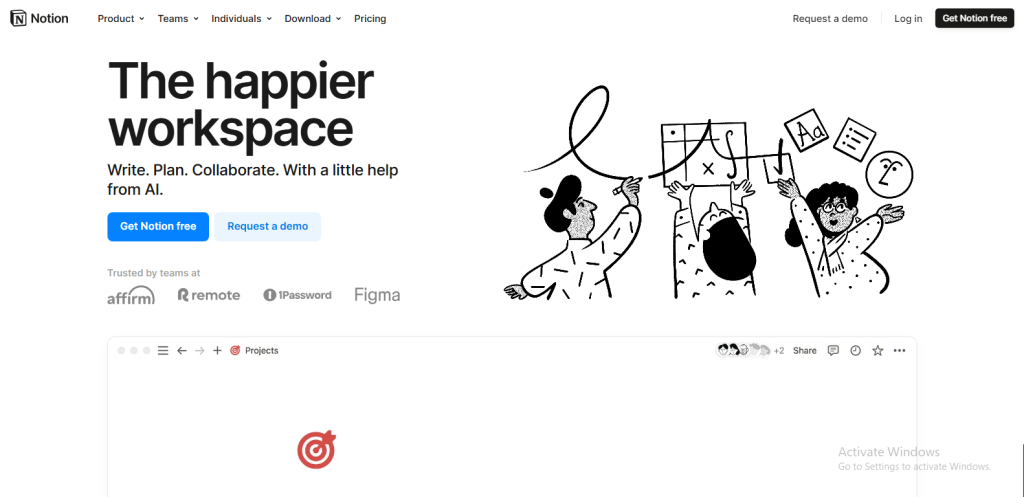
Notion is an all-in-one workspace that helps freelancers stay organized and manage their projects effectively. With its customizable dashboards, note-taking, task management, and collaboration features, Notion is ideal for streamlining workflows and boosting productivity.
Key Features
- Customizable Workspaces: Create personalized dashboards tailored to your workflow.
- Task Management: Organize, prioritize, and track tasks with ease.
- Database Integration: Manage projects, schedules, and content in one place.
- Collaboration Tools: Share and collaborate with clients or team members seamlessly.
- Offline Access: Work on your projects even without an internet connection.
Pricing
- Free Plan: Includes unlimited pages and blocks, with basic collaboration features.
- Plus: $10 per seat/month (billed annually).
- Business: $15/user/month (billed annually) for collaborative workspace tools.
- Enterprise Plan: Custom pricing for large-scale needs and additional admin features.
2. Zodot

Zodot is designed to make business management a breeze, whether you’re a freelancer, small business owner, or part of a legal firm. It combines workflow automation, client management, invoice creation, time tracking, task management, unlimited agreement creation, and many more exciting features into one powerful platform. By simplifying daily operations, Zodot allows you to focus on scaling your business and meeting your goals effortlessly.
Key Features
- Workflow Automation: Automate repetitive tasks, freeing up more time for strategic work.
- Client Management: Manage client data, communications, and projects all in one place.
- Invoice Creation and Tracking: Quickly generate professional invoices tailored to your needs.
- Time Tracking: Track time spent on tasks or projects for accurate billing.
- Income and Tax Statements: Manage income, expense, and tax records effortlessly.
- Unlimited Agreement Creation: Create unlimited proposals and contracts without any hassle.
Pricing
Zodot is completely free, offering all its essential features without any cost.
3. Monday.com
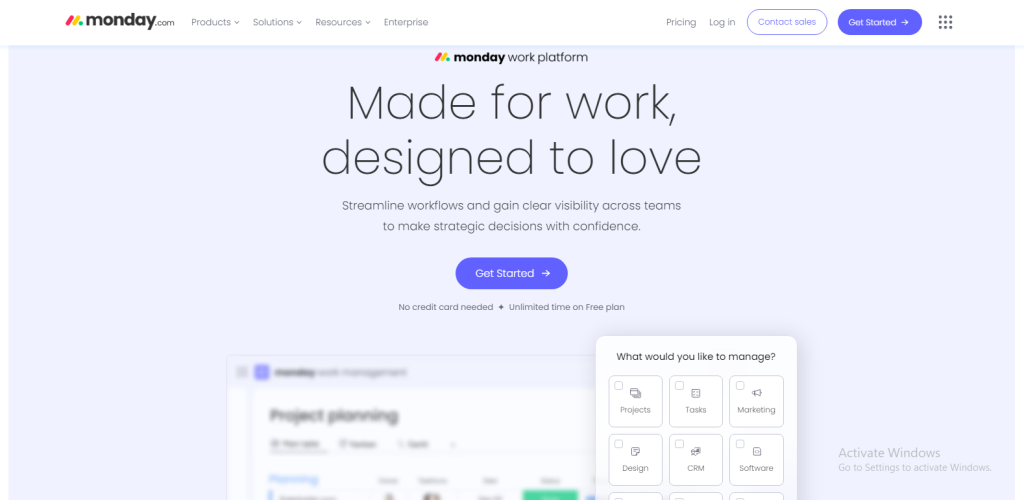
Monday.com is a versatile work operating system designed to streamline workflows, collaborate with teams, and manage projects effectively. It offers customizable boards for task management and project tracking, making it a top choice for freelancers who need to stay organized and meet deadlines. Whether working solo or in collaboration, Monday.com can handle a variety of tasks, from time tracking to client management.
Features
- Customizable Workflows: Tailor workflows to fit your needs with boards, columns, and rows.
- Collaboration Tools: Share files, leave comments, and tag teammates for seamless communication.
- Time Tracking: Track time on tasks to improve productivity and bill clients accurately.
- Integrations: Connect with tools like Slack, Google Drive, and Trello for streamlined operations.
- Automation: Automate repetitive tasks like task assignments, reminders, and status updates.
Pricing
- Basic Plan: $9 per user/month
- Standard Plan: $12 per user/month
- Pro Plan: $19 per user/month
- Enterprise Plan: Custom pricing based on needs
4. Harvest
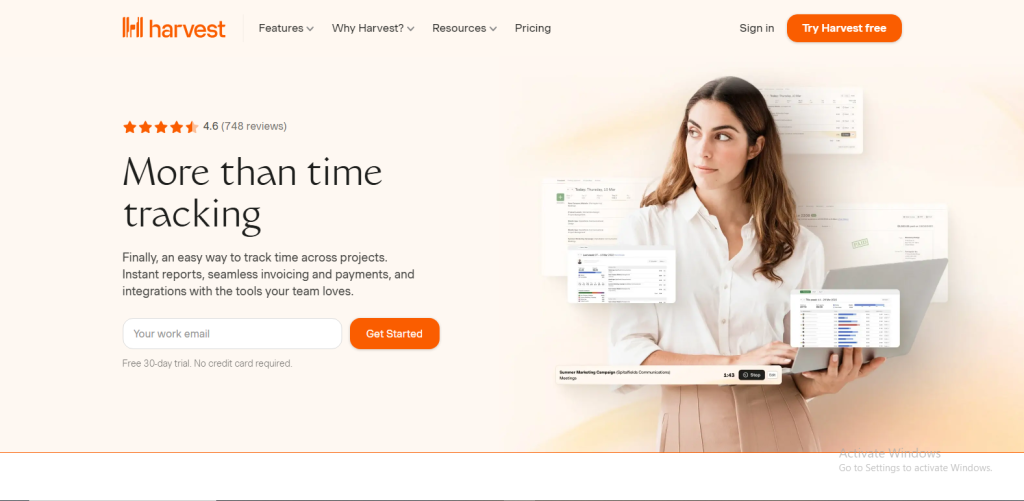
Harvest is a time-tracking and invoicing tool designed to help freelancers manage their projects efficiently. It allows users to track time, generate reports, and streamline invoicing in a simple and user-friendly interface. It integrates well with other tools, making it ideal for freelancers who want to stay on top of their tasks without getting bogged down by complex software.
Features
- Time Tracking: Easily track time spent on different projects with one-click timers or manual entries.
- Invoicing: Generate and send professional invoices based on your tracked time and expenses.
- Expense Tracking: Log expenses and attach them to specific projects for easier financial management.
- Project Budgeting: Set budgets for projects and monitor progress to stay within budget.
- Integrations: Connect with other tools like Trello, Asana, and Slack for seamless workflow management.
Pricing
- Free Plan: Available with limited features (2 projects).
- Pro: The basic plan starts at $11 per user/month and offers full access to all features.
- Premium: Starts at $14 per user/month
Did You Know?
According to Statista, The global productivity market is expected to grow at a rate of 9.30% from 2022 to 2027, reaching a market volume of US$8.50 billion by 2027.
5. Invoicely

Invoicely is a simple yet powerful invoicing and billing tool designed specifically for freelancers and small businesses. It allows users to easily create professional invoices, track payments, and manage their finances. Invoicely offers a range of features to streamline the invoicing process, from customizable templates to multi-currency support.
Features
- Create and send professional invoices with customizable templates
- Track expenses and payments in real-time
- Multi-currency support for global transactions
- Set up recurring invoices for regular clients
- Integration with PayPal, Stripe, and other payment gateways
Pricing
- Free Plan: Offers basic invoicing features for freelancers
- Basic: $9.99/month for additional features
- Professional: $19.99/month with advanced features and reports
- Enterprise: $29.99/month for large businesses and custom needs
6. Xodo
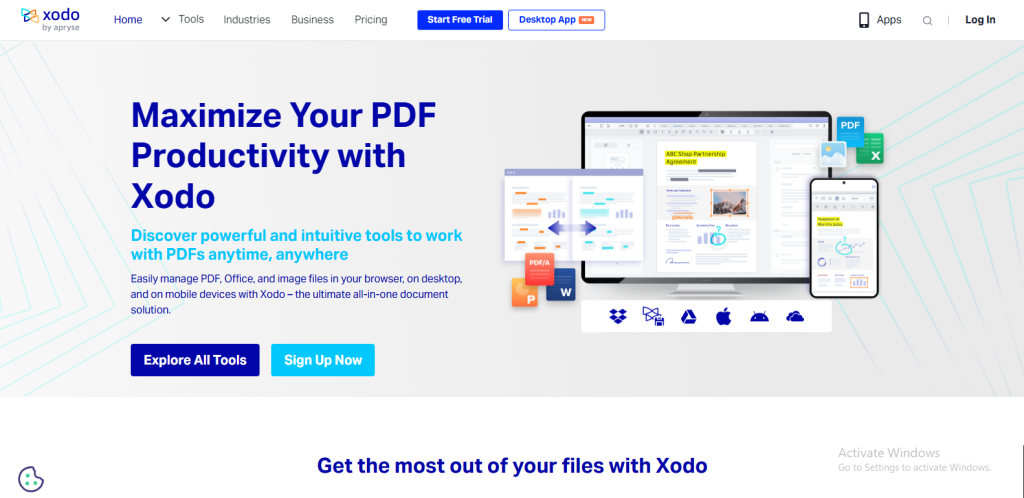
Xodo is a powerful and versatile PDF editor and document management tool that offers seamless annotation, editing, and collaboration features. Ideal for freelancers who need to work on documents efficiently, it allows easy sharing, signing, and syncing across devices. With its user-friendly interface, Xodo ensures a smooth experience for managing PDFs in both personal and professional settings.
Features
- PDF Editing: Easily edit text, images, and links in PDF files.
- Annotation & Highlighting: Add annotations, highlights, and shapes to make notes and emphasize key points.
- Cloud Integration: Sync documents with cloud storage services like Google Drive, Dropbox, and OneDrive for seamless access across devices.
- Real-time Collaboration: Collaborate on documents with colleagues or clients in real time for quicker feedback and edits.
- E-Signatures: Sign PDF documents digitally for professional and legal use.
Pricing
- All-in-One Subscription: Starts at $19.99/month
7. Clickup
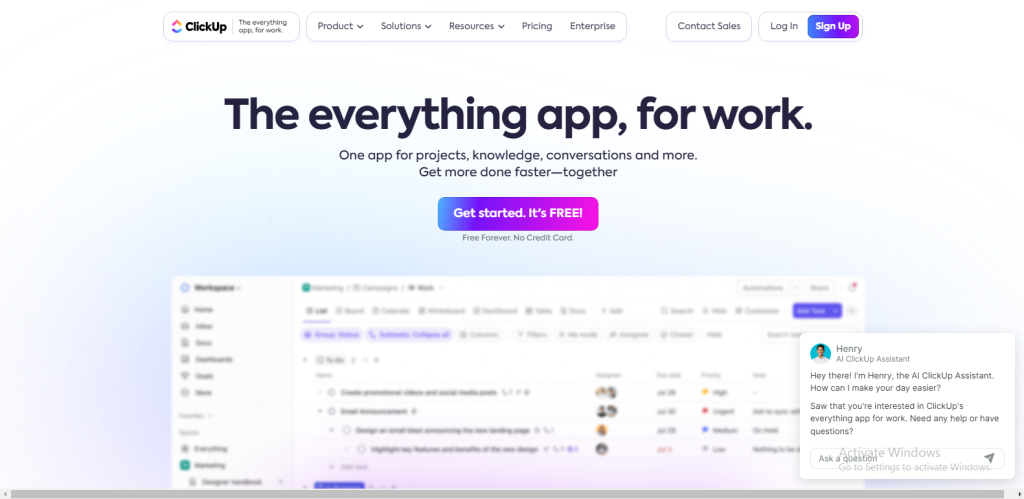
ClickUp is an all-in-one productivity platform designed to streamline project management, task tracking, and team collaboration. It offers customizable features to help freelancers stay organized and manage workflows efficiently. Whether you are managing personal projects or collaborating with clients, ClickUp provides an intuitive platform for seamless task execution.
Features
- Task management with customizable views (list, board, calendar).
- Time tracking and reporting to track productivity and deadlines.
- Integrated chat and collaboration tools for easy communication.
- Automation of repetitive tasks to save time.
- Document sharing and real-time collaboration to enhance teamwork.
Pricing
- Free: Basic features for individuals or small teams.
- Unlimited: $7 per user/month, offering more advanced features like integrations and dashboards.
- Business: $12 per user/month, ideal for teams requiring additional workflow automation and advanced reporting tools.
- Enterprise: Custom pricing for large teams needing more robust security, customization, and integrations.
8. Docusign
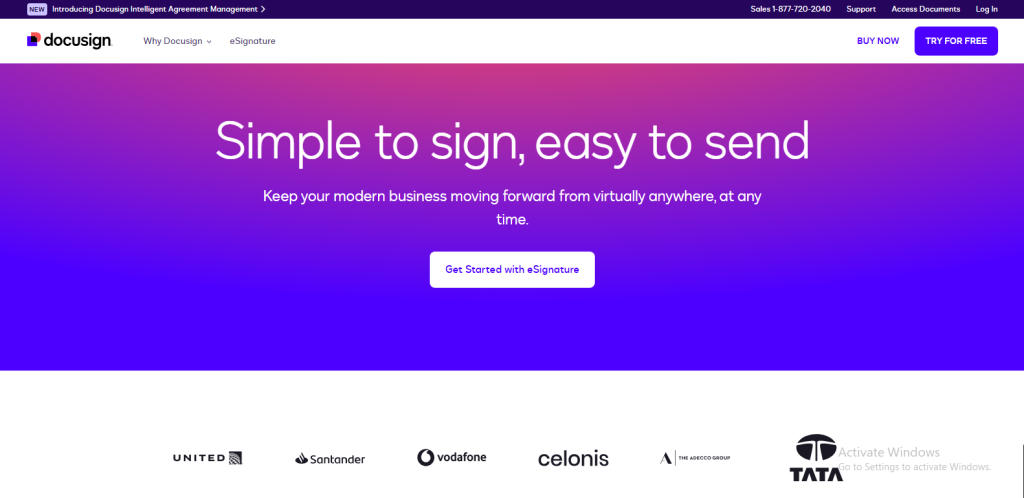
DocuSign is a leading electronic signature platform that helps freelancers and businesses manage document signing efficiently and securely. It enables users to sign, send, and store documents online, ensuring fast and legal compliance. Ideal for remote workers, DocuSign simplifies the entire process, eliminating the need for physical paperwork.
Features
- Secure eSignatures: Legally binding and encrypted digital signatures.
- Easy Document Management: Upload, sign, and track documents seamlessly.
- Integration with Other Tools: Works with Google Drive, Dropbox, and more.
- Mobile Access: Sign and send documents on the go with the mobile app.
- Customizable Templates: Create reusable templates for common documents.
Pricing
- Personal: $10/month (for individual use with basic features).
- Standard: $25/month (includes more features like custom branding).
- Business Pro: $40/month (advanced features, including advanced workflow and authentication options).
- Expand your team’s toolkit: Custom (for large organizations with tailored needs).
Conclusion
Productivity tools are essential for freelancers who aim to streamline their work processes, stay organized, and deliver high-quality results consistently. With the right set of tools, freelancers can enhance their efficiency, reduce time spent on repetitive tasks, and focus more on creative and value-driven work.
By adopting the tools that best fit their individual needs, freelancers can boost their productivity and maintain a healthy work-life balance, ensuring long-term success in their careers. Investing in the right tools is a key step toward achieving both professional and personal growth.