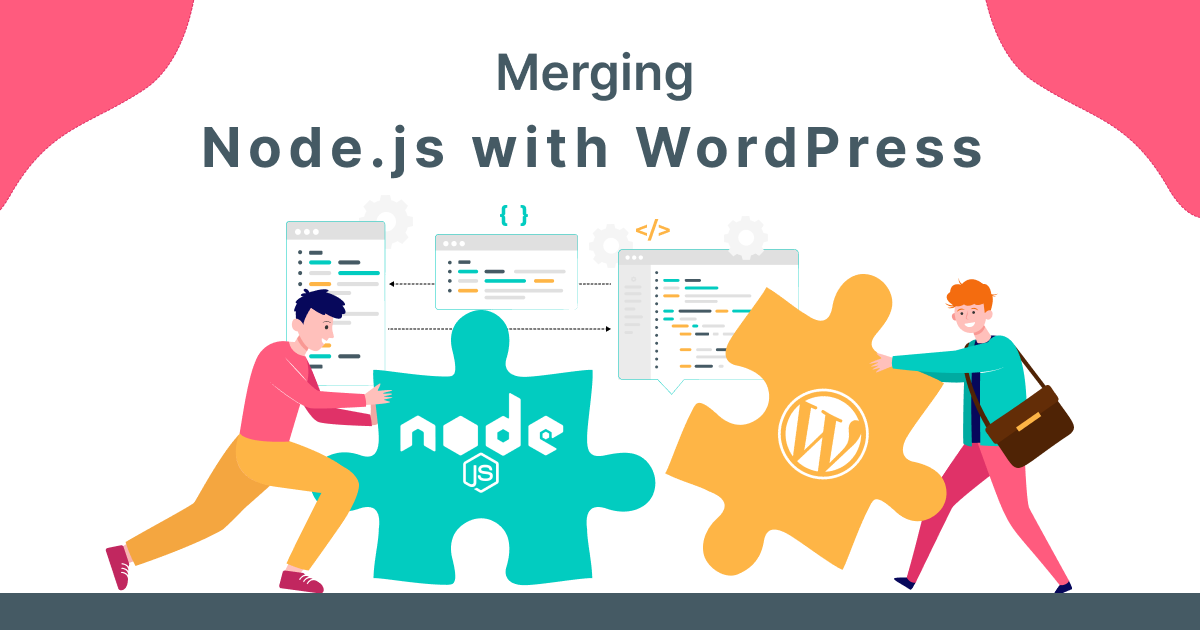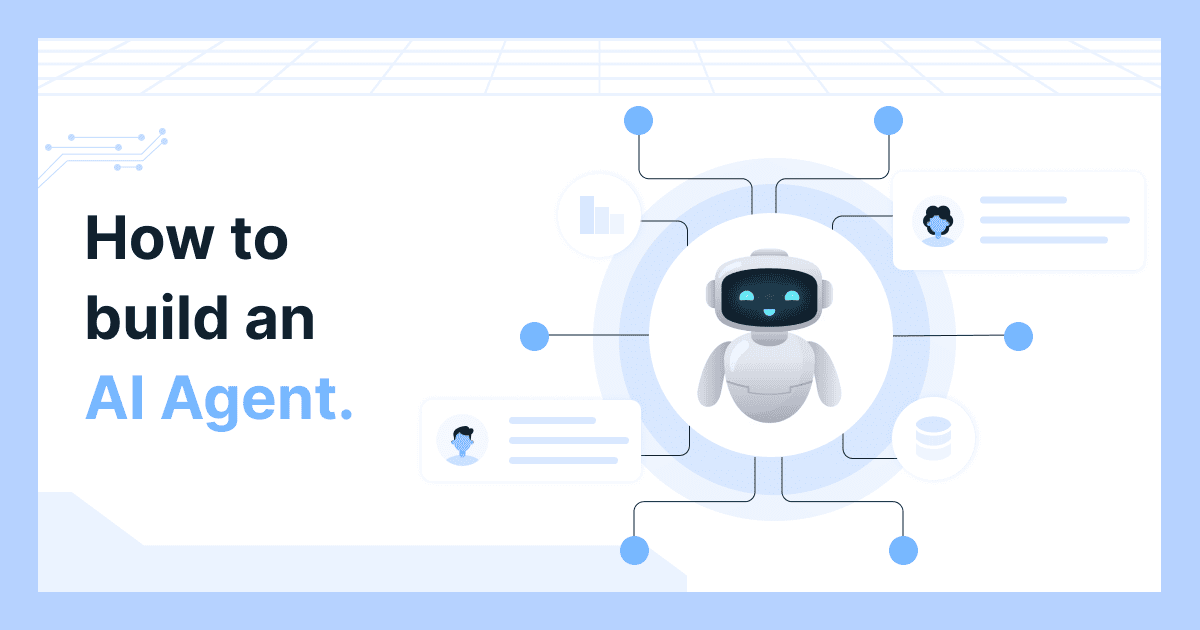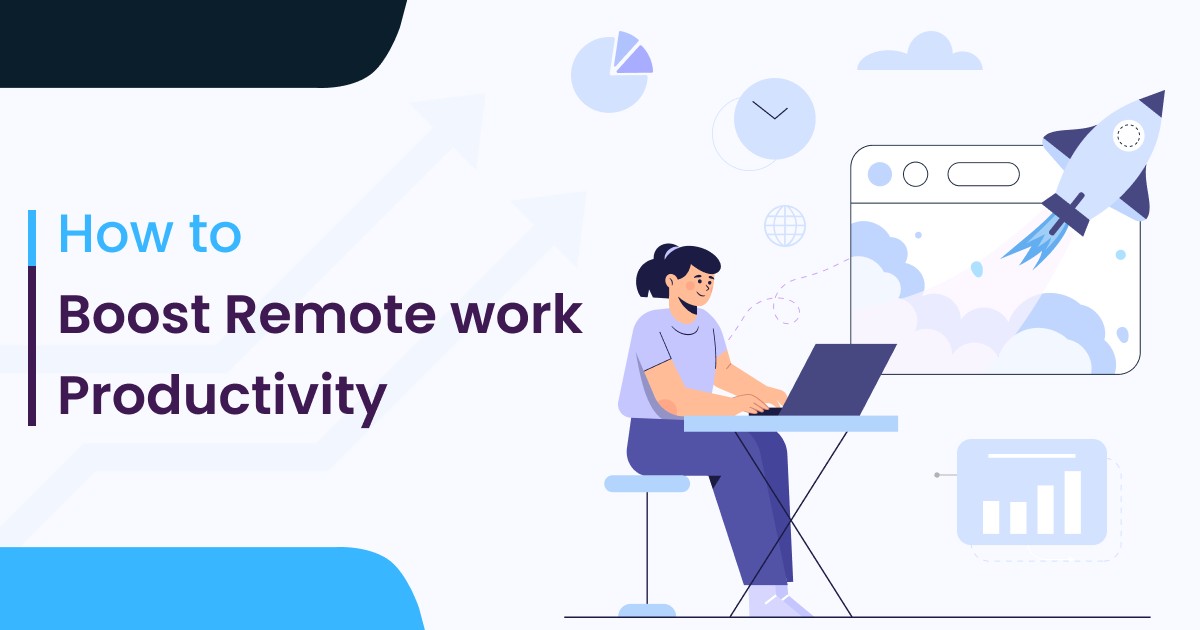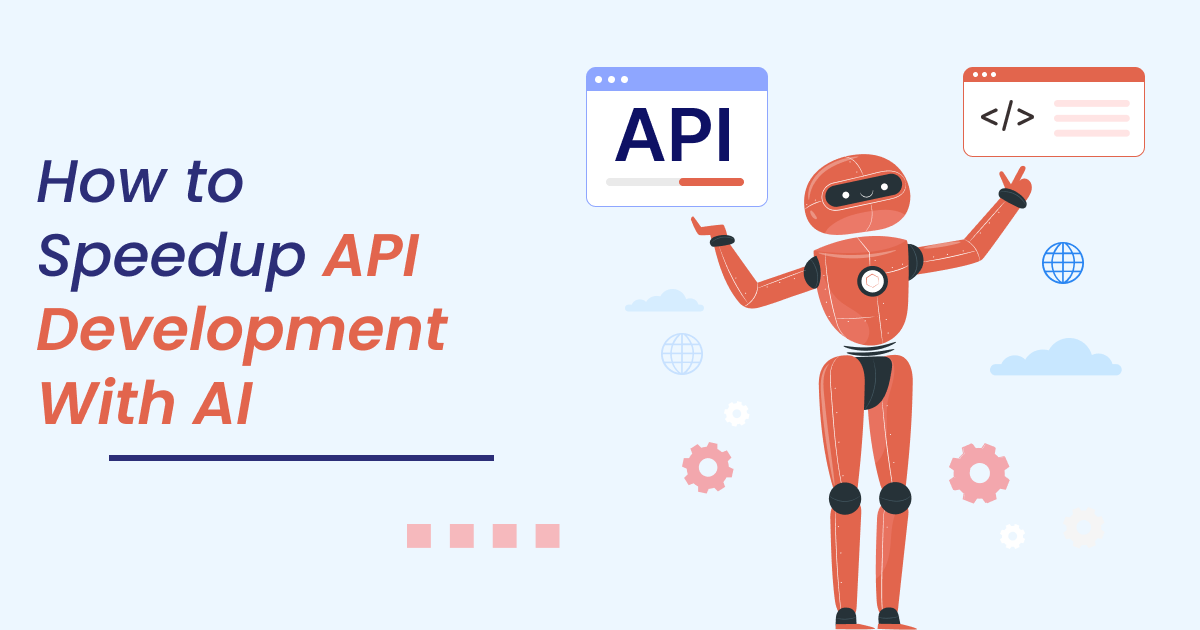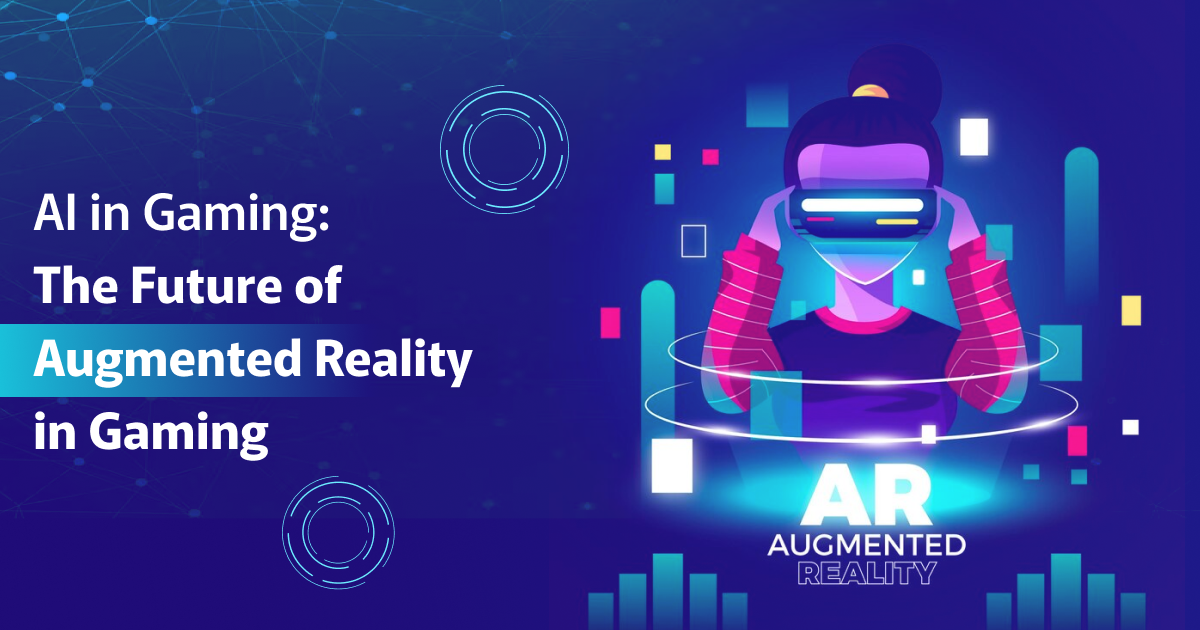In the ever-evolving landscape of web development, combining the flexibility of Node.js with the robustness of WordPress can result in a potent synergy. Node.js, known for its speed, scalability and performance optimisation, can enhance the performance of a WordPress site significantly.
This article aims to guide you through the process of integrating Node.js with your WordPress website, unlocking a world of possibilities for dynamic and interactive web applications.
Whether you’re a seasoned developer or just getting started, we’ll break down the steps straightforwardly, allowing you to harness the power of both technologies effortlessly.
Why Merge Node.js and WordPress?
Node.js is renowned for its real-time capabilities, making it ideal for building interactive features such as chat applications, live updates, and dynamic content. Conversely, WordPress offers an intuitive content management system (CMS) that streamlines the creation and administration of websites. By combining Node.js with WordPress, you can achieve the best of both worlds: a dynamic, interactive frontend powered by Node.js and a user-friendly backend managed by WordPress.
Step 1: Setting Up Your Environment
Before you begin the integration process, make sure to have Node.js and WordPress correctly installed, setting up your environment. You’ll need a running WordPress website for this integration. Ensure you possess a foundational grasp of both technologies to effectively proceed.
Step 2: Creating a Node.js Application
In this step, we’ll develop a Node.js application that will run alongside your WordPress site. This application will handle real-time features and other dynamic functionalities. You have the option to employ libraries such as Express.js for taking routes and Socket.io for facilitating real-time communication.
// Import required modules
const express = require('express');
const app = express();
// Define a route
app.get('/', (req, res) => {
res.send('Hello World!');
});
// Start the Node.js server
const port = 3000;
app.listen(port, () => {
console.log(`Node.js server is running on port ${port}`);
});Step 3: Connecting Node.js to WordPress
To establish communication between your Node.js application and WordPress, you can use the WordPress REST API. This API allows your Node.js application to fetch content, create posts, and perform various operations on your WordPress site programmatically.
Here, we use the Axios library to fetch data :
const axios = require('axios');
// Define WordPress API endpoint
const wordpressApiUrl = 'https://your-wordpress-site.com/wp-json/wp/v2/posts';
// Make a GET request to fetch posts
axios.get(wordpressApiUrl)
.then((response) => {
// Handle the response data
const posts = response.data;
console.log(posts);
})
.catch((error) => {
console.error('Error fetching posts:', error);
});Step 4: Incorporating real-time functionalities
It stands out as a major benefit of utilizing Node.js. You can integrate chat functionality, live notifications, or dynamic content updates into your WordPress site using Node.js and web sockets.
Here, we are using the socket.io library to incorporate real-time functionalities:
const express = require('express');
const http = require('http');
const socketIo = require('socket.io');
const app = express();
const server = http.createServer(app);
const io = socketIo(server);
io.on('connection', (socket) => {
console.log('A user connected');
// Handle real-time events here
socket.on('chat message', (message) => {
io.emit('chat message', message); // Broadcast the message to all connected clients
});
socket.on('disconnect', () => {
console.log('A user disconnected');
});
});
// Start the server
const port = 3000;
server.listen(port, () => {
console.log(`Node.js server is running on port ${port}`);
});Step 5: Deployment and Scaling
Finally, deploying your integrated Node.js and WordPress website is essential. You can use hosting platforms like Heroku, AWS, or DigitalOcean to ensure scalability and performance.
Conclusion
Merging Node.js with WordPress opens up a world of opportunities for creating powerful, interactive websites. By following the simple steps outlined in this article, you can hire a professional Node.js expert to combine the user-friendly CMS capabilities of WordPress with the real-time capabilities of Node.js and explore ways to speed up a WordPress website.
This combination empowers you to construct lively and captivating web applications that deeply engage your users. So, don’t hesitate to embark on this exciting journey of blending two robust technologies to unlock the full potential of your web projects.