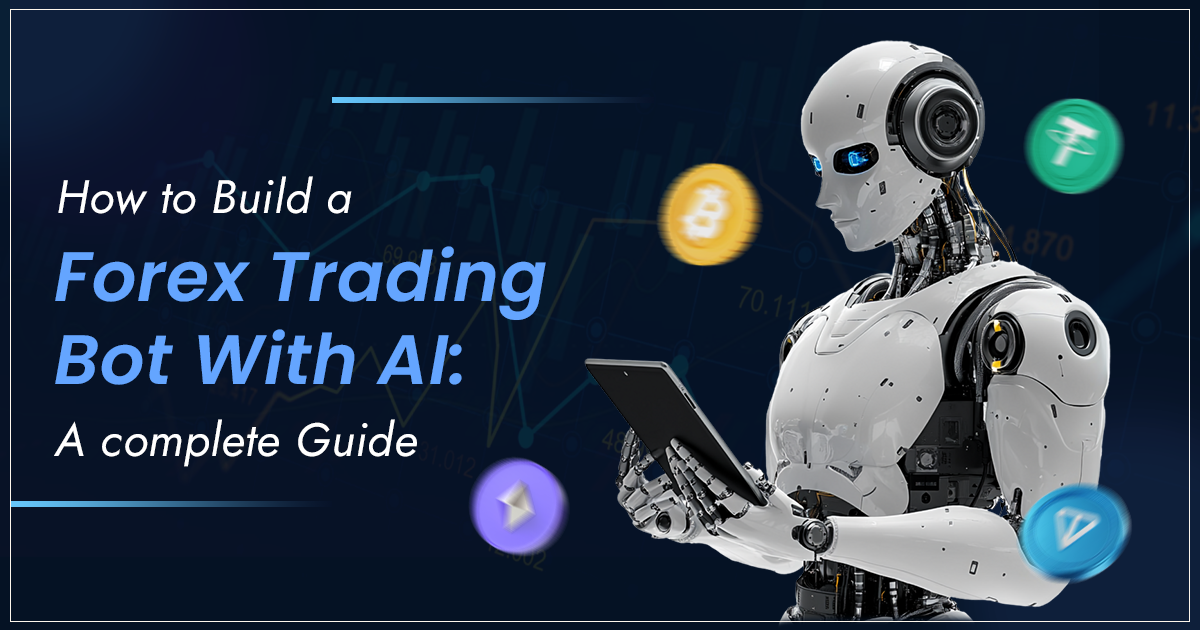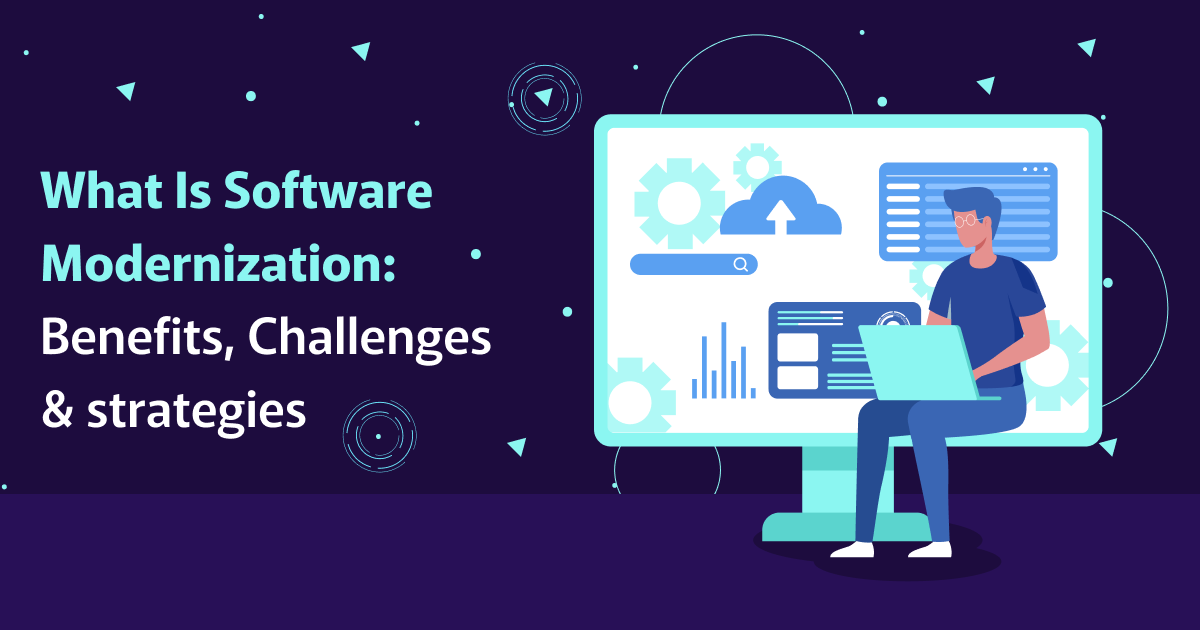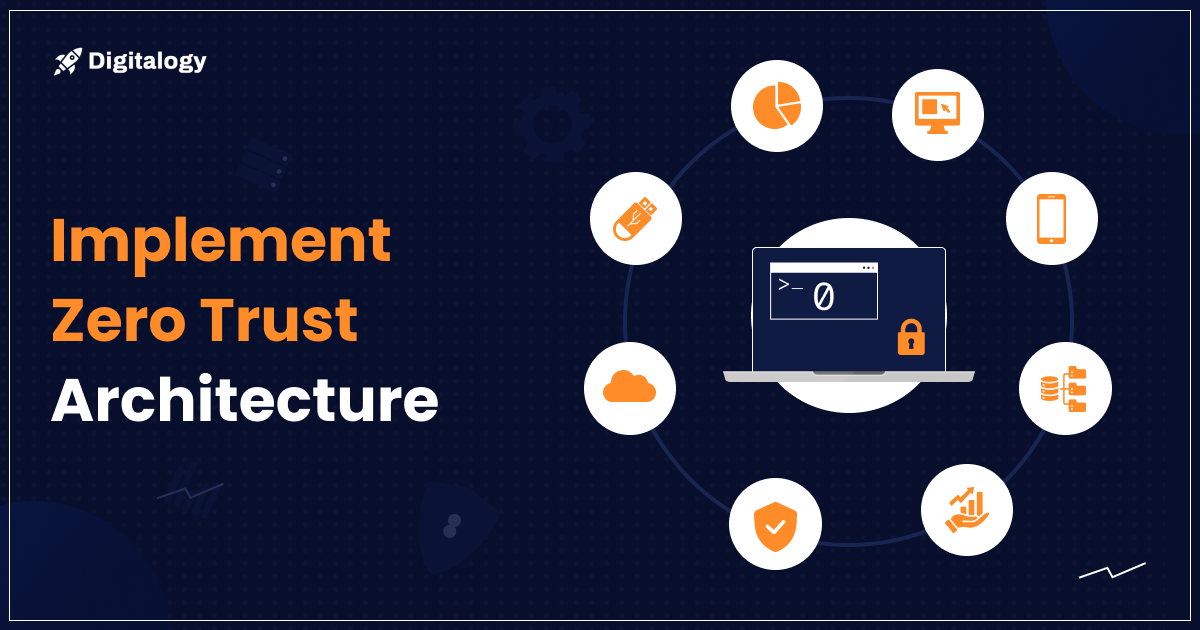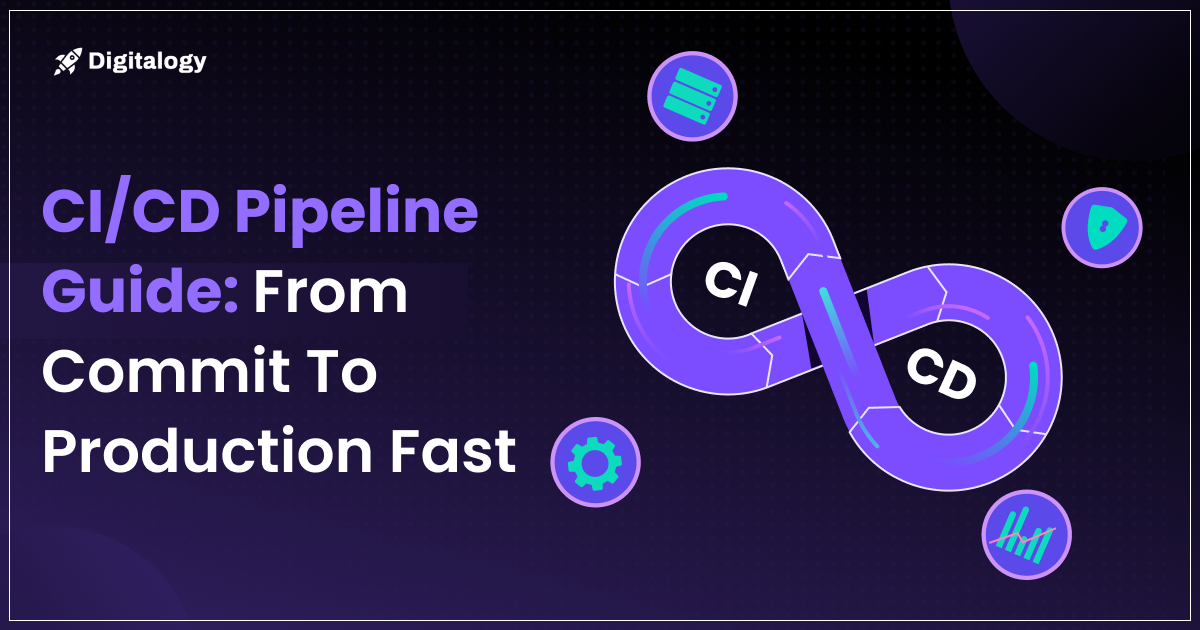In the fast-paced world of web development, selecting technologies is frequently a critical decision that sets the course for a project’s success. JavaScript is the cornerstone of this vast ecosystem, fueling innovation and influencing the digital environment. AngularJS and Node.js are two famous names that frequently appear as contenders in the developer’s toolset among the enormous assortment of JavaScript frameworks and runtimes.
The powerful front-end framework AngularJS enables developers to create rich and interactive user interfaces for single-page web apps. In sharp contrast, Node.js appears as a flexible server-side runtime capable of addressing a wide range of back-end difficulties. This contradiction invites the question: Is one a replacement for the other, or do they complement one other perfectly in the development ecosystem?
To arrive at a nuanced response, this blog does a thorough investigation, looking into the distinct capabilities and optimum use cases of AngularJS and Node.js. Developers may make educated judgments by recognizing their own talents, limits, and roles, ensuring that JavaScript’s tremendous potential is fully realized in the ever-changing world of web development.
AngularJS: A Deep Dive
The Google-developed JavaScript framework AngularJS is used to create dynamic and interactive web applications. It adheres to the Model-View-Controller (MVC) design, allowing programmers to arrange code more effectively. Data binding is made easier by AngularJS, which enables automated data synchronization between the view and model. This framework is very helpful for building single-page apps where content may be updated dynamically without refreshing the entire page. AngularJS is a popular option for web developers because it makes it easy to create responsive and user-friendly online apps with a rich set of built-in capabilities and a strong ecosystem.
Features and Strengths
- Data Binding: Data binding in AngularJS is a powerful feature that allows for the synchronization of data between the view and the model. Here are five key points along with code examples to explain data binding in AngularJS:
- Two-way Data Binding: AngularJS enables two-way data binding, meaning changes in the view (HTML) automatically update the model (JavaScript), and vice versa. Example:
<input ng-model="message">
<p>{{ message }}</p>- Interpolation: Data can be displayed in the HTML using double curly braces {{ }} to interpolate variables from the model. Example:
<p>Hello, {{ name }}!</p>- ng-bind Directive: The ng-bind directive is used to bind data to an HTML element, ensuring data is updated when the model changes. Example:
<p ng-bind="message"></p>- Event Handling: AngularJS allows you to handle events like clicks, input changes, etc., and automatically update the model. Example:
<button ng-click="incrementCounter()">Increment</button>
<p>Counter: {{ counter }}</p>- ng-model Directive (Two-way Binding): The ng-model directive establishes two-way data binding between form elements and model variables. Example:
<input ng-model="username">
<p>Hello, {{ username }}!</p>- MVC Architecture: AngularJS adheres to the Model-View-Controller (MVC) paradigm, which offers a clear separation of concerns and improves the manageability and maintainability of code organization.
- Separation of Concerns: Using MVC, an application is split into three separate parts, each of which has a defined function. The code for data management, user interface, and control flow is kept separate and ordered thanks to this division.
- Design (M): The application’s data and business logic are represented by the model. It controls the storing, retrieving, and manipulating of data. Interacting with the database or other data sources is the responsibility of the model.
- View (V): The View is in charge of providing the user with an intuitive and aesthetically pleasing presentation of the facts. It manages user interface elements like UI components or HTML templates. Information is shown through views, which also record user input.
- Controller (C): The Controller (abbreviated C) serves as a bridge between the Model and the View. It communicates with the Model to update data or obtain information after receiving user input from the View, processing it, and then returning it. Controllers oversee the application’s flow and plan actions in response to user interactions.
- Modular Code Structure: Angular employs a modular code structure that promotes segmenting an application into distinct, interchangeable components known as modules. These modules provide a more organized and manageable codebase by grouping similar parts, services, and directives. Because each module has a single feature or capability, developing, testing, and scaling Angular apps is made simpler. Modules may be easily written and tested separately before being seamlessly included into the main application. In addition to making code more maintainable, this modular approach encourages developer cooperation by giving contributions from different developers a clear structure and bounds.
- Dependency Injection: One important aspect of Angular that aids in managing component dependencies and encouraging modularity in Angular applications is Dependency Injection (DI). To clarify Angular Dependency Injection, consider the following three points:
- Dependency Management: To effectively manage the dependencies of components, Angular Dependency Injection is a design pattern. It offers dependencies as required and lets components specify their dependencies. This encourages a loosely linked design, which facilitates component testing, modification, and maintenance.
- Hierarchical Injector Tree: Angular’s dependency injection technique makes use of a hierarchical structure. A global injector is located at the application’s root, and each component may have its own injector. The injector hierarchy of the component is used to determine dependencies. This system is versatile and strong because it supports varying degrees of service sharing and scoping.
- Service Providers: The most prevalent kind of dependence in Angular that is controlled by DI is usually a service. The class accountable for generating and overseeing service instances is known as a service provider. The DI system offers a single instance of service across the application by default and makes sure that components obtain the right service instances when needed.
- Strong Templating: Because of its powerful and declarative template system, Angular has significant templating capabilities. Developers may easily design dynamic and interactive user interfaces with Angular thanks to its templating feature. With its robust feature set, which includes data binding, interpolation, directives, and pipelines, developers can easily build dynamic content, change data, and react to user activities. Because it connects with components and services easily, this robust templating system makes constructing complicated user interfaces easier. It is an essential component of developing data-driven, responsive web applications.
NodeJS In-depth Exploration
Based on the V8 JavaScript engine seen in Chrome, Node.js is a JavaScript runtime. In contrast to AngularJS, which is a front-end framework, server-side programming is the main application of Node.js. Since its creation in 2009 by Ryan Dahl, it has become incredibly well-known for its capacity to develop server applications that are both scalable and effective.
Features and Strengths
- Non-Blocking I/O: Angular does not directly handle I/O operations, but rather, it’s AngularJS and Angular (Angular 2+) that are different technologies.
- Angular (Angular 2+): This well-known front-end framework is mostly used for creating user interfaces and online applications. I/O activities on the server side are not intended for it. Rather, its purpose is to design dynamic and interactive user interfaces.
- Node.js: This is the best technology available for non-blocking I/O. Node.js is a server-side runtime environment that manages concurrent connections and I/O operations very well since it employs non-blocking I/O. Because of this, Node.js can process several requests at once without interfering with the execution of other scripts.
- Combining Angular with Node.js: To create a full-stack JavaScript solution, developers may sometimes utilize Angular on the client side and Node.js on the server side. With this configuration, Node.js can effectively manage server-side operations and provide data to Angular-based front-end apps by utilizing its non-blocking I/O capabilities.
- NPM (Node Package Manager): Angular utilizes npm (Node Package Manager) in several ways:
- Dependency management: Angular uses npm to install and manage project dependencies, such as Angular and other packages or libraries needed for Angular application development.
- Script Execution: To declare scripts inside a package, use npm.json file, enabling programmers to write unique deployment, test, and build scripts for their Angular applications. The commands ng serve, ng build, and ng test are often used.
- Module Distribution and Installation: Angular uses npm to handle module distribution and installation. Through npm, developers may make their Angular modules publicly available to the community, facilitating their reuse and integration into other projects.
- Single Language: Angular as a Single Language refers to the following concepts:
- TypeScript-Based: TypeScript, a statically typed superset of JavaScript, is used largely in the development and writing of Angular. Angular becomes a single language framework as a result, encouraging the development of web applications’ front-end and back-end using TypeScript.
- Consistency: Developers may keep an Angular project’s codebase consistent by utilizing TypeScript throughout. Improved teamwork, maintainability, and code quality are all facilitated by this uniformity.
- Strong Typing: TypeScript enforces strong typing, which helps identify mistakes at build time as opposed to runtime. Because of this capability, Angular apps are more dependable, predictable, and bug-free, which makes them a solid option for developing intricate web applications.
- Scalability: Scalability in the context of Angular refers to the ability of an Angular application to accommodate growth and increased demands efficiently. Here are three key points regarding Angular scalability:
- Modular Architecture: Angular encourages the division of your application into more manageable, smaller components. Because of its modular design, the program may be expanded more easily by adding or improving particular features without changing the codebase as a whole. It is possible to design each module separately and then merge them into the main program.
- Lazy Loading: Lazy loading is a feature of Angular that allows modules or components to only be loaded when necessary. This minimizes the resources needed when users initially visit the program, which speeds up its initial load time and increases its scalability. It is particularly helpful in sophisticated, large-scale applications.
- Optimized Change Detection: When data changes, Angular tracks it and updates the view via a method known as change detection. Because of Angular’s extremely selective and optimized change detection, it only updates components that are impacted by data changes. Even with a high number of components, this optimization aids in maintaining good performance as the program grows.
- Community and Support:
- Active and Large Community: A sizable and vibrant developer and user community can be found for Angular. It gains from Google’s maintenance, which supports its steady development and expansion. Developers may access a multitude of tools, tutorials, and third-party libraries due to the size of the community.
- Official Documentation: The extensive and often updated official documentation of Angular is a priceless tool for developers. In addition to encouraging best practices, this formal assistance makes sure developers can quickly discover the answers to their queries.
- Frequent Releases and Long-Term Support (LTS): Angular releases new features and upgrades on a rigid timetable. It also provides Long-Term Support (LTS) versions, offering developers confidence in the reliability of their programs by allowing them to depend on security upgrades and bug fixes for a prolonged period.
Detailed Difference between AngularJS and NodeJS
| Aspect | AngularJS | NodeJS |
| Type | Front-end JavaScript Framework | Server-side JavaScript Framework |
| Usage | Used for building dynamic, single-page web applications | Used for building server-side applications and APIs |
| Language | JavaScript | JavaScript |
| Architecture | MVC (Model-View-Controller) | Event-driven, non-blocking I/O |
| Execution Environment | Browser | Server-side |
| Primary use case | Front-end development | Server-side development |
| Dependencies | Dependent on browser runtime | Uses various libraries and modules |
| Routing | Provides client-side routing | Can be used with Express.js for routing |
| Templating | Supports two-way data binding and HTML templates | Does not provide templating by default |
| Package Management | Typically uses Bower | Uses npm (Node Package Manager) |
| Real-time | Limited support for real-time features | Ideal for building real-time applications with libraries like Socket.io |
| Scalability | Scalable but mostly on the client-side | Highly scalable for server-side applications |
| Community Support | Originally developed by Google, community support has waned due to Angular 2+ | Strong, active open-source community support |
| Learning Curve | Can have a steeper learning curve, especially for beginners | Scalable but mostly on the client side |
| Expressiveness | Provides a high level of abstraction for front-end development | Provides a high level of abstraction for front-end development |
| Popularity | Usage has declined in favor of Angular (Angular 2+) and React | Remains highly popular for server-side development |
Making the Right Choice: AngularJS or NodeJS
Making a choice is essential so below are the few points which you should consider before choosing between AngularJS and NodeJS:
- Purpose and Use Case:
- If you need to create dynamic, single-page web apps with an emphasis on front-end features like user interfaces and user experiences, go with AngularJS.
- If you need a server-side runtime for developing back-end apps, APIs, or real-time applications with a focus on server-side logic, go with Node.js.
- Project Requirement:
- Use AngularJS on projects where client-side routing, two-way data binding, and interactive user interfaces are essential to the operation of the application.
- Choose Node.js for tasks requiring concurrent connections, managing I/O activities, or server-side scripting, particularly in real-time applications.
- Technology Stack:
- If you decide to use AngularJS, other back-end technologies like Node.js, Ruby on Rails, or Java will probably be required.
- Node.js may be used with different front-end frameworks or libraries, such as Angular, React, or Vue.js, or it can be used alone as a back-end solution.
- Scalability:
- Other back-end technologies like Node.js, Ruby on Rails, or Java will probably be needed if you want to use AngularJS.
- Node.js can be used as a stand-alone back-end solution or in conjunction with other front-end frameworks or libraries, such as Angular, React, or Vue.js.
- Development Team and Skill Set:
- Take your development team’s availability and skill level into account. It might be a viable option for front-end development if you have front-end engineers on staff who are conversant with AngularJS.
- If your team is proficient in JavaScript and wants to work on both the front-end and back-end portions of your project, Node.js can be a more flexible choice.
Conclusion
It might be difficult to decide between AngularJS and Node.js in the constantly changing world of web development. These two JavaScript technologies address quite distinct aspects of the development process, as we have discussed in this blog. Node.js shines as a flexible server-side runtime for developing scalable and real-time back-end solutions, while AngularJS enables developers to construct dynamic and interactive front-end web apps.
Whichever of AngularJS and Node.js you choose will depend on the goals of your project. Strong server-side functionality is powered by Node.js, while AngularJS excels at crafting captivating user experiences. Nonetheless, they frequently work well together in a full-stack configuration. Making a well-informed choice, matching technology to the specific requirements of your business, and utilizing JavaScript to create outstanding online solutions are all essential to success.
FAQs
Ans. It is possible to utilize Node.js and AngularJS together in a project. This popular combo for full-stack web development drives the server side with Node.js and manages the front end with AngularJS.
Ans. AngularJS’s sophisticated front-end architecture and ideas like client-side routing and two-way data binding usually make it more difficult to understand than Node.js.
Ans. No, AngularJS does not replace Node.js. AngularJS is a JavaScript framework for developing front-end online apps, whereas Node.js is a server-side runtime for developing back-end applications and APIs.