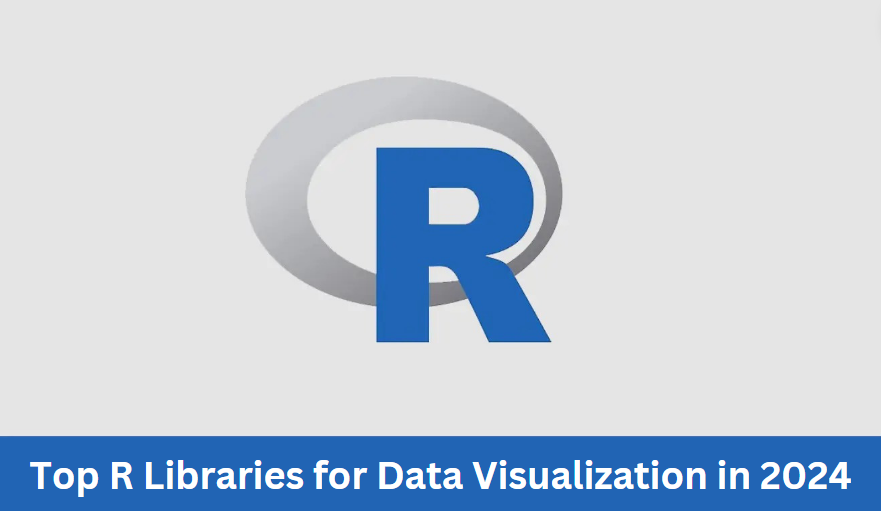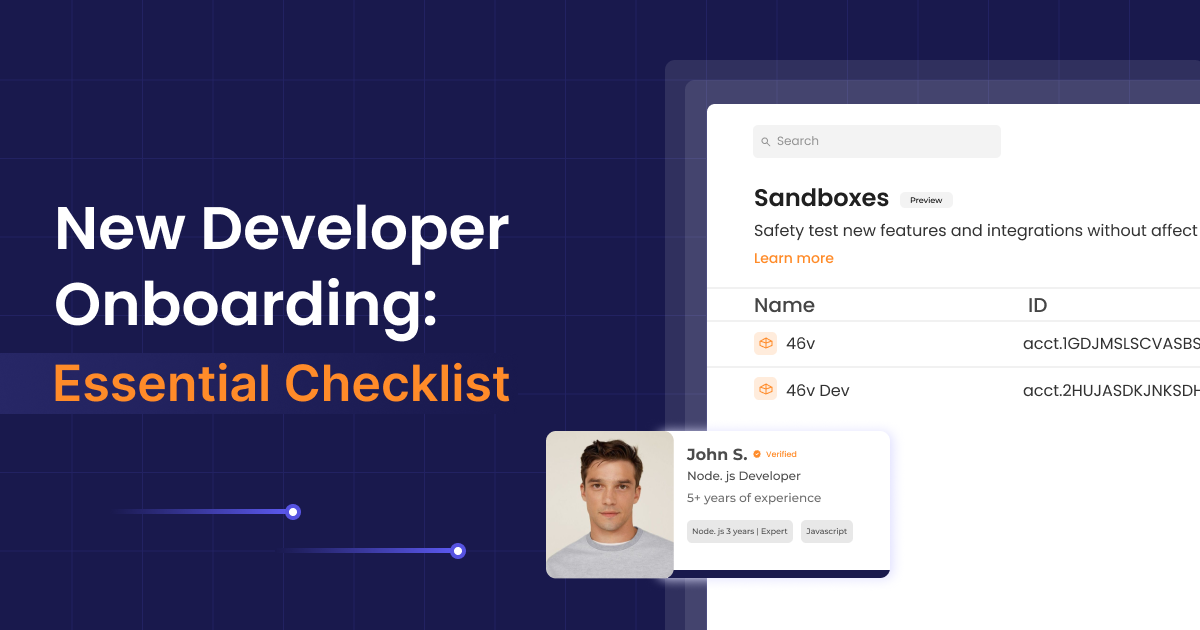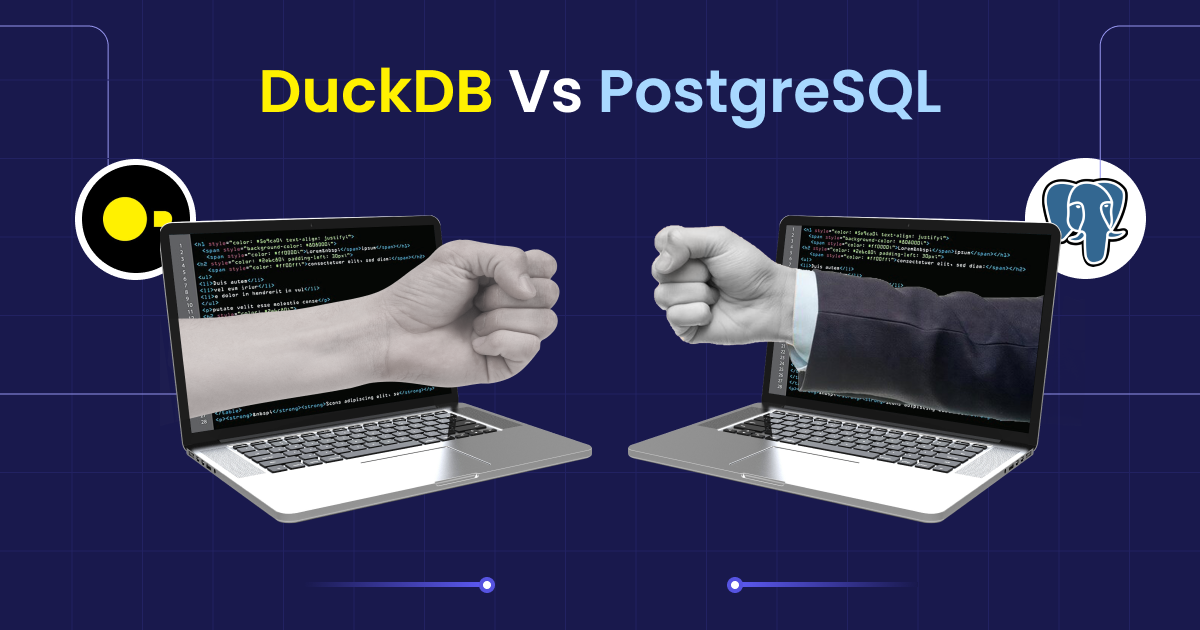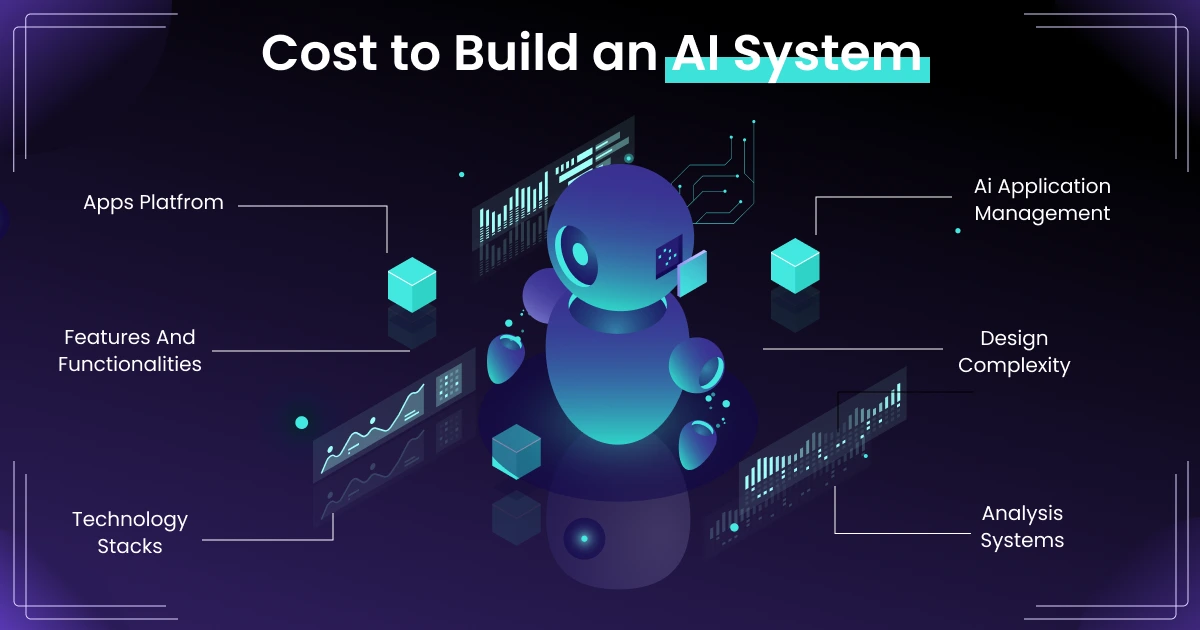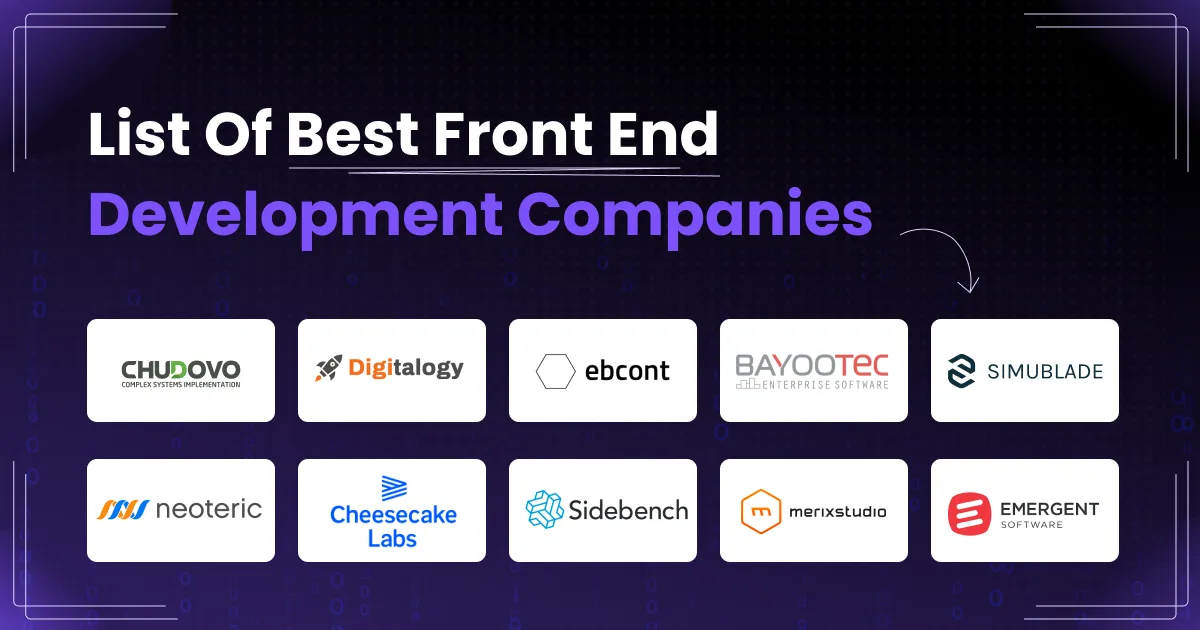Visualizations play a major role in Data Science as their ability to represent the entirety of a situation in an instant is truly remarkable. Today, R libraries are undoubtedly the best tools for data visualization after Python with its; vast ecosystem of packages. Modern tools like the various libraries in R are the reason we no longer have to sift through piles of spreadsheets and files to find meaningful insights from the data. They’re the same driving force that has kept the Data Science industry afloat.
In this article, we’ll shed some light on a handful of top libraries available for R, to help you create meaningful yet stunning data visualizations that will add to the representability of your data. After all, pictures are worth a thousand words.
Top R Libraries for Data Visualization
R is among the most preferred programming languages of choice for analysts, researchers, and programmers working in the Data Science industry. The reason behind this is a vast ecosystem of libraries readily available for use, that can help present the data efficiently to various stakeholders. There are crowds of people who would prefer R for their next Data Science-related visualization, while the remainder would go for something like Python. In the following section, we will go over some of the top R libraries available for data visualization.
1. Plotly
Author – Carson Sievert & others
Plotly is an R package library for all your graphics needs, and it is open-source and free to use. Using plotly, developers can create remarkably beautiful and interactive visualizations. It offers an enormous collection of graphs such as multiple-axes, scatter plots, line plots, histograms, contour plots, heatmaps, network graphs, 3D charts, and time series, to name a few.
Among the various types of visuals offered by plotly, some are static, while some can be animated, which can make your graphics pop. Powering this library is an open-source javascript engine called plotly.js, which also allows you to present and share your visualizations in web applications via Dash, in Jupyter Notebooks, or save as HTML files. If plotly seems like a compelling fit for your next project, be sure to give it a try by using the command “install.packages(“plotly”)”.
2. ggplot2
Author – Hadley Wickham
Being a part of the tidyverse, the ggplot2 library is one of the top used libraries for R. The key factor behind its popularity is its minimal nature. You can think of ggplot in R as somewhat of a smart library as it asks for very little user inputs and manages a majority of things on its own. Just provide the data, tell it how to map it, and it’ll do the rest, giving you more time to focus on interpreting the visualization.
Being called The Grammar of Graphics, it provides a range of additional functions that allow you more granular control over R’s base graphics capabilities as to how your visualization will turn out. You can get your hands on ggplot2 with the command “install.packages(“ggplot2”)” or you can simply import it with the tidyverse package.
3. Esquisse
Author – Victor Perrier and Fanny Meyer, dreamRs
While ggplot2 gives you additional functions to do more than what R offers with its base graphic functions, esquisse takes it up a notch. Esquisse lets you manage things visually by letting you create your visualizations and explore your data with a simple drag-and-drop, making it highly beginner-friendly.
With this R package library, you can create bar plots, scatter plots, histograms, sf objects, and curves. You can export your visualizations into png or even directly to PowerPoint presentations if you’re in a crunch. Additionally, you can use the code straightaway to recreate the visualization. To filter data before retrieving the code, use the dplyr package. The package can be installed using the command “install.packages(“esquisse”)”.
4. Lattice
Author – Deepayan Sarkar
Lattice is a high-level visualization library for the R programming language that is perfect for working with multivariate data. At its core, it is an implementation of Trellis graphics, which essentially allows lattice to offer additional graphing features and functions to the developers, apart from what R has to offer. With lattice, you can make Trellis graphs that show relationships between one or multiple variables within a dataset.
The library is capable of handling most of your graphics needs without much tinkering, but it is also capable enough to accommodate some non-standard requirements via its powerful integration capabilities. The library usually comes bundled with R, but you can still get it separately using the command “library(package = “lattice”)”. To extend lattice, you can use latticeExtra.
5. Rgl
Author – Daniel Adler, Duncan Murdoch
The idea behind the library rgl is to provide you a singular source of various functions available for all your 3D visualization needs. Using rgl, you can not only make 3D visuals from the base visualizations provided by R, but on top of that, the library can also help you create 3D objects such as ellipsoids, meshes, boxes, axes, planes, polygons, and much more.
Apart from constructing shapes and meshes, rgl also lets you control the look of the scene and its various elements such as lighting, materials, textures, and so. On top of that, the library also offers utilities for optimizing your visualization and when you are done, you can export it to various file formats, such as WebGL, obj, stl, png, svg, postscript, and a few others. You can get the package with the command “install.packages(“rgl”)”.
6. Leaflet
Author – RStudio
Leaflet is a JavaScript-based library that allows the developers to create some highly detailed, interactive, and mobile-friendly maps that are optimized to deliver solid performance across devices. Paired with the htmlwidgets package, the R package library leaflet brings all the benefits of the JavaScript library Leaflet over to R. Using this package, you can develop rich and high-quality maps used by some of the big players like The New York Times, The Washington Post, and many others.
leaflet not only lets you create amazing maps from the RStudio or the usual R console, but it also lets you customize them to your liking. Once created, you have the option to embed these maps in R Markdown or knitr documents, as well as Shiny apps. This package can be installed with the command “install.packages(“leaflet”)”.
7. Dygraphs
Author – JJ Allaire & RStudio
Much like leaflet, dygraphs is also a powerful JavaScript library for creating highly interactive charts, which has also been brought over to R. dygraphs is among the simplest R libraries for creating rich charts where you have features like zoom, pan, mouseover, annotations, event lines, and more, out of the box, to give you a more detailed view of the data.
dygraphs is capable of handling large datasets with ease, and it offers a high degree of customizability using options and custom callbacks to make it work just the way you want. Similar to leaflet, dygraphs can also be used with R Markdown documents and with Shiny apps. You can use the command “install.packages(“dygraphs”)” to load the package into your environment.
8. ggvis
Author – Hadley Wickham
ggvis incorporates the same idea behind the Grammar of Graphics that was used to build ggplot2 and Gadfly, a Julia graphics package, breaking down the graphics into separate components. ggvis is yet another graphics library for R that offers programmers and analysts a range of visually interactive and multi-layered graphs and charts, for a more in-depth data analysis.
Being a part of the large collection of R libraries available for data visualization, ggvis combines the best of ggplot2 with the framework of Shiny, the data transformation pipelines from dplyr, and the vega renderer for web graphics. ggvis is best used for creating raster graphics for the web that can be accessed from any browser, but it can also be used to create vector graphics such as svg with the RStudio. To start using this package, you can import it to your environment with the command “install.packages(“ggvis”)”.
9. colourpicker
Author – Dean Attali
The colour picker library is different from the rest of the R libraries in this list as it deals with giving you an extra level of customization to your rich visuals by providing you various functions to customize the colors used in them. The library provides features such as tweaking the alpha opacity of the colors, custom color palettes, and much more.
You can use the library with Shiny apps as well as R Markdown documents, and a tool called Plot Colour Helper is available for RStudio as an addon to help you find the right colors for your charts and plots. The package can be imported into your project with the command “import.packages(“colourpicker”)”.
10. ggforce
Author – Thomas Lin Pedersen
Despite being one of the most used R libraries for data visualization, ggplot2 has its limitations. It lacks certain features that might be a dealbreaker for some. To overcome this shortcoming, ggforce aims to provide a complete experience to the developers with its over-the-top features that extend the core functionality of ggplot2 with a collection of geoms, scales, facets, stats, and transformations.
Enhancements like these can be useful in improving the plots made with ggplot2 as they can help you highlight certain data groups and interesting features of your graphs. The package is available at CRAN and can be installed with the command “install.packages(“ggforce”)”.
Conclusion
It is extremely hard to imagine the existence of Data Science in the absence of the various powerful and indispensable data visualization tools that we have today. The libraries mentioned above are just a few of the many top libraries available for data visualization in R. Each of these libraries come with their own pros and cons and they may or may not make it to your next data science project, but it is good to know that these libraries and many others like these exist. We hope you learned something today and we would love to hear your thoughts on these R libraries for data visualization.